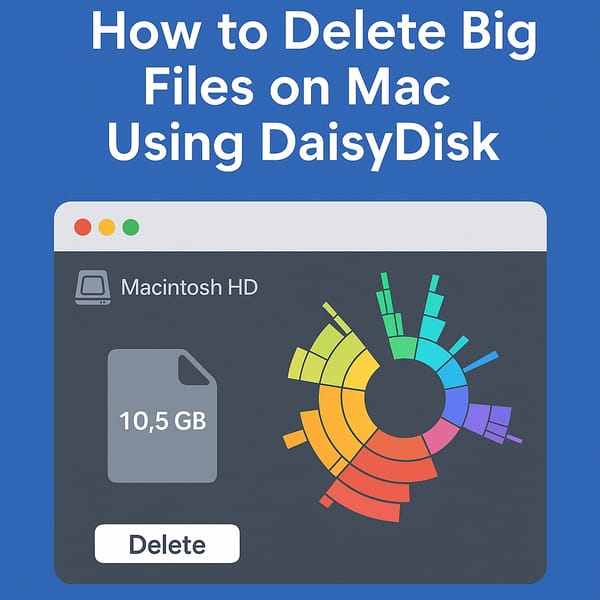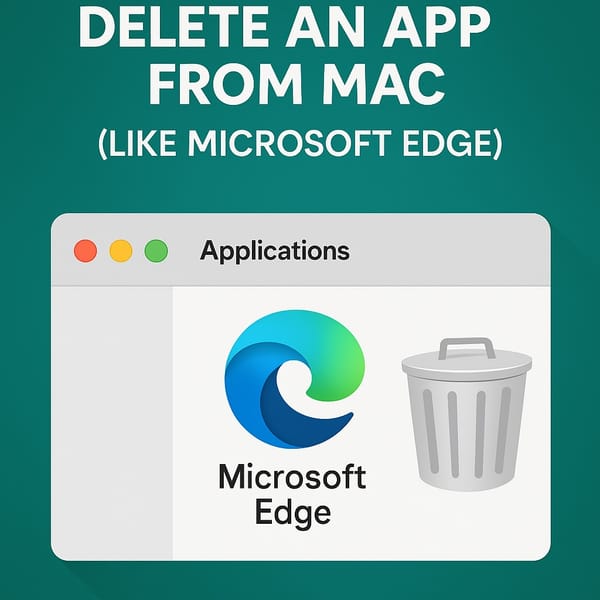🐦 How to Delete Your Twitter / X Account (2025)

“It’s called deactivate — but yes, it’s delete.”
Among all the big social platforms — Facebook, Instagram, TikTok — guess which one actually makes it easy to leave?
🎉 X (formerly Twitter).
No tricks. No submenus. Just a few taps or clicks and you’re done.
Let’s walk you through how to delete (aka deactivate) your Twitter/X account on both mobile and desktop in 2025.
📱 On Mobile: X App (iPhone / Android)
Deleting your account from the mobile app is fast — you can get it done in under a minute.
✅ Step-by-Step:
- Open the X (Twitter) app
- Tap your profile icon in the top left
Or swipe from left edge to open the sidebar - Scroll down and tap Settings and privacy
- Tap Your account (it’s the first option)
- Select Deactivate Account
- Tap Deactivate, confirm with your password
- Done.
📸 [Include screenshots of each step]
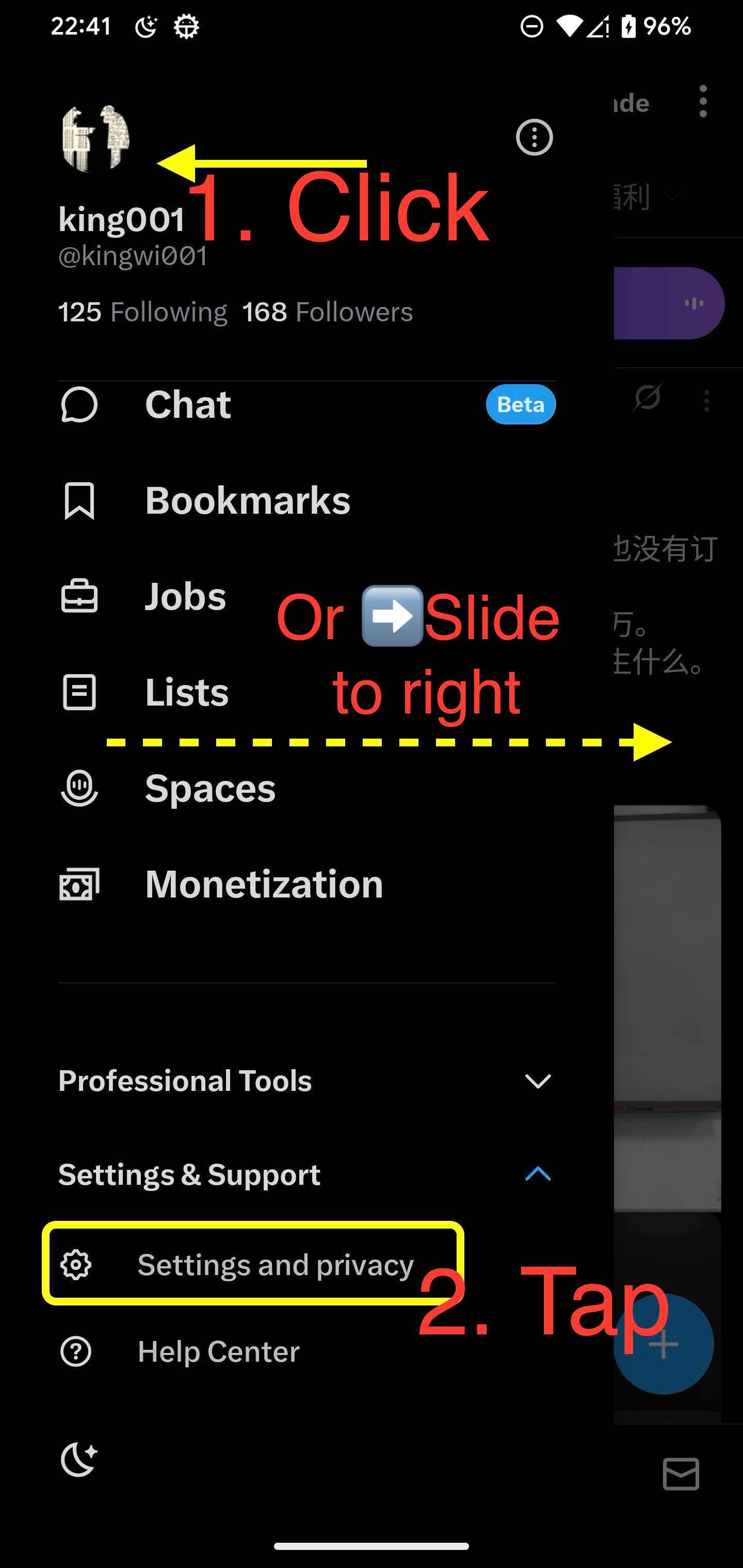
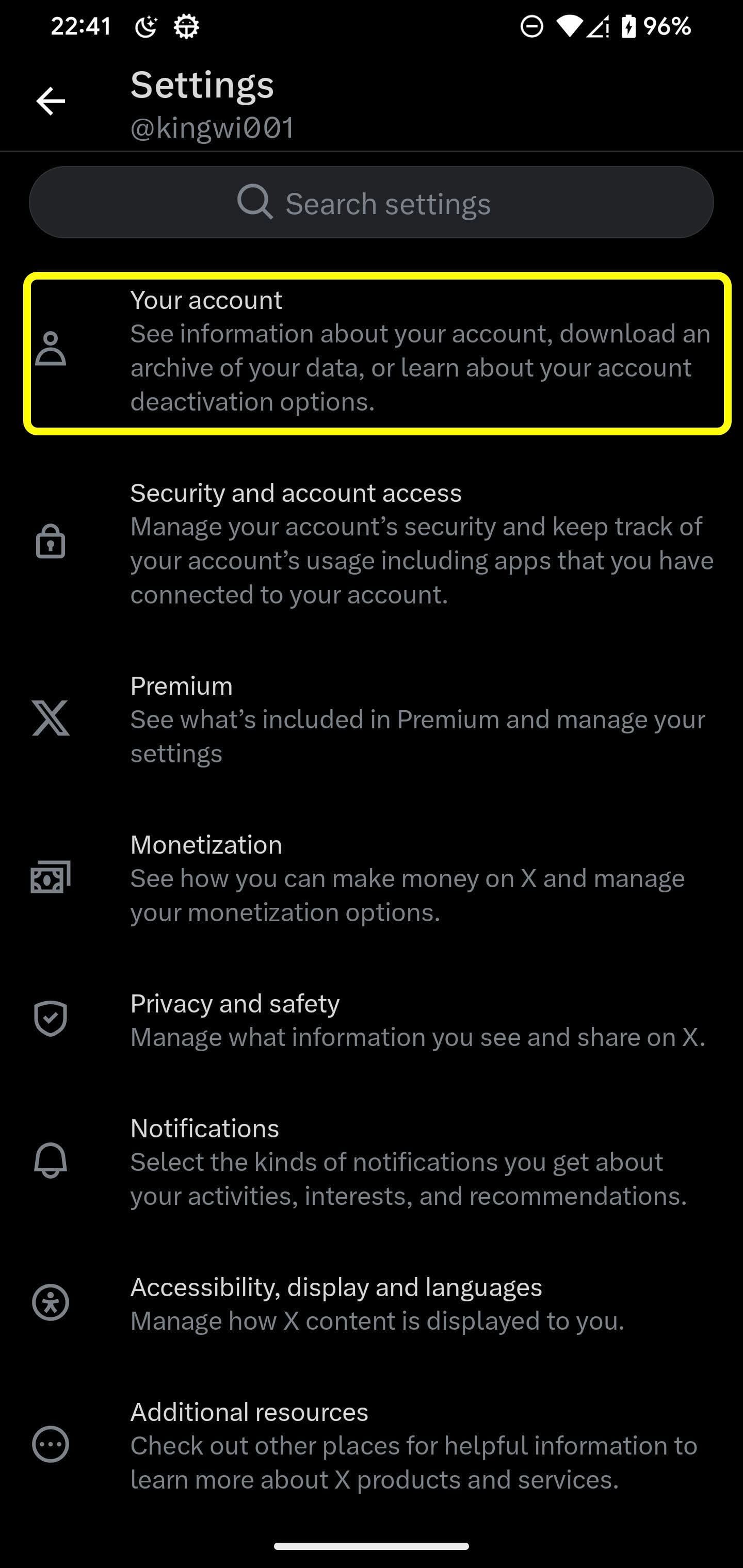
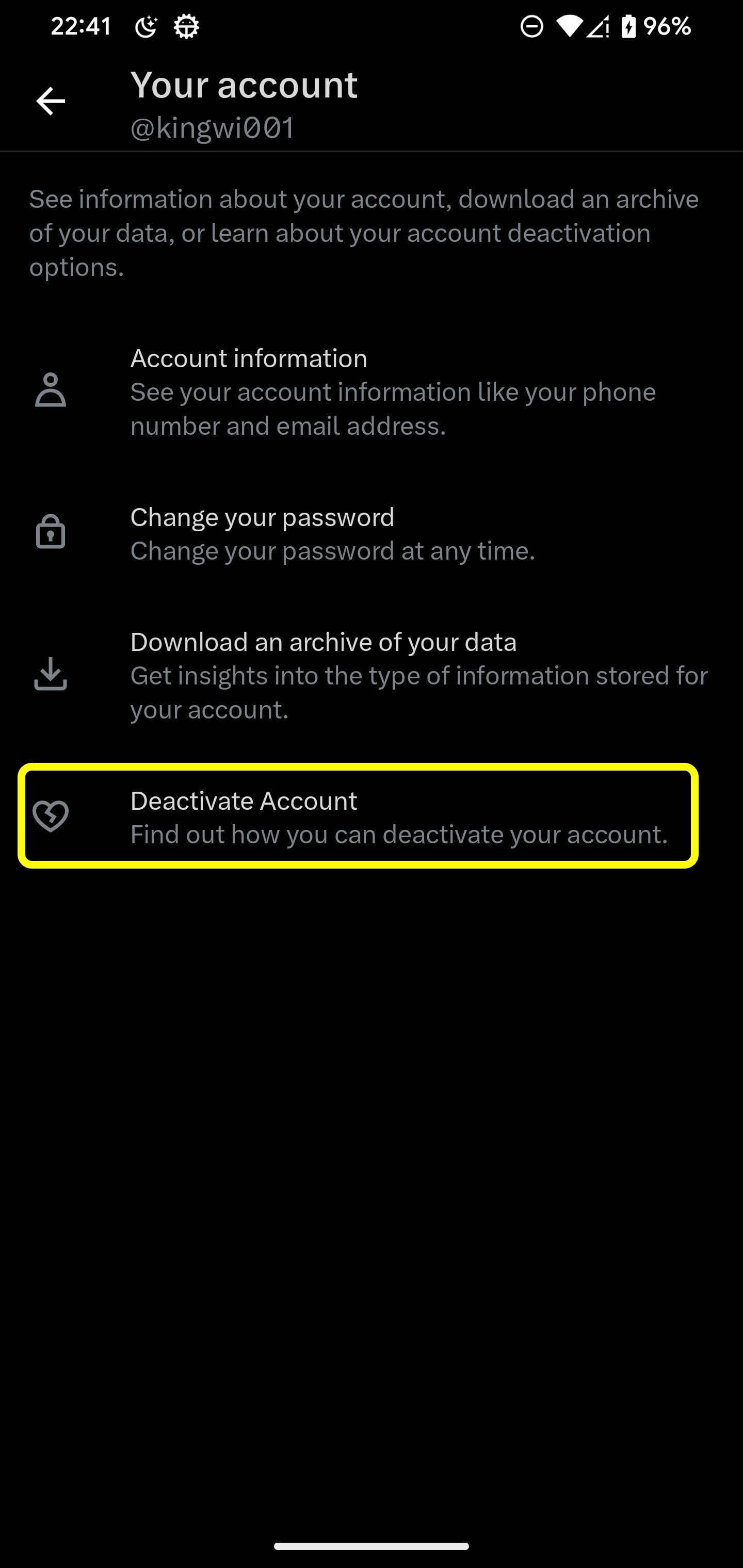
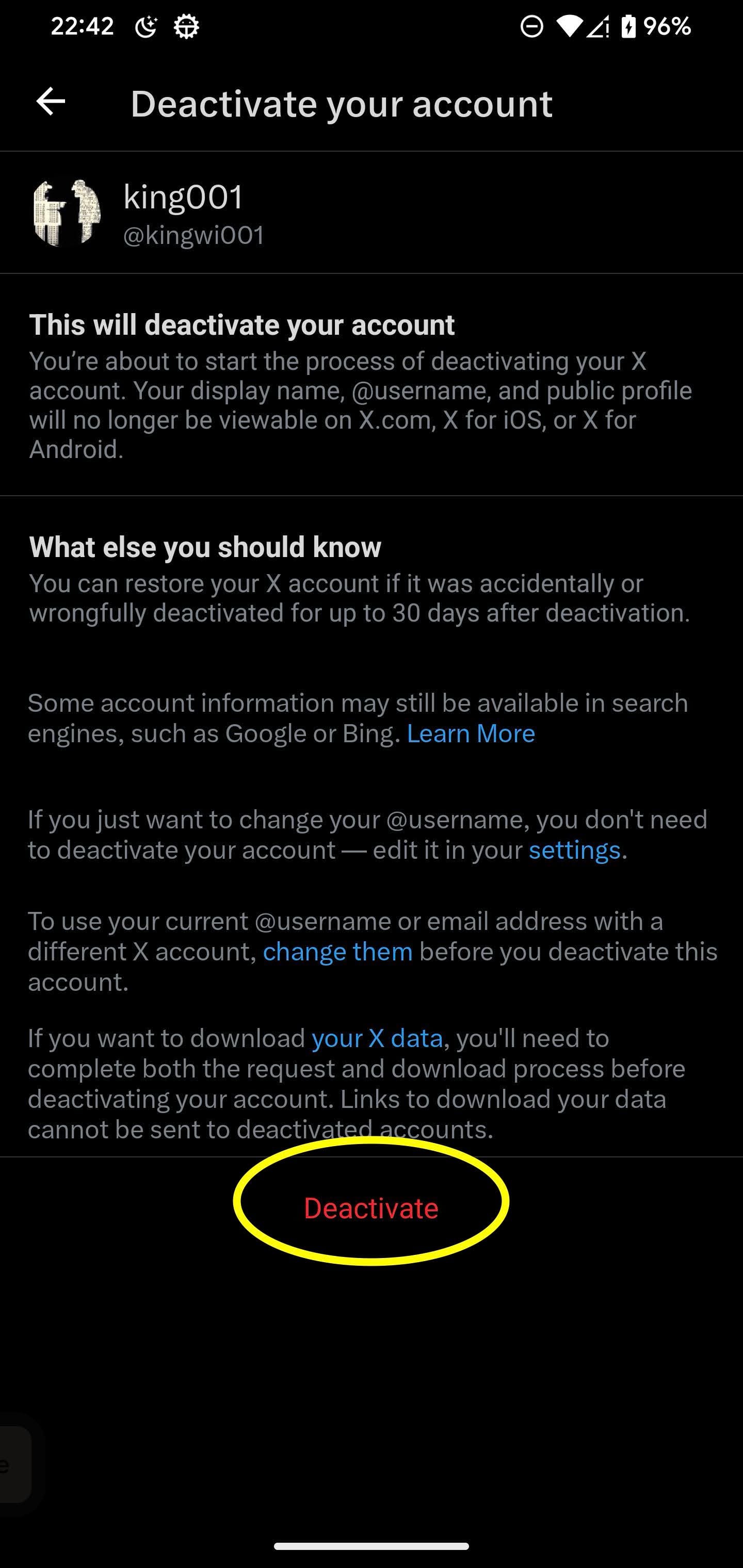
⚠️ Note on Wording
Twitter/X doesn’t use the word “Delete” anywhere.
They call it “Deactivate Account”, but make no mistake — this is their version of account deletion.
Here’s what happens after you deactivate:
- Your account is immediately disabled and hidden
- You have 30 days to change your mind
- After 30 days, it is permanently deleted
No drama, no maze.
💻 On Desktop: Even Simpler
On a computer? You’re just two clicks away.
✅ Quick Steps:
- Go to x.com/settings/account
- Look to the far right of the page — you’ll see “Deactivate Account”
- Click it
- Tap Deactivate, enter your password
- Confirm — that’s it 🎯
📸 [Include screenshot of account settings page with deactivate button]
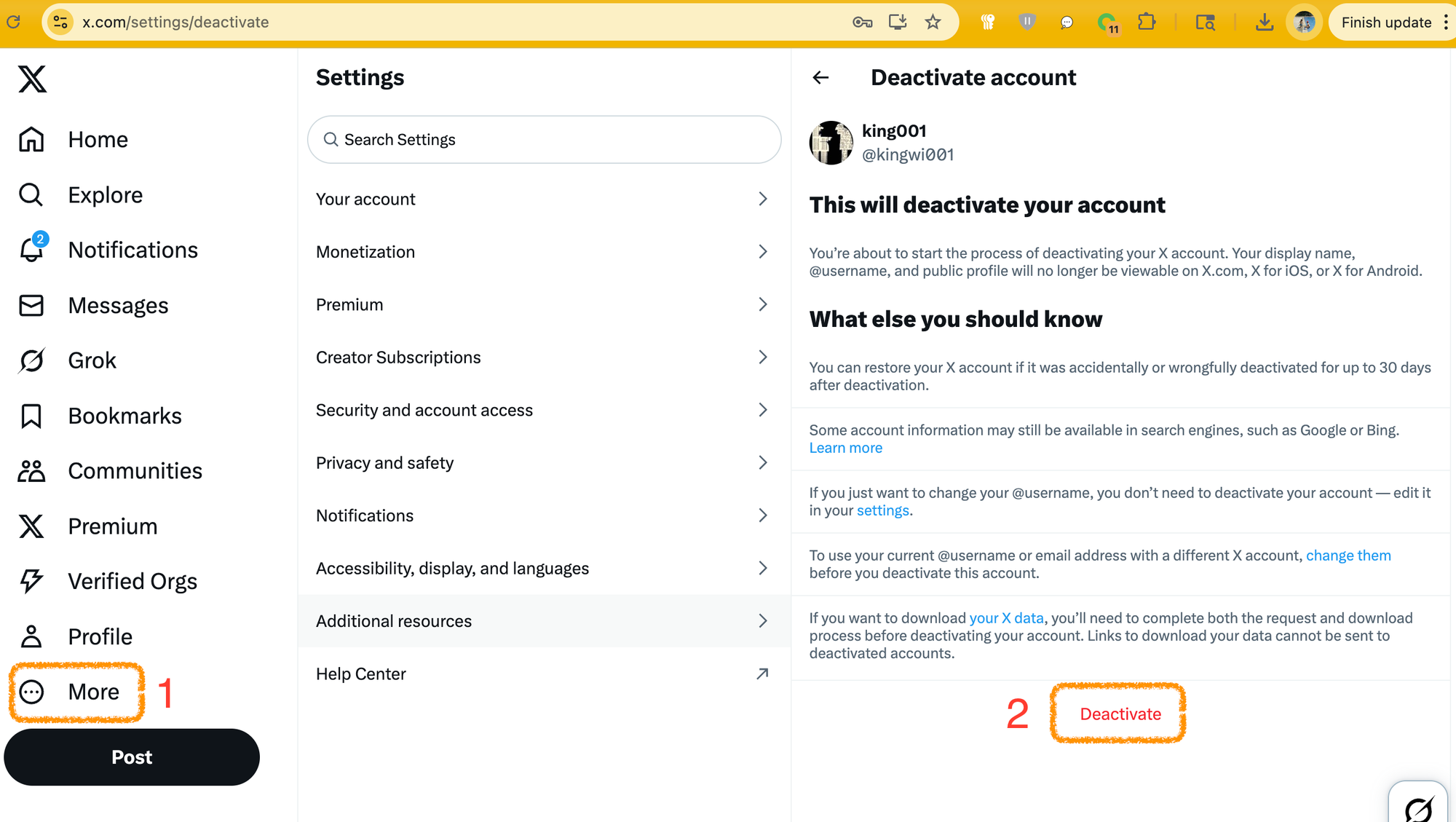
🔍 Why This Is the Easiest of Them All
Compared to Meta’s 13-step guilt maze (looking at you, Facebook & Instagram) or TikTok’s multi-page mobile journey…
➡️ X gives you one setting. One button. Done.
The only confusing part is the use of the word “Deactivate” instead of “Delete.”
But rest assured — after 30 days, your account and data are permanently erased.
✅ Summary (TL;DR)
- 🧭 On mobile: Profile → Settings and privacy → Your account → Deactivate
- 💻 On desktop: x.com/settings/account → Click Deactivate
- ⏳ Account will be permanently deleted after 30 days of no login
- 🔐 You’ll need to enter your password to confirm
📬 Need Help?
Our guides are tested on the latest version of Twitter/X as of June 2025.
If something looks different or the UI changes, let us know:
HowToDelete.it – Because your account should be yours to delete. Quickly, clearly, and without the corporate maze.