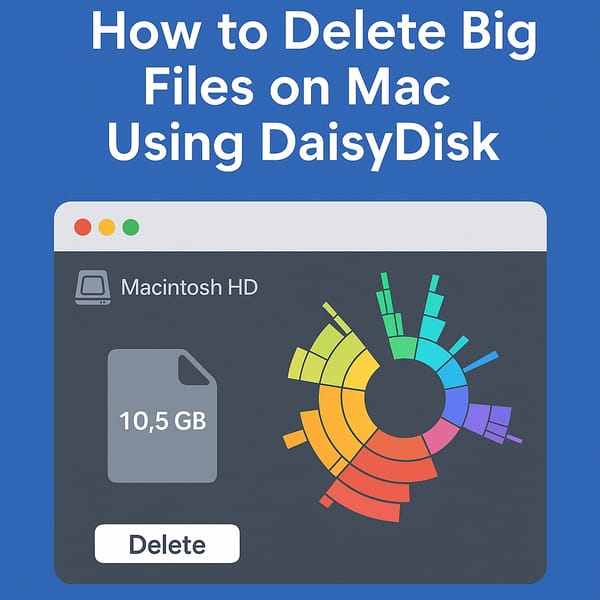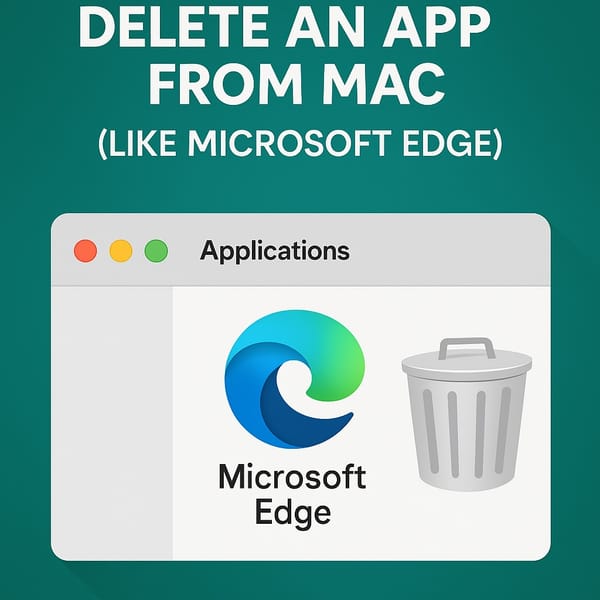🖼️ How to Delete Duplicate Photos on iPhone (2025)

Free up space. Clean up clutter. Keep the memories that matter.
Your iPhone storage is full again. But before you shell out for more iCloud space or start deleting photos one by one — there’s a smarter way: remove duplicate photos.
Yes, your iPhone probably has dozens (or hundreds) of identical or near-identical photos — taken in burst mode, screenshots saved twice, WhatsApp photos downloaded again, AI-edited versions, etc.
Here’s how to find and delete duplicate photos on your iPhone — fast, safe, and without losing the good stuff.
✅ Option 1: Use the Built-in “Duplicates” Tool (iOS 16+)
Since iOS 16, Apple quietly added a Duplicates folder to the Photos app. It’s tucked away, but it works surprisingly well.
📱 Steps:
- Open the Photos app
- Tap Albums
- Scroll to the bottom → find Utilities section
- Tap “Duplicates”
- You’ll see grouped identical or very similar photos
📸
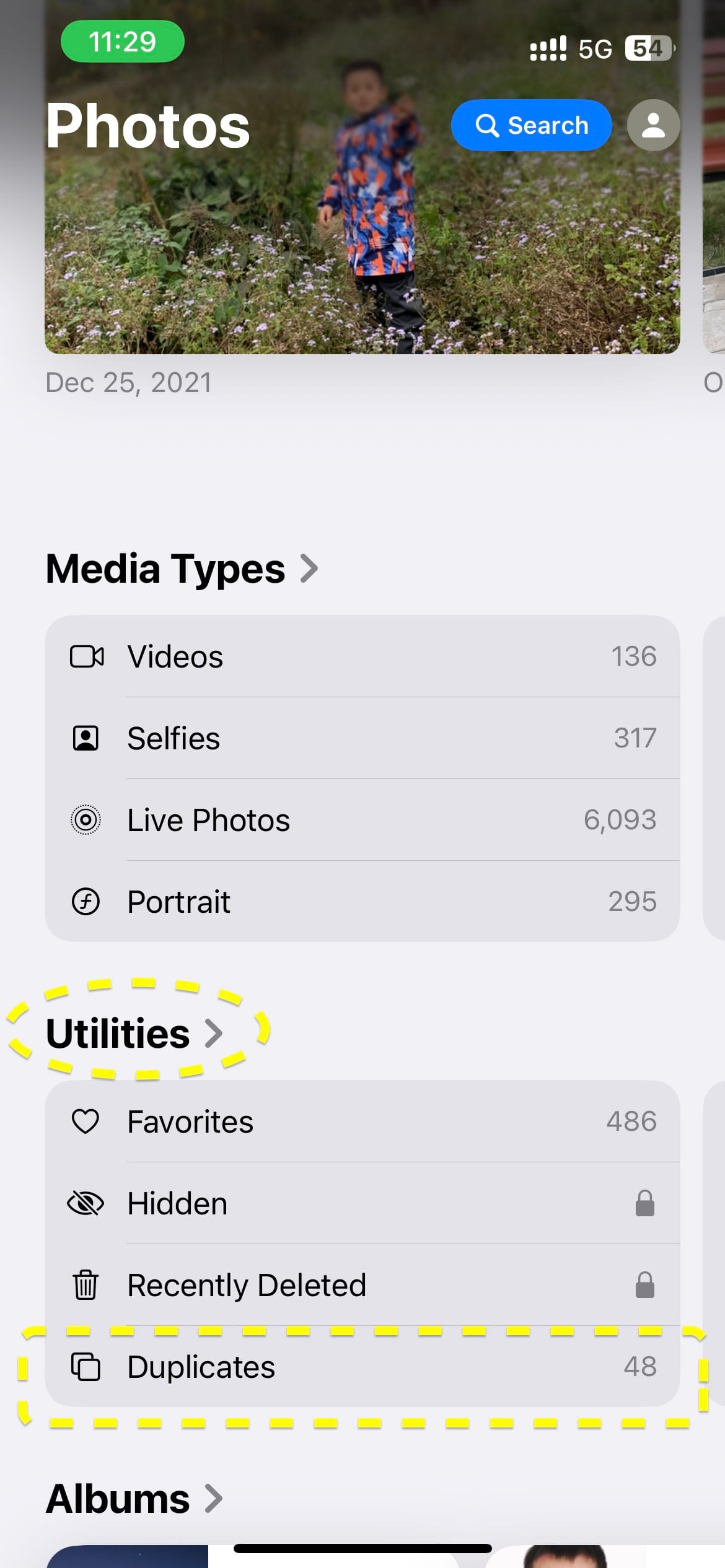
- Tap Merge to combine them
- Apple keeps the highest-quality version
- Metadata like captions, keywords, and favorites are preserved
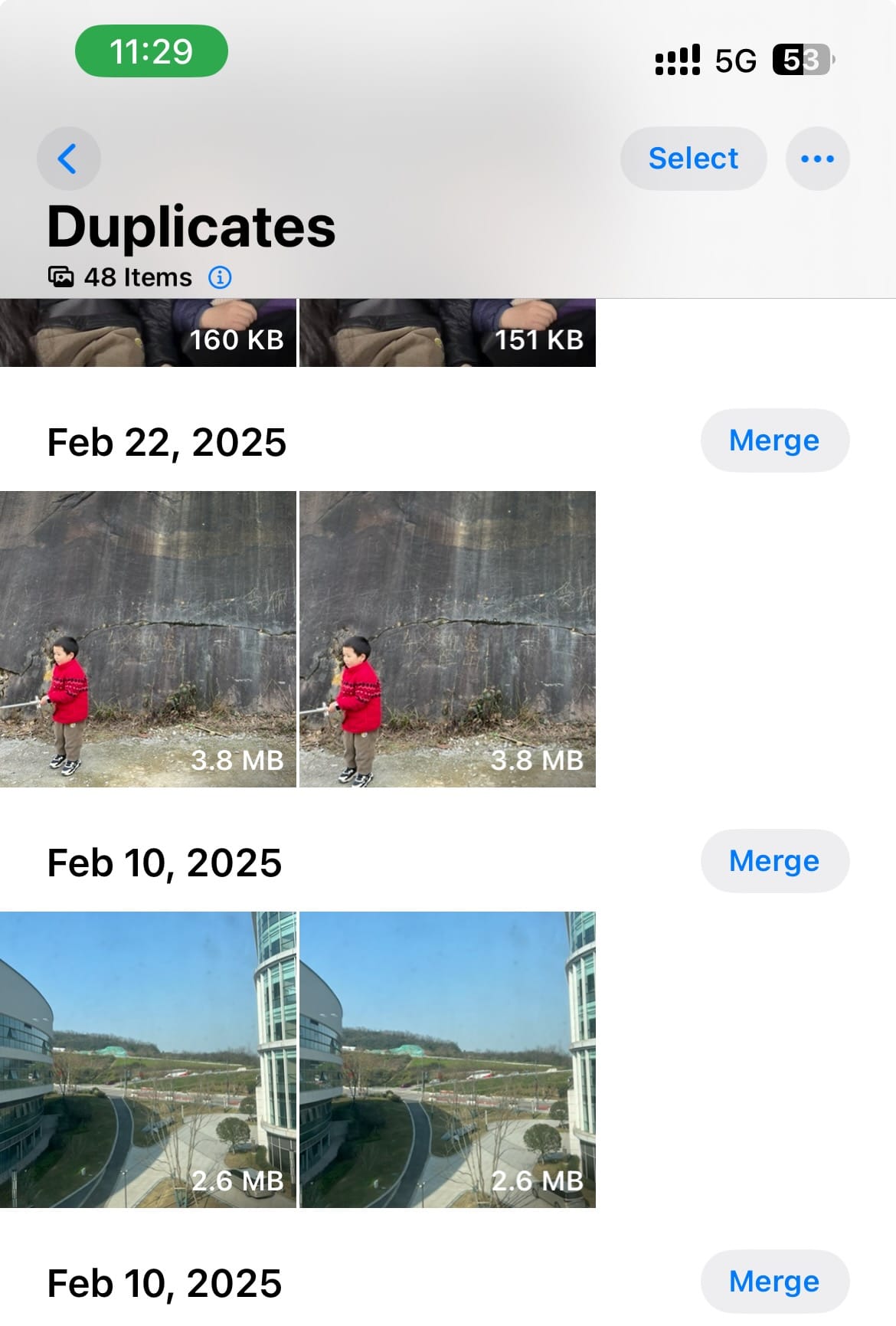
🧠 Merging is non-destructive and safe. Deleted duplicates go to your Recently Deleted album (kept for 30 days).
⚠️ Can’t See the Duplicates Folder?
- Make sure your iPhone is running iOS 16 or later
- Leave your phone plugged in and locked overnight — iOS needs time to scan your photos in the background
🧹 Bonus Tip: Clean Up “Recently Deleted” Too
After deleting photos (duplicate or not), go to:
Photos > Albums > Recently Deleted
Tap Select → Delete All to permanently free up space.
Photos in this folder still take up storage for 30 days unless removed manually.
📊 How Much Space Can You Save?
Users often recover 1–5 GB of space just by clearing duplicates.
For older iPhones with only 64GB of storage, this can be a huge win.
🔚 Final Thoughts
Deleting duplicate photos won’t just give you more space — it’ll make your camera roll more enjoyable, too.
Whether you use Apple’s built-in tools or go third-party, you’re not deleting memories — you’re reclaiming clarity.
📬 Need Help?
We test every guide on real devices in real time — if Apple changes something again, let us know and we’ll update.
HowToDelete.it — helping you delete what you don’t need, so you can keep what really matters.