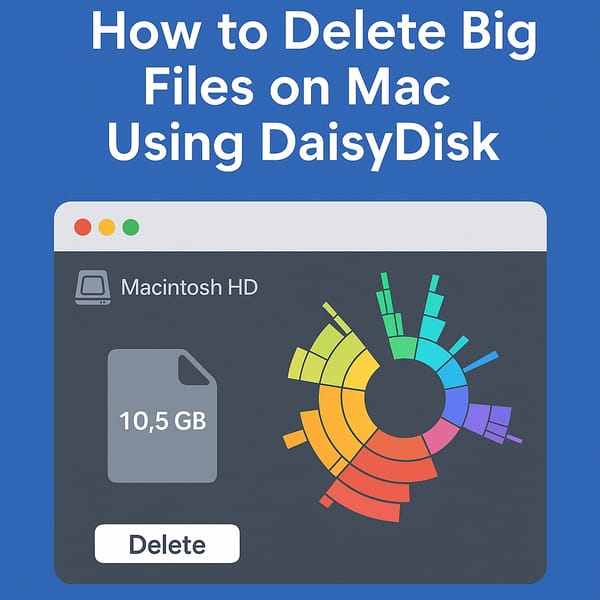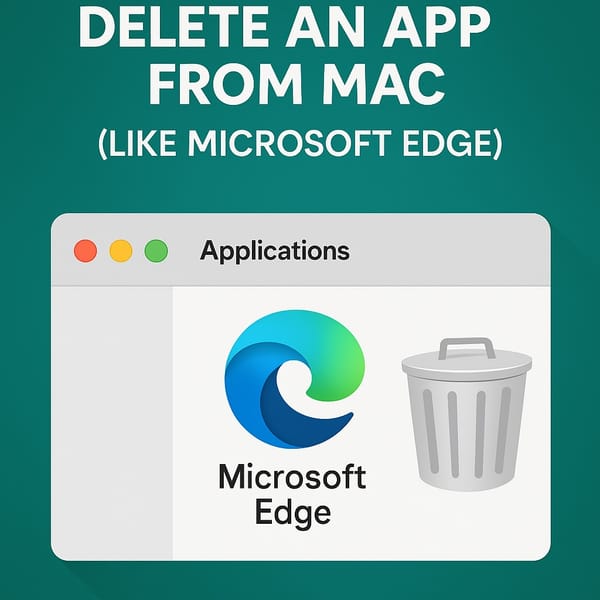👥 How to Delete Multiple iCloud Contacts (2025 – iPhone & Browser Methods)

So, your iCloud Contacts list has become a digital graveyard of forgotten coworkers, realtors you ghosted, and that one weird guy from your Bachelor in Paradise group chat?
Deleting them one by one is a nightmare — but bulk deleting them? Totally doable.
Here’s how to do it fast on both iPhone and desktop, without losing your mind.
💡 Quick Summary: Two Ways to Delete iCloud Contacts in Bulk
| Method | Platform | Skill Level | Best For |
|---|---|---|---|
| 👆 Two-Finger Drag Trick | iPhone / iPad | ✨ Power user | Cleaning up contacts on the go |
| ⌨️ iCloud Contacts Web | Browser (Mac/PC) | ✅ Easy | Desktop-style bulk deletion |
📱 Method 1: Bulk Delete Contacts from iPhone with the Two-Finger Drag Trick
Sadly, Apple still refuses to add a “Select All” button in the Contacts app. BUT there’s a magic gesture that works like a dream:
👉 The Two-Finger Drag Trick
We first covered this move in our guide on how to bulk delete iCloud Mail — and it works here too.
🧽 How it works:
- Open the Contacts app
- Tap “All iCloud” to view synced contacts
- Tap & hold with two fingers on any contact
- Drag down without lifting — it selects every contact you scroll over
- Once multiple are selected, tap & hold with one finger on any contact to show the options menu, then you can delete the contacts selected
⚠️ There’s no undo. Apple doesn’t play when it comes to deletions.
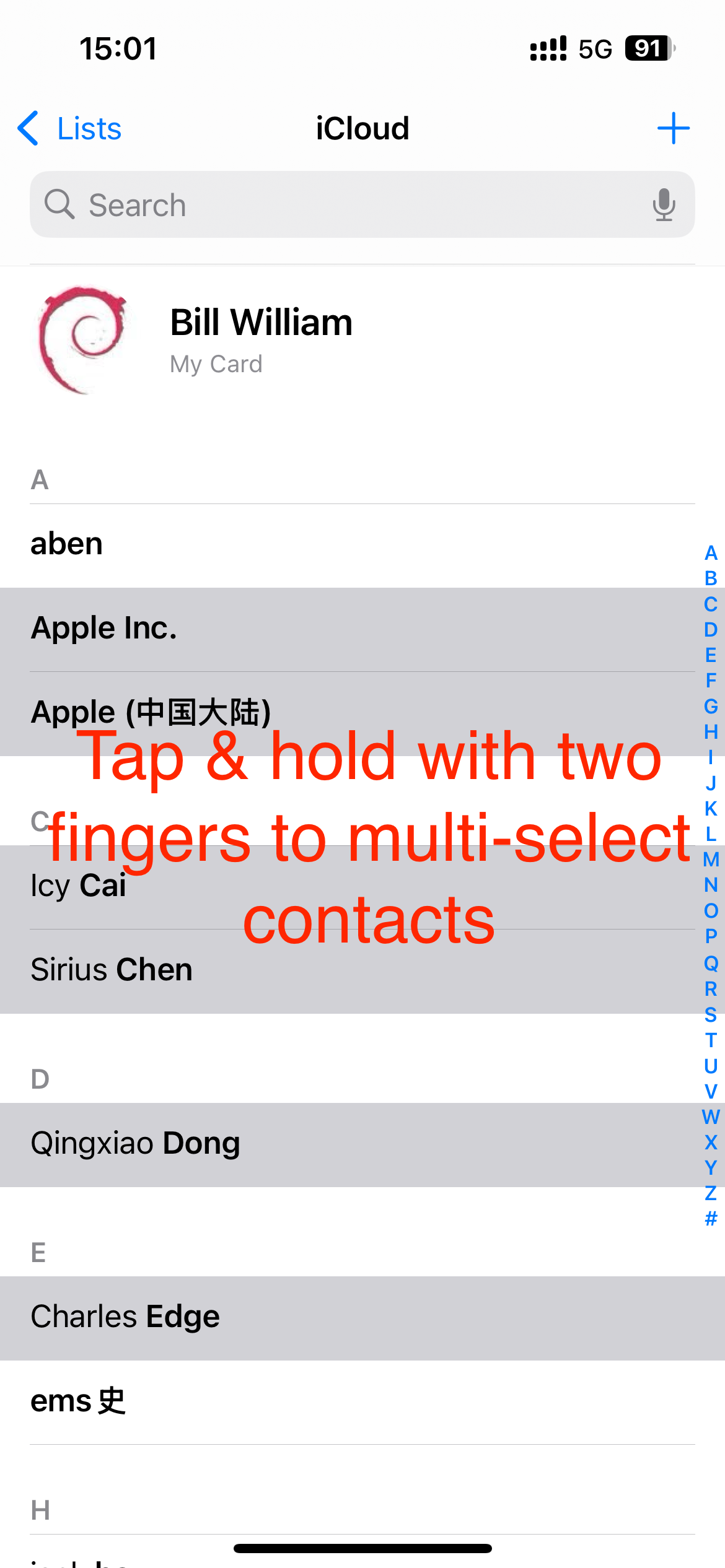
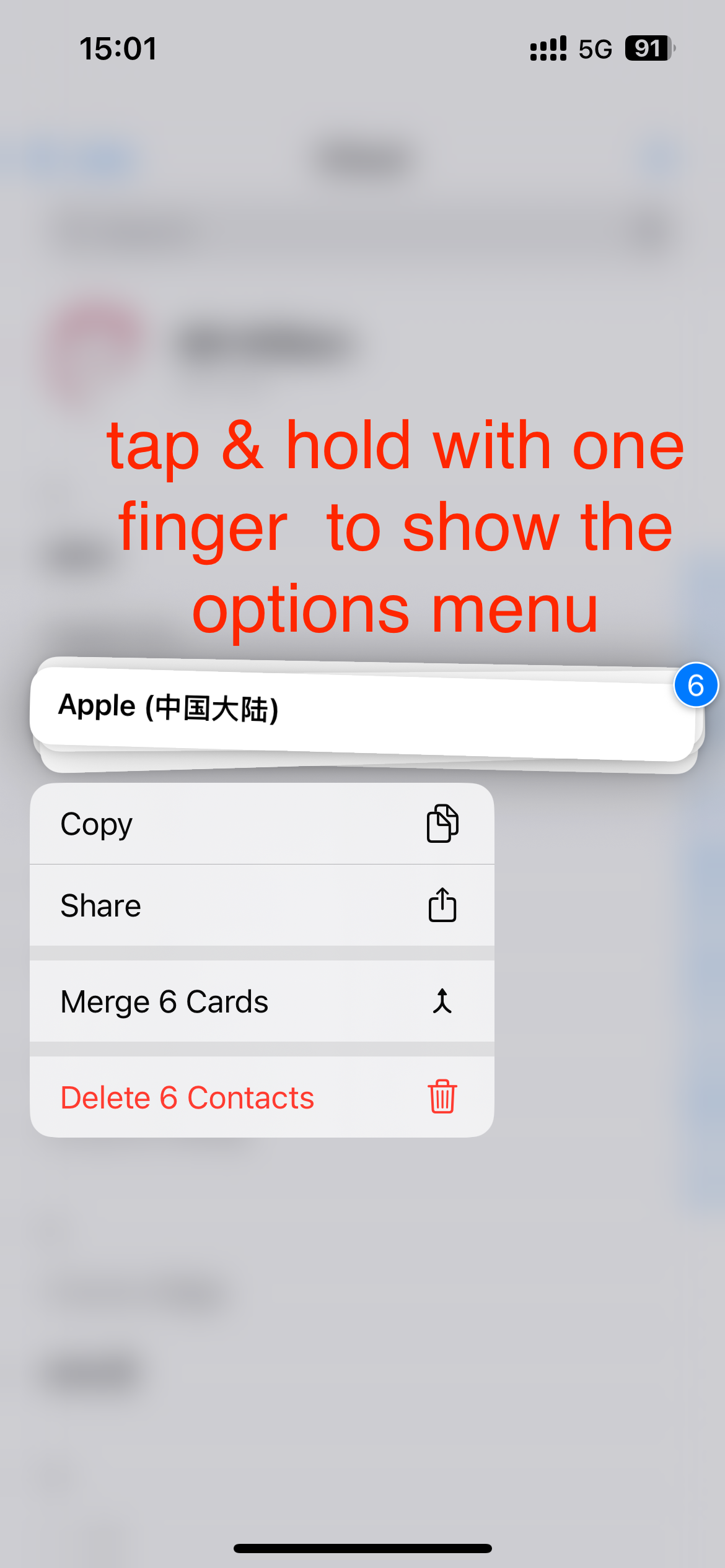
💻 Method 2: Use iCloud.com to Delete Contacts in Bulk Like a Pro
For precision bulk deletion (aka the “CTRL-Zone”), go desktop.
Here’s how to get it done in 2025 from any browser:
Step-by-step:
- Go to: https://www.icloud.com/contacts/
- Log in with your Apple ID
- Use Command (⌘) on Mac or Control (Ctrl) on Windows to select contacts one by one
- OR: Click the first contact, hold Shift, and click the last one to select a whole block
- Hit the Delete key or click Delete Contacts
You can select all contacts in a list.
💥 Poof. Clean slate.
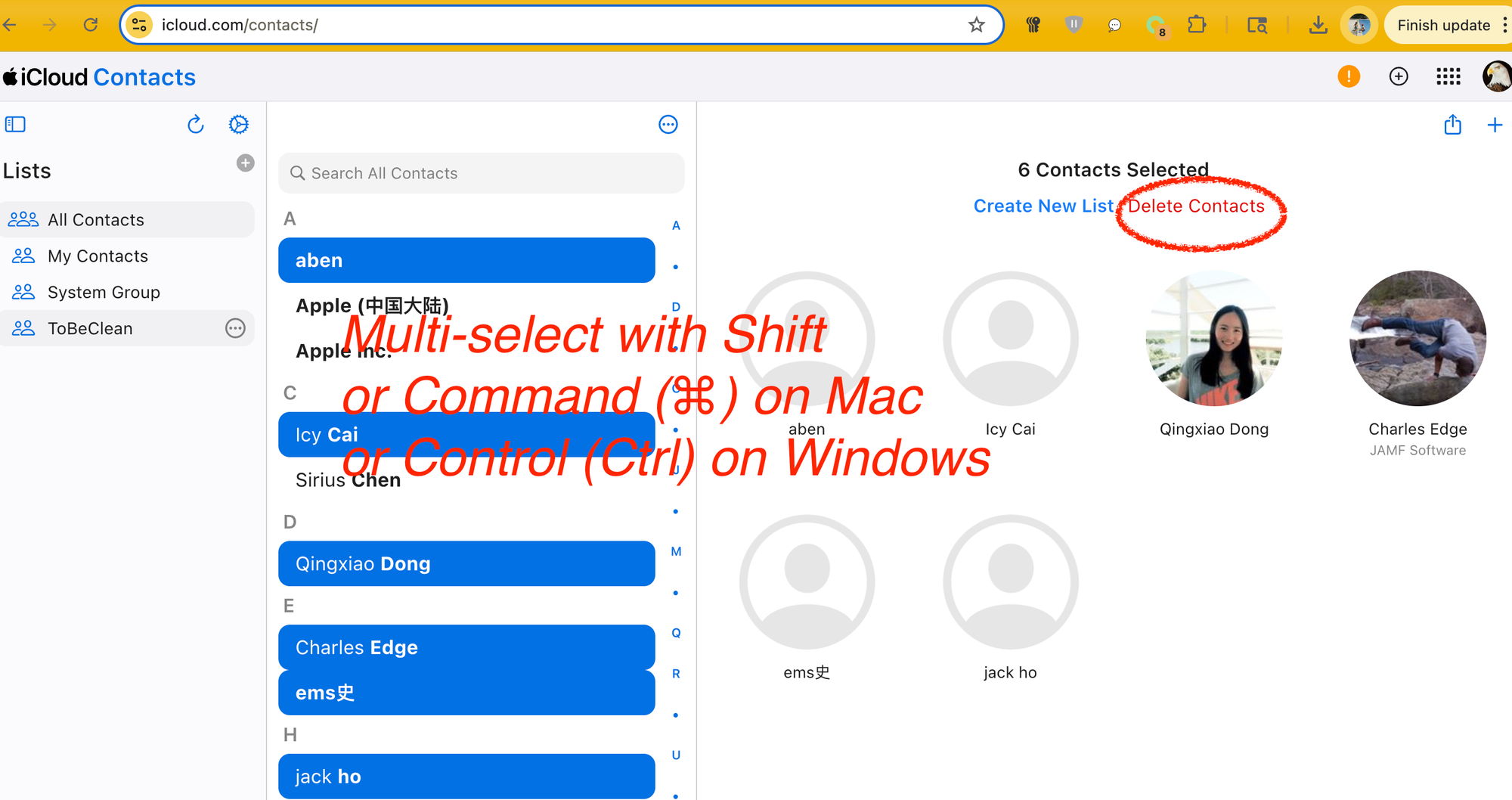
🧨 Bonus Method: Use a Smart Delete List (a.k.a. The “ToBeClean” Trick)
Don’t want to play finger-Twister or keyboard-piano with your contacts? Here’s a sneaky-smart workaround:
Step-by-step:
- Open Contacts App or Head to https://www.icloud.com/contacts/
- Hit the + button to add A New List
- Name it something like ToBeClean (or “Exes + Realtors” if you’re being honest)
- Drag all the contacts you want to delete into that list
- Hover that list and Click More (•••) > Delete List
💣 BOOM. That entire group — and its members — will be permanently wiped from your iCloud.
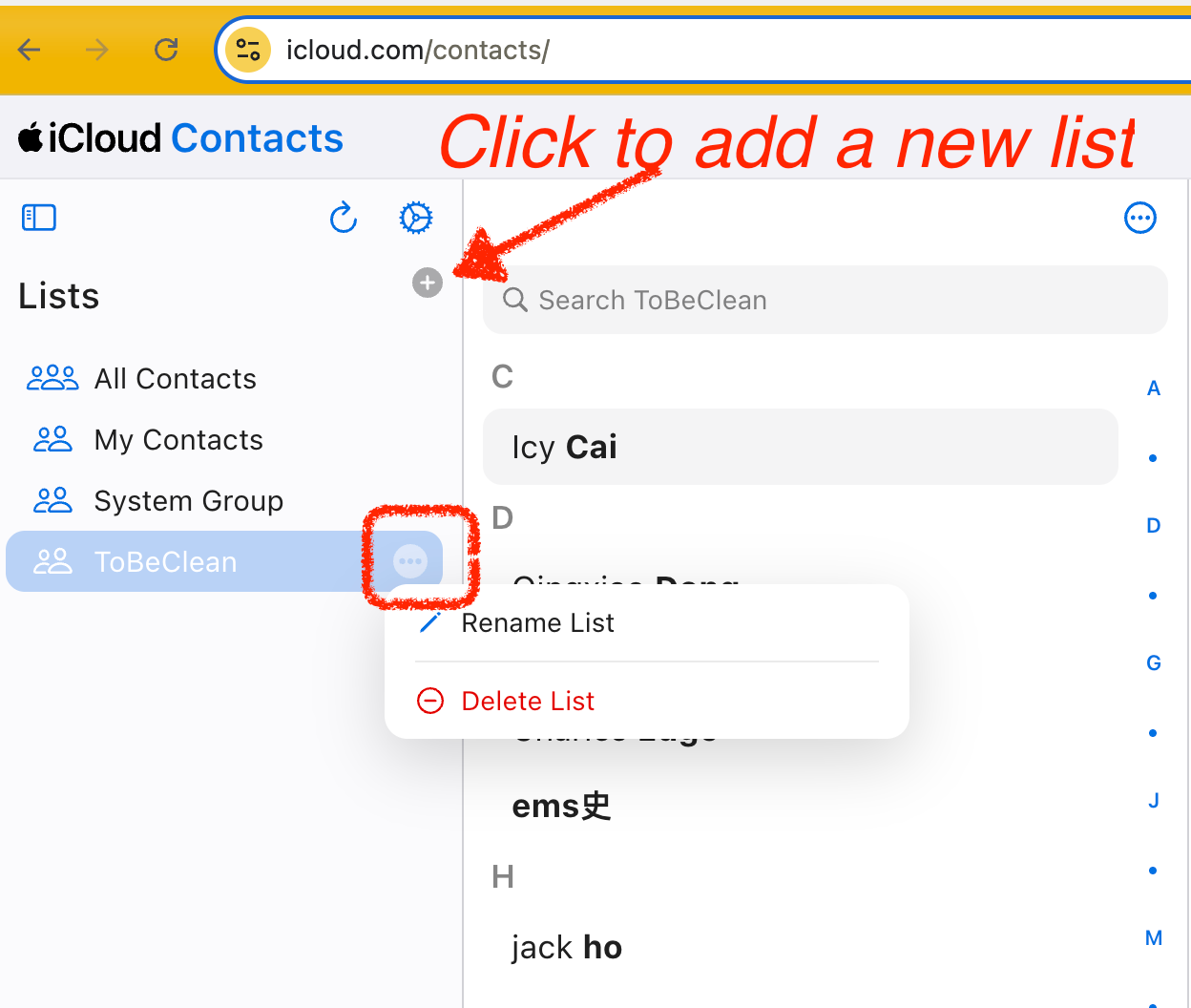
Why This Works:
- It avoids needing to shift-click 200 times
- You can review your “ToBeDeleted” crew before pulling the plug
- You feel powerful. Like Thanos, but with better UX
🧼 Pro Tips for Not Regretting Anything
- Export your contacts before you go nuclear:
In iCloud Contacts, click the Share icon > Export vCard
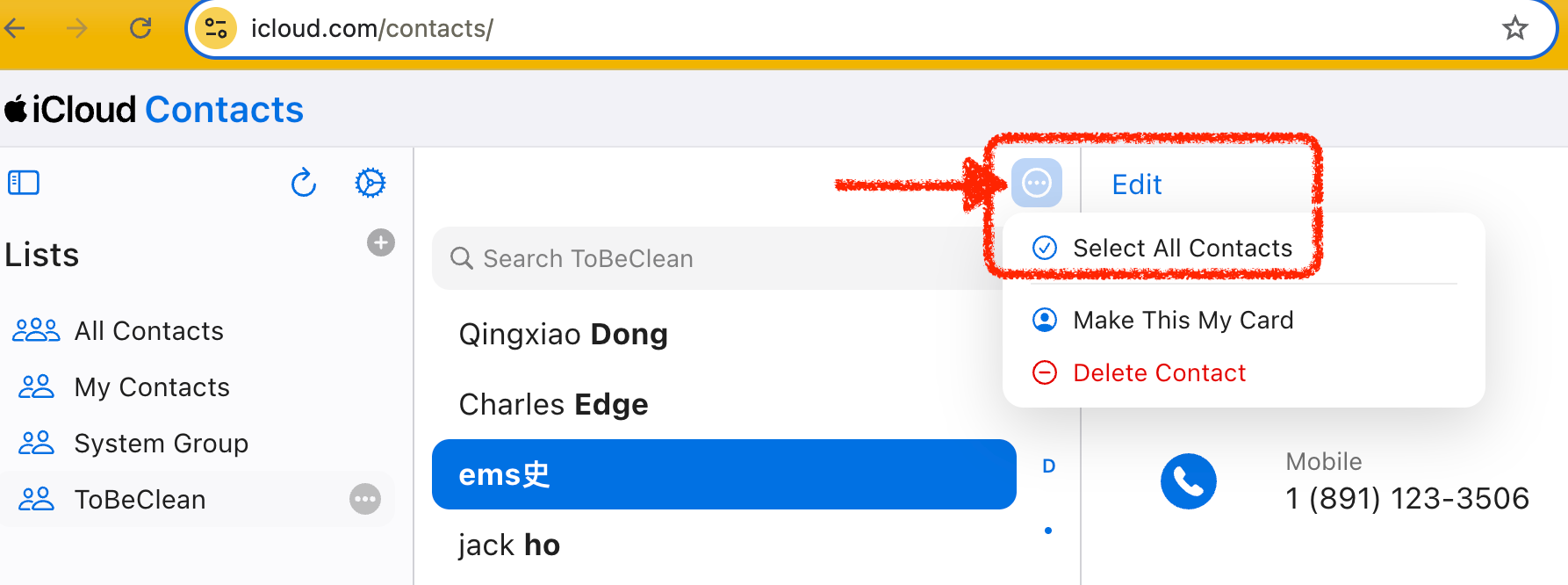
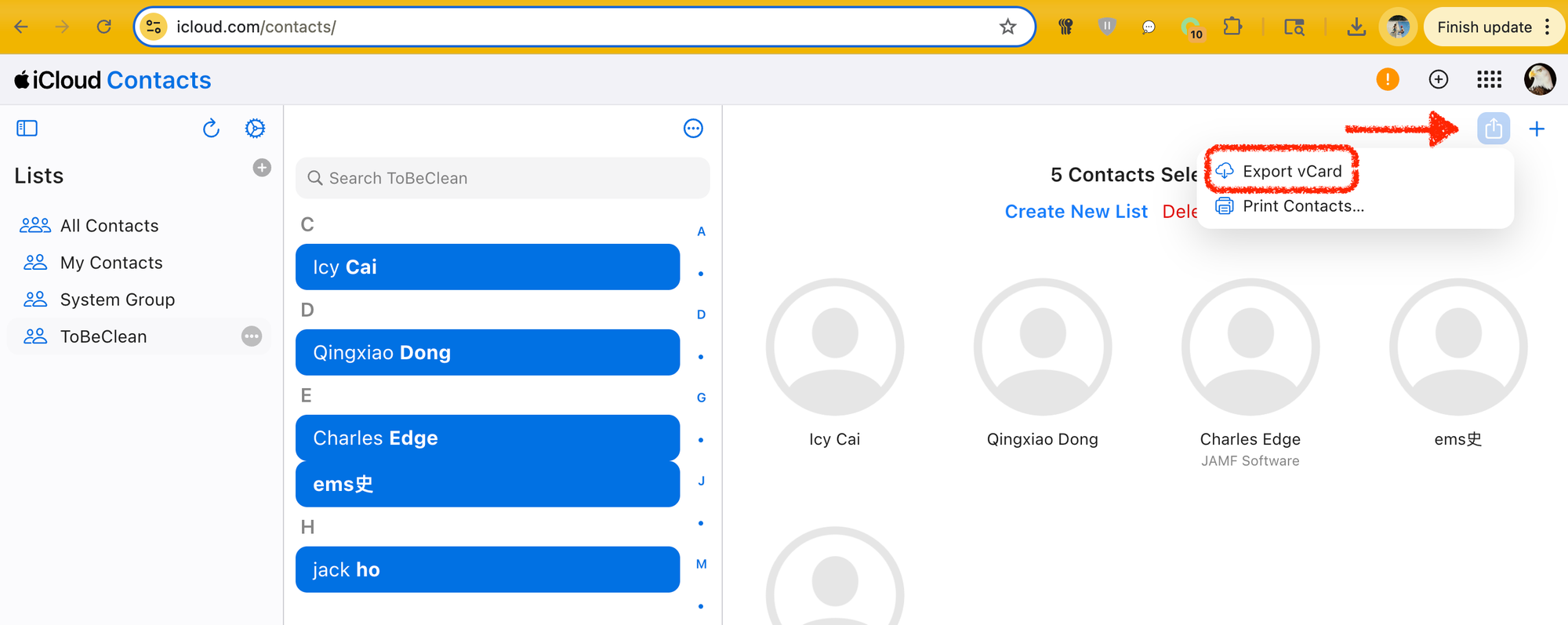
- Deleted contacts go straight to the digital void — no trash bin
- Changes sync to all your Apple devices in seconds
- If you're syncing contacts to Gmail, Outlook, or other services, delete them there too
🧾 TL;DR – Delete Multiple iCloud Contacts Fast
| Option | iPhone (Two-Finger Drag) | Browser (iCloud.com) |
|---|---|---|
| Select All? | ❌ Nope | ✅ Select all in a list |
| Multi-Select? | ✅ With gesture | ✅ Cmd/Ctrl/Shift-click |
| Fastest Use Case | Swipe & purge while waiting in line | Full-on contact decluttering session |
| Risk of Mistake | High (no undo) | Lower (but still no trash bin) |