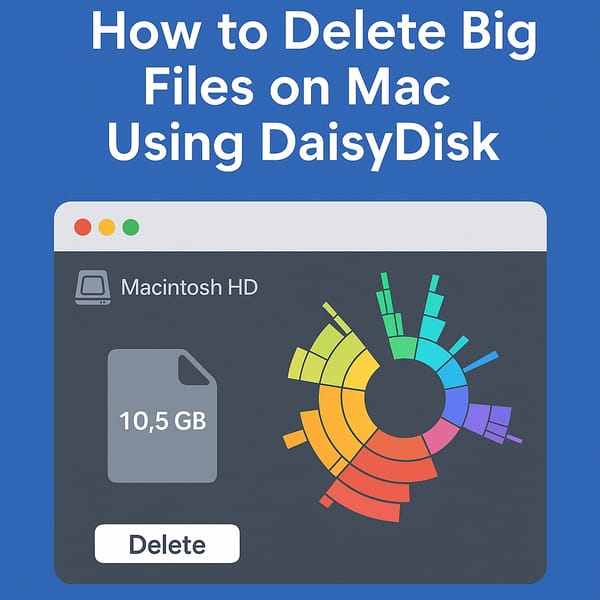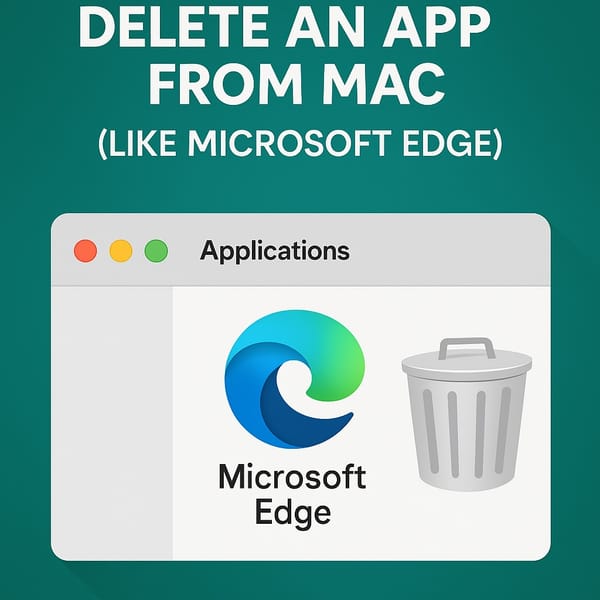📱 How to Delete Search History in Mobile Apps (YouTube, Instagram, TikTok) – 2025
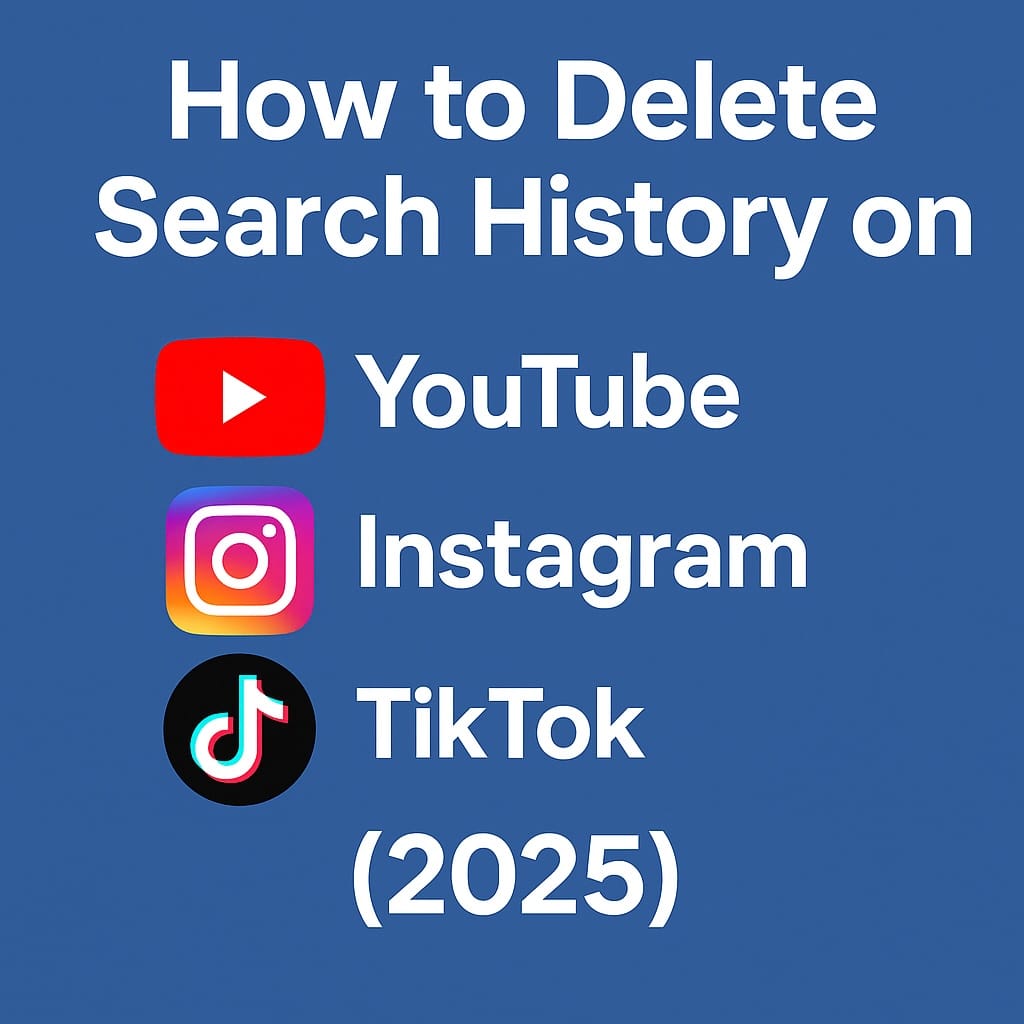
If you’ve ever searched something a little weird in your favorite app and later regretted it… you’re not alone.
Modern apps like YouTube, Instagram, and TikTok track and store every keyword you search — even if you don’t hit like or follow. These logs shape what you see next. So, if you want a clean feed (and peace of mind), here’s how to delete your app search history the right way.
📺 YouTube Search History
YouTube doesn’t just track your watch history — it logs every word you search, too.
✅ On Android & iPhone:
- Open YouTube App
- Tap your profile picture > Settings
- Tap Manage all history
- You’ll land on myactivity.google.com (YouTube is owned by Google)
- Tap the Delete button → Choose:
- 🔘 Last hour
- 🔘 Last day
- 🔘 All time ✅
- 🔘 Custom range
- Confirm to delete
🎯 Bonus: Tap the gear icon > Auto-delete → set to delete after 3 months
📸
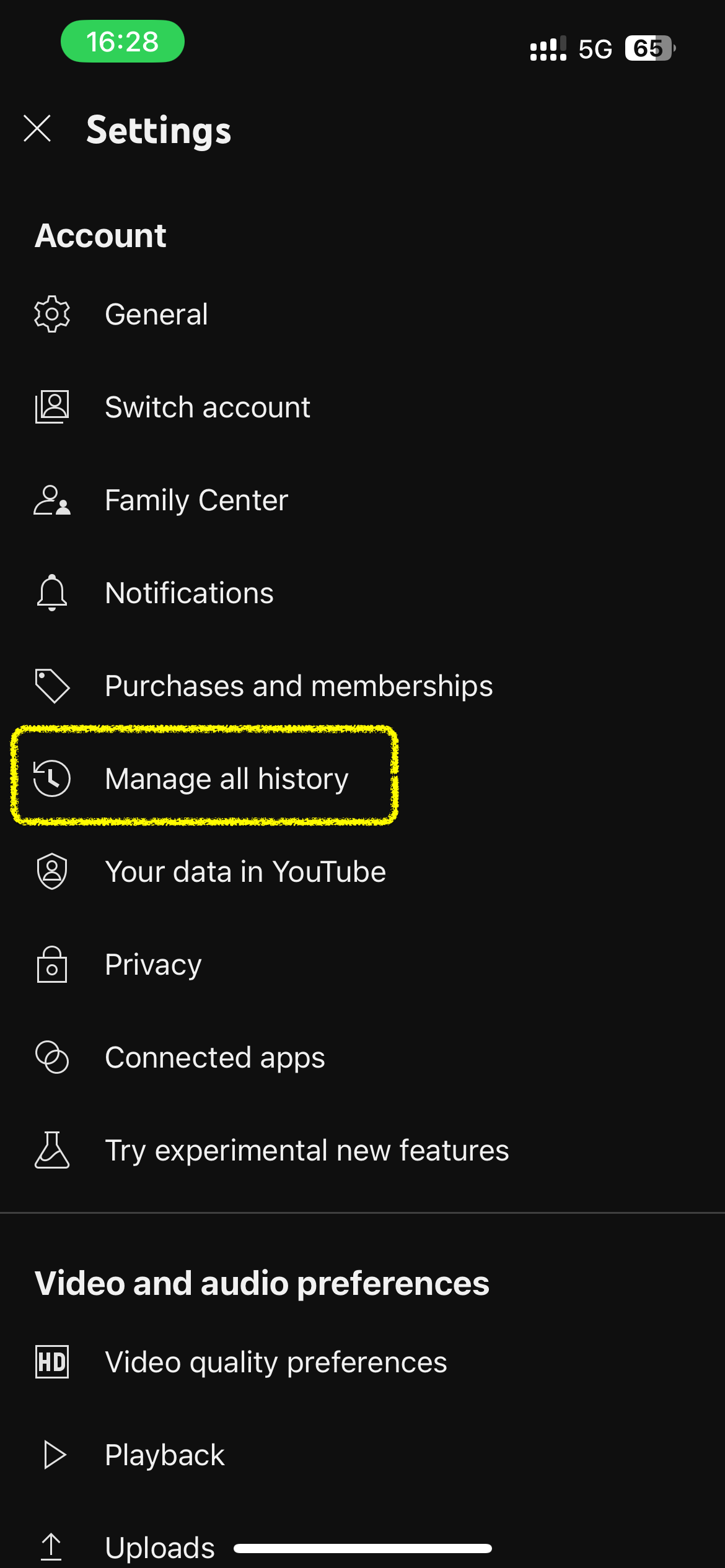
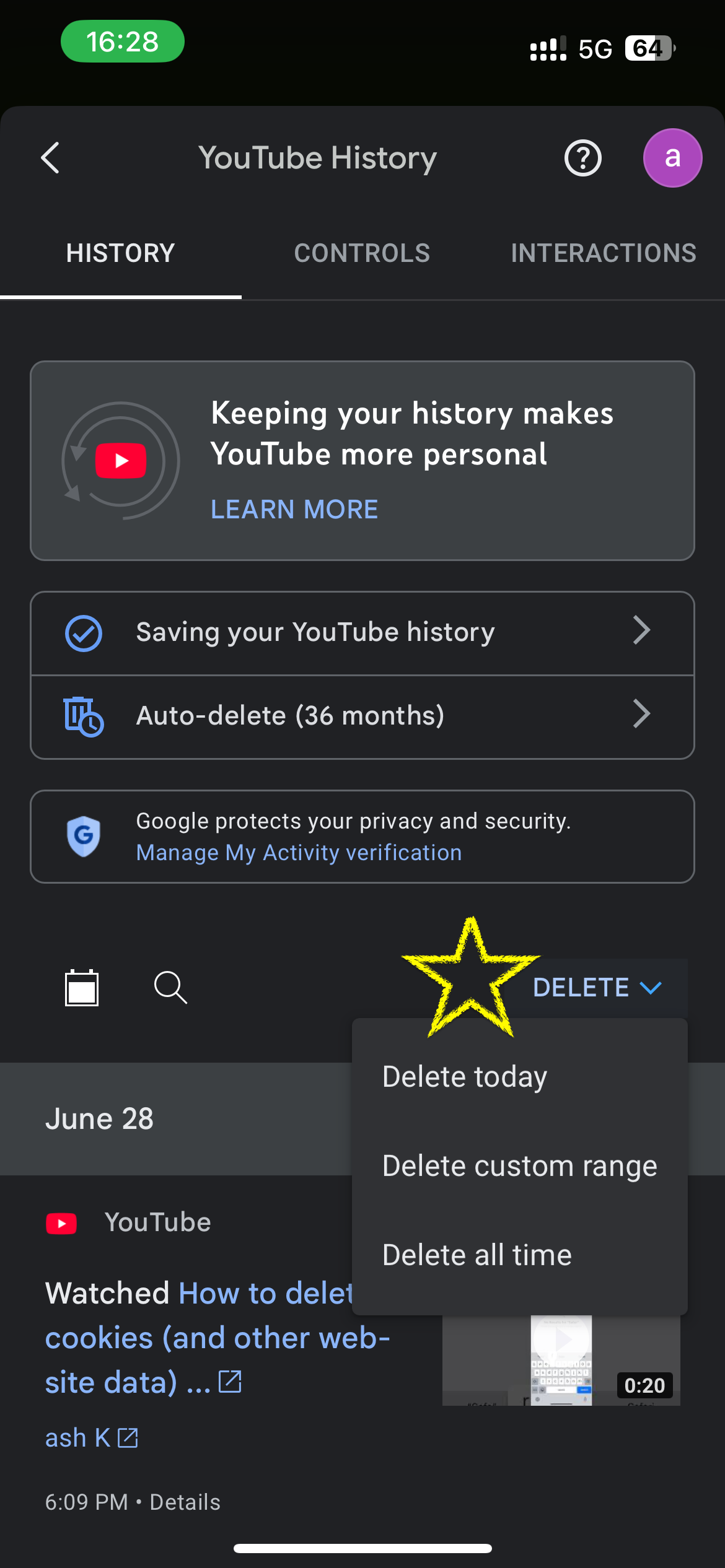
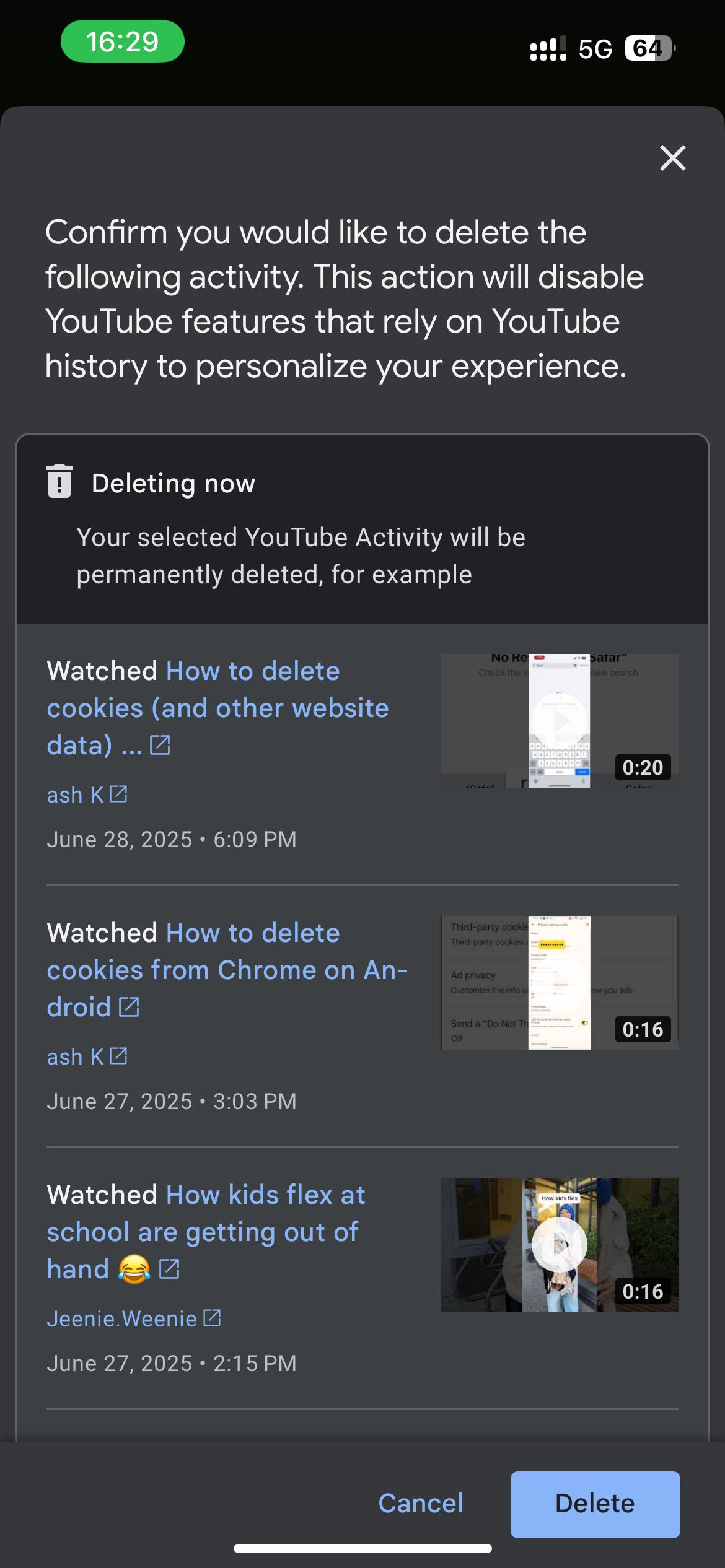
Delete Youtube Search History
📷 Instagram Search History
Instagram loves to save your past searches — especially under the “Recent” tab in the Explore section. It’s persistent and oddly personal.
✅ Steps to Delete on iPhone / Android:
- Open Instagram App
- Tap the search icon (magnifying glass)
- Tap the search bar — you’ll see Recent searches
- Tap See all
- Tap Clear all at the top right
- Confirm

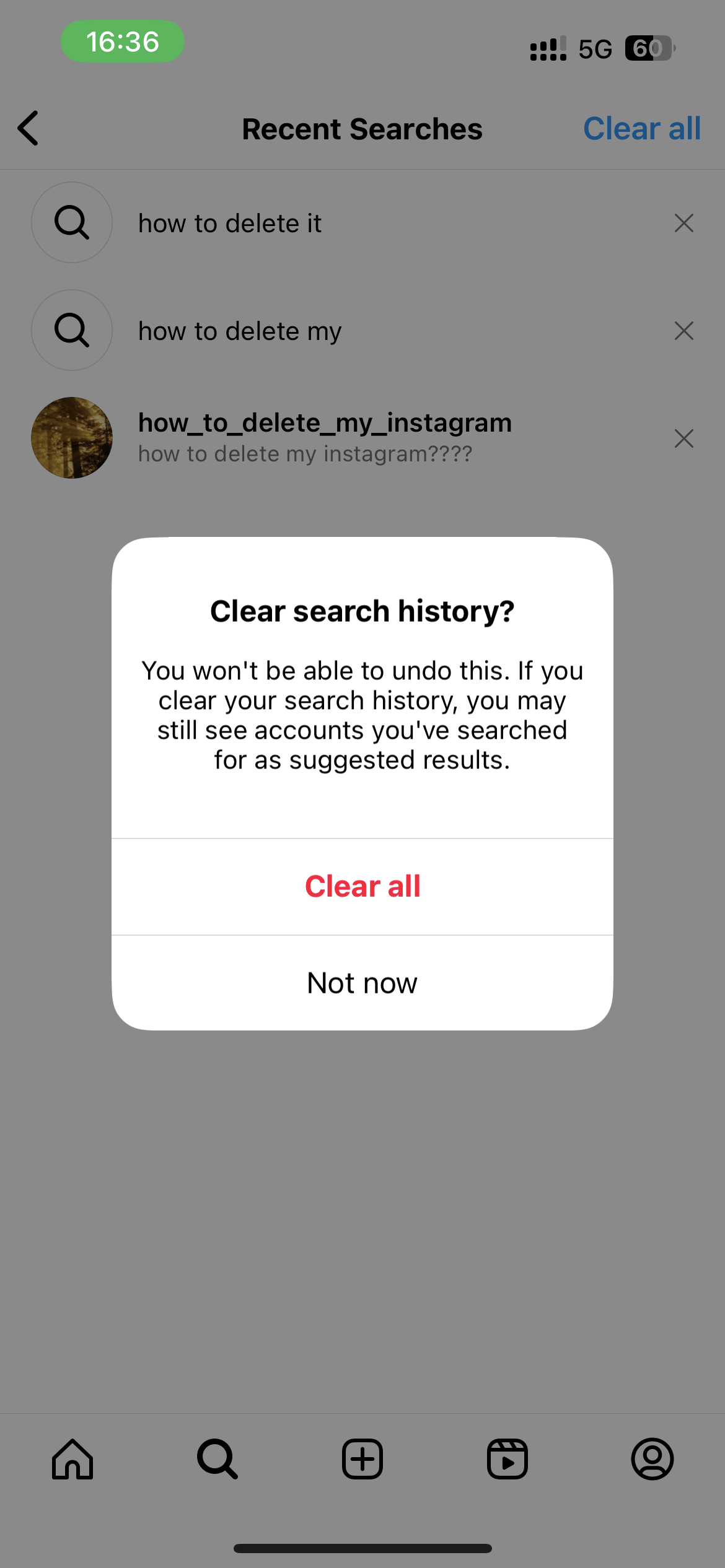
Delete Instagram Search History
🤔 Still seeing unwanted suggestions?
Those might be based on algorithmic interest, not your manual history. Give the algorithm some time to catch up.
🎵 TikTok Search History
TikTok keeps a ton of data on how you explore the app — including searches, watch time, and tap behavior. Let’s delete your search log first.
✅ Steps to Delete on Android / iPhone:
- Open the TikTok App
- Tap the search icon at the top
- Tap the search bar – you'll see recent search terms appear
- Tap the ❌ icon next to individual entries to delete
- There’s no “clear all” — it’s one by one (yes, we know… 🙄)
📸
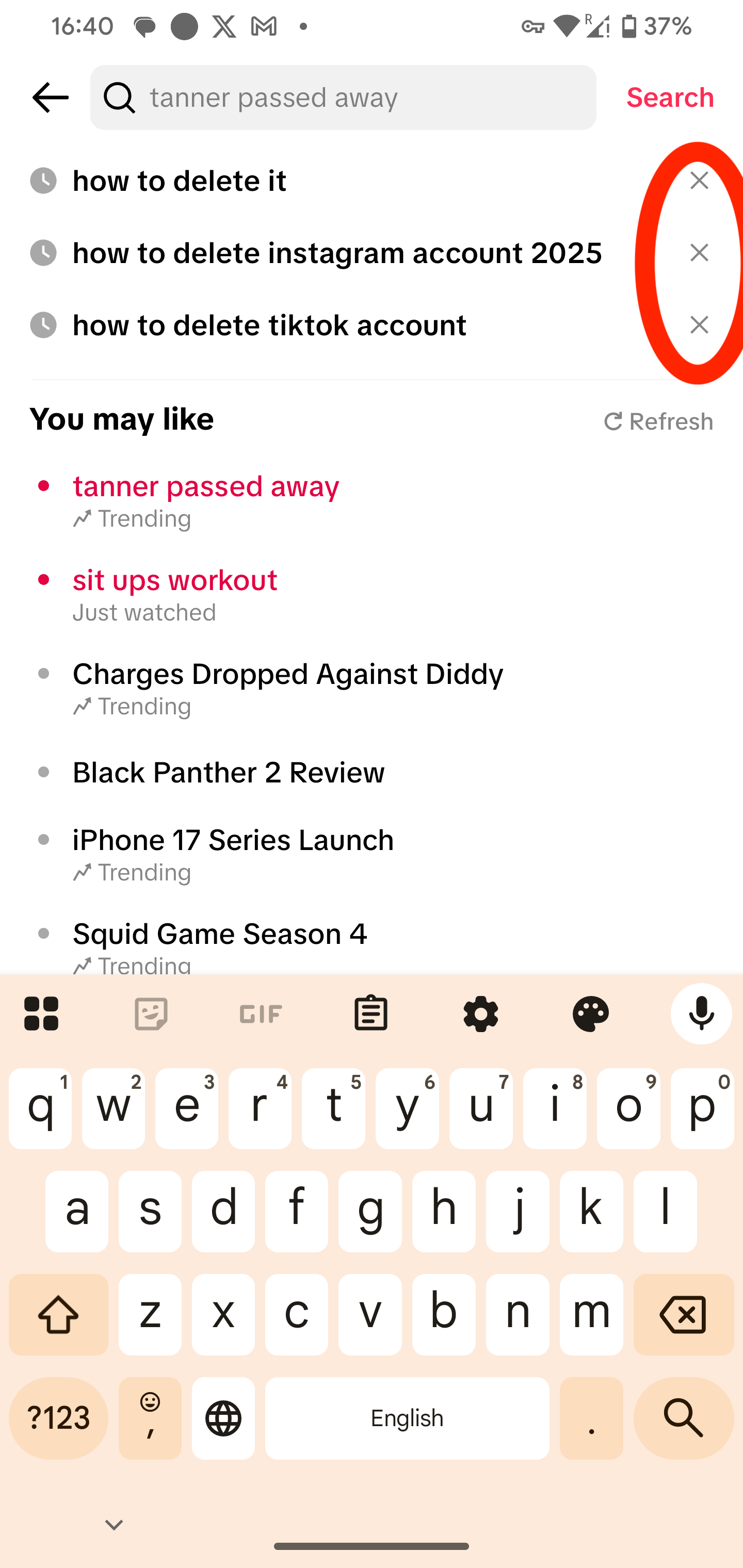
🧠 Why Delete These?
- 🔄 Your app's recommendations are heavily influenced by your past searches
- 🤐 Privacy — especially if you share a device
- 🔄 Clearing searches may refresh your algorithm
📊 Quick Summary Table
| App | How to Delete Search History | Bonus Tip |
|---|---|---|
| YouTube | Via Google Activity center | Set auto-delete to 3 months |
| Clear all from “Recent searches” | Suggestions may still linger | |
| TikTok | Manual delete, one-by-one | Clear cache for deeper clean |
✋ Final Word
Deleting your mobile app search history isn’t just about privacy — it’s about reclaiming your digital space. This guide is part of the Search-History Series on howtodelete.it.com, written for humans, not robots.
Next up:
🗣️ How to Delete Voice Assistant Search History (Siri, Google Assistant)
Have a weird question?
Contact me: [email protected]