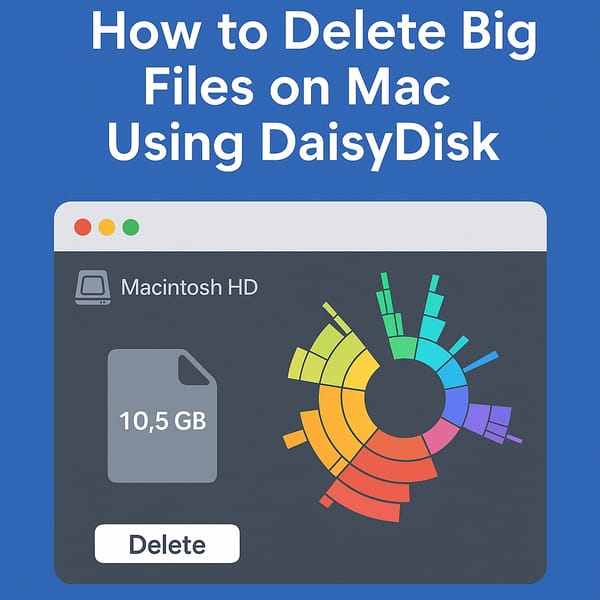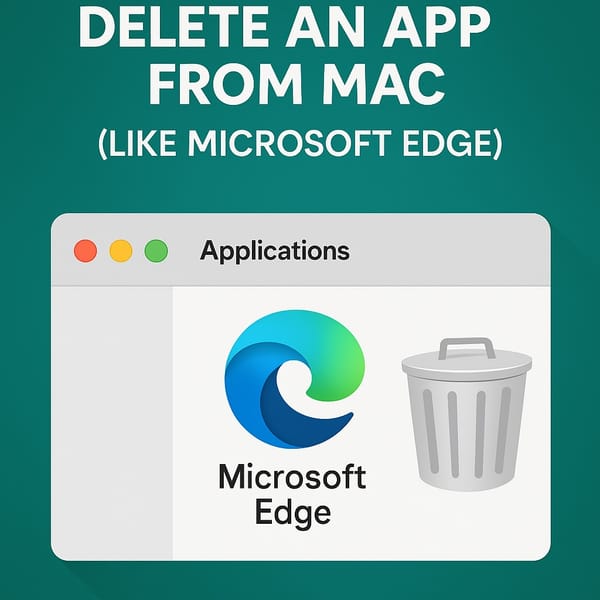🚗 How to Delete Uber Account on iPhone (2025)
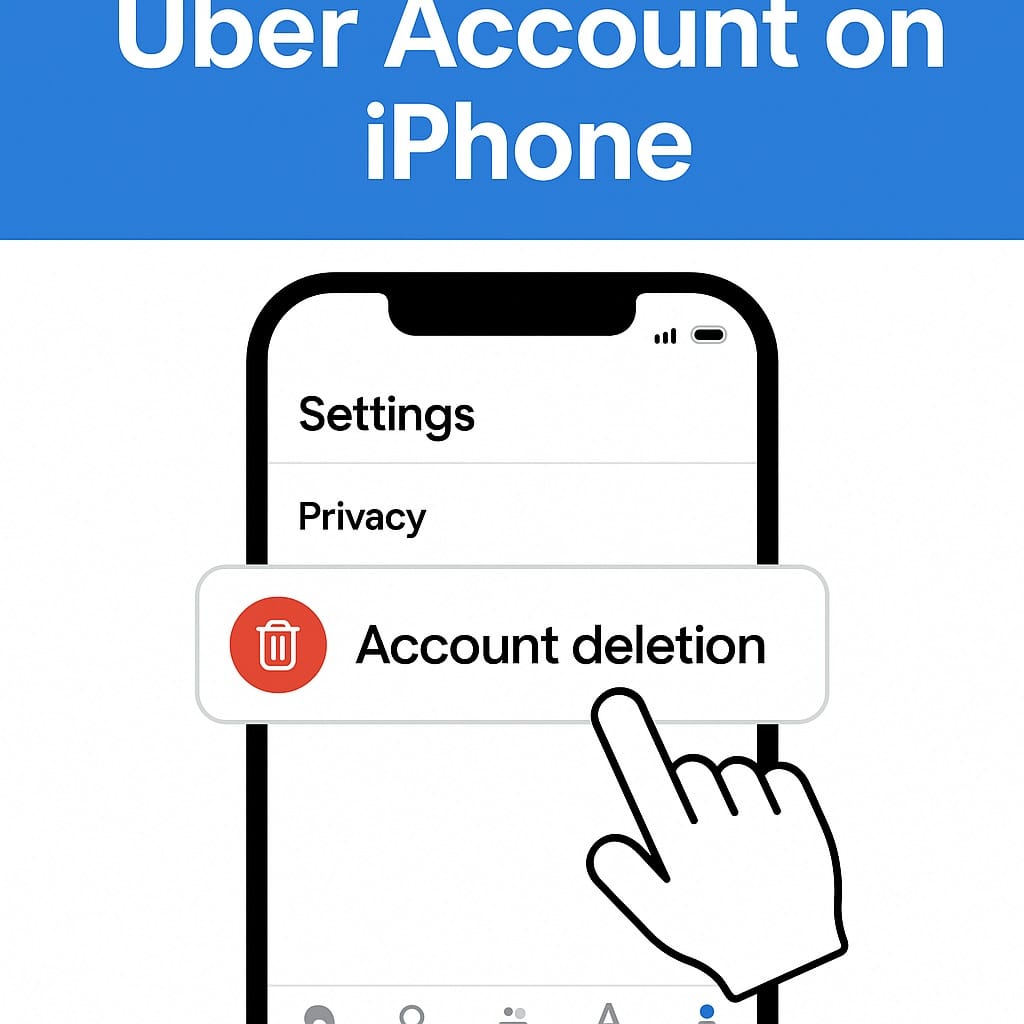
😤 Mad with Uber? Here’s How to Delete Your Account for Good (Using Just Your iPhone)
Whether you're ditching Uber for a bike, Bolt, or just a cleaner inbox, we get it. Deleting your Uber account on iPhone only takes a few taps—but there are a few catches along the way you need to know.
Ready? Let’s go full-on digital ghost mode. 🫥
🚀 Quick Delete Summary
| Step | What to Do |
|---|---|
| 1️⃣ | Open Uber App → Tap Account (bottom right) |
| 2️⃣ | Go to Settings → then tap Privacy |
| 3️⃣ | Scroll and tap Delete Your Account |
| 4️⃣ | Enter your phone/email to verify identity |
| 5️⃣ | Confirm deletion (and say goodbye 👋) |
📱 Step-by-Step: How to Delete Your Uber Account on iPhone
🔹 Step 1: Open the Uber App
Make sure you’re logged in to the account you want to delete.
🔹 Step 2: Go to “Account” → then “Settings”
Tap the bottom-right profile icon, then select Settings from the menu.
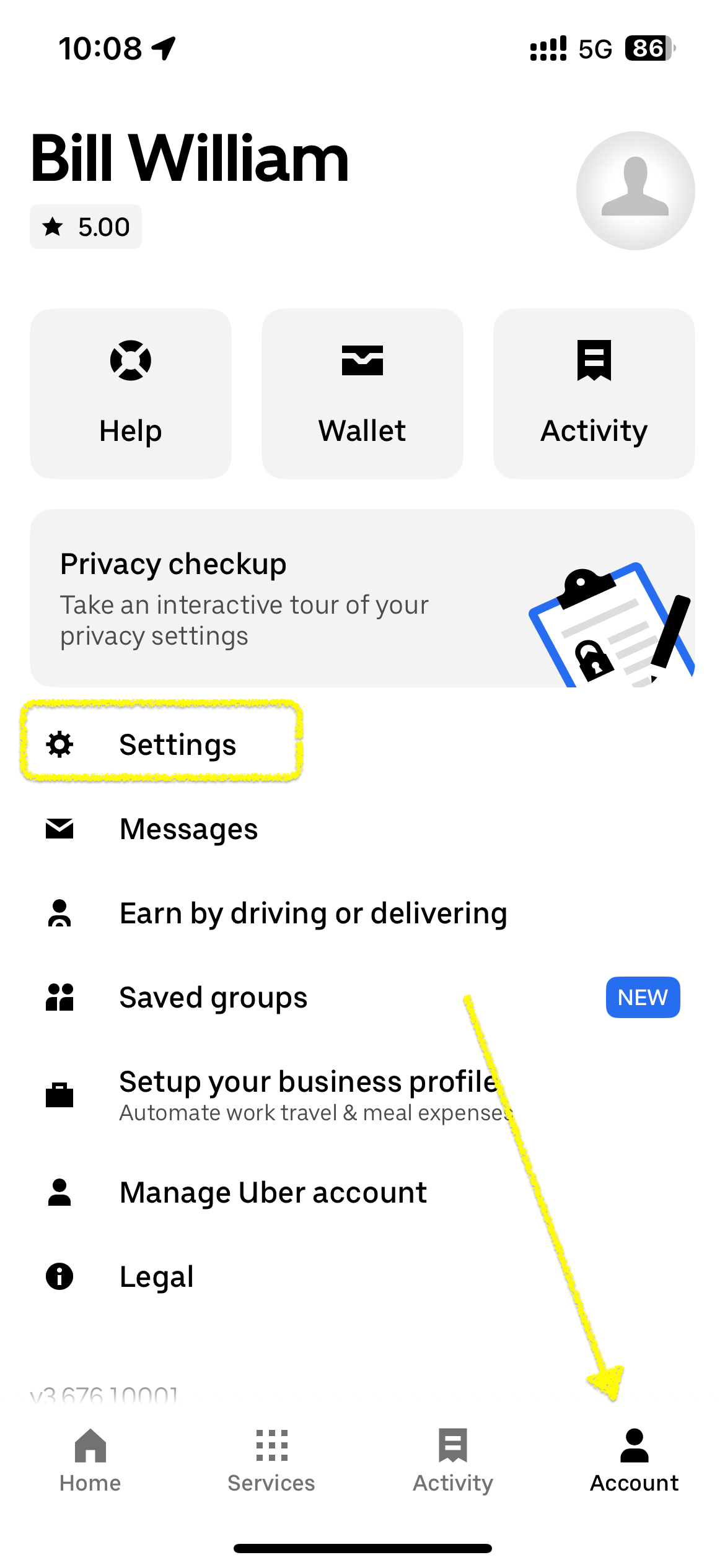
🔹 Step 3: Tap “Privacy” → then “Account Deletion”
Scroll down in the Privacy section until you see Account Deletion.
Yes, Uber makes you dig a little.
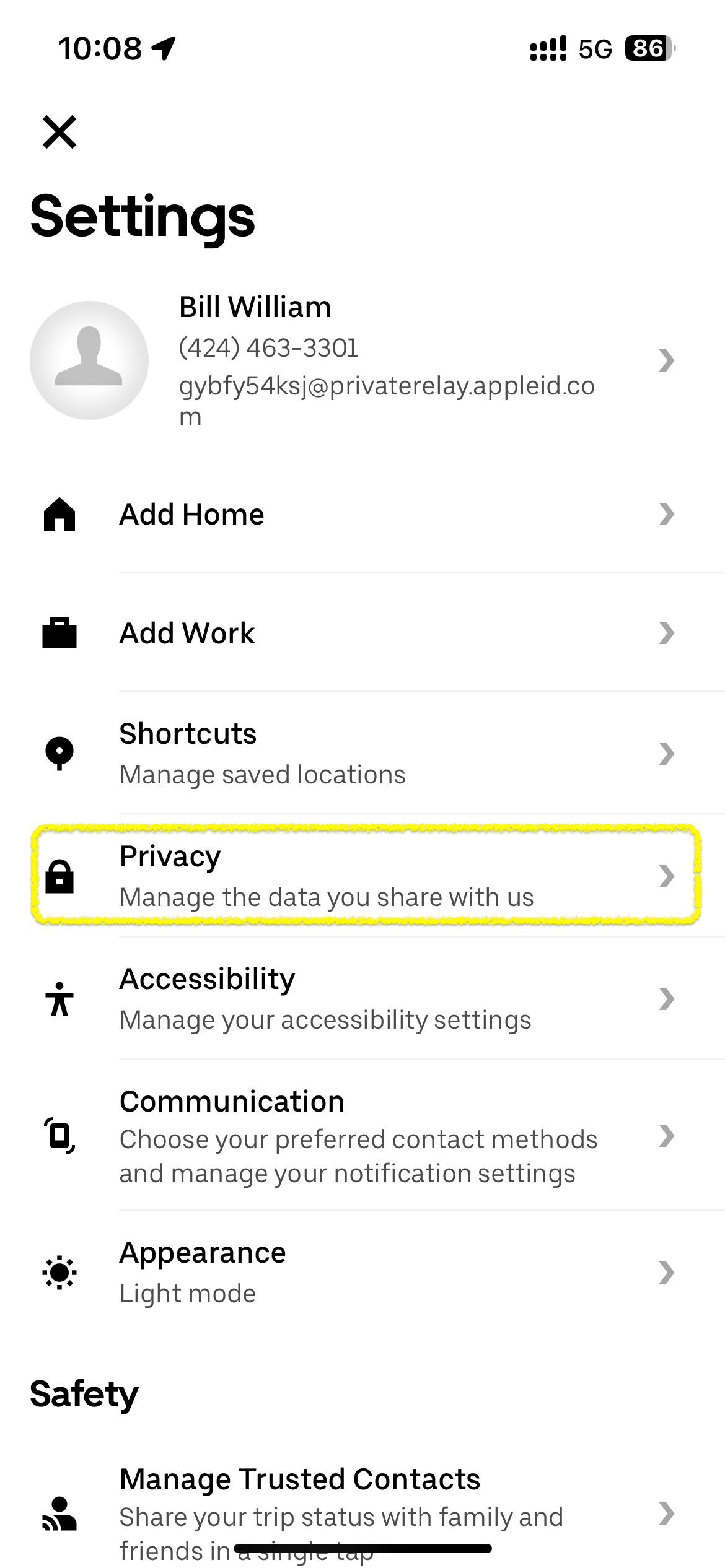
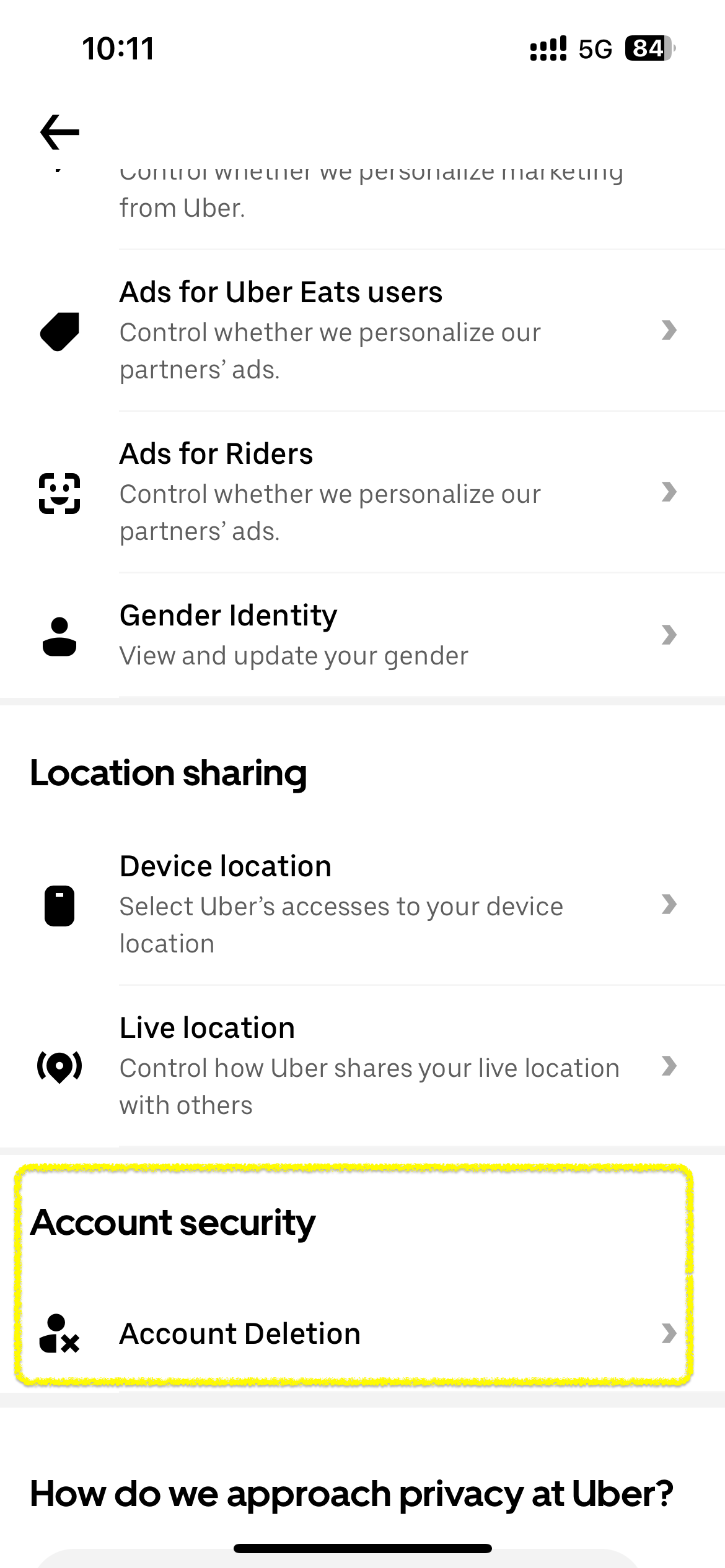
🔹 Step 4: Verify Your Identity
You’ll be asked to verify via mobile number or email. Do it. No shortcuts here.
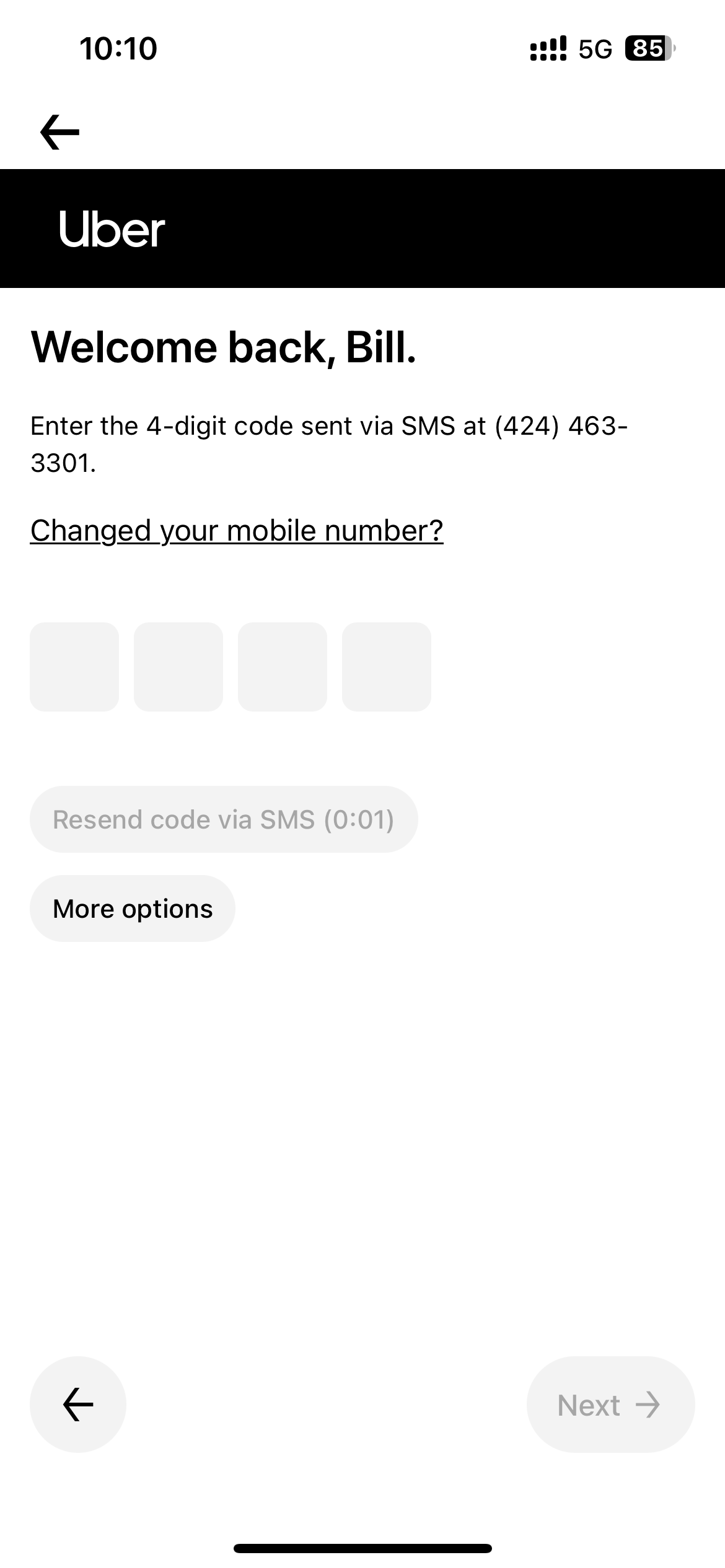
🔹 Step 5: Final Confirmation
Uber will give you one last "are you sure?" prompt (because FOMO is real).
✅ Tap through the confirmations
✅ Accept that your account will be deactivated immediately
✅ A 30-day countdown to permanent deletion begins
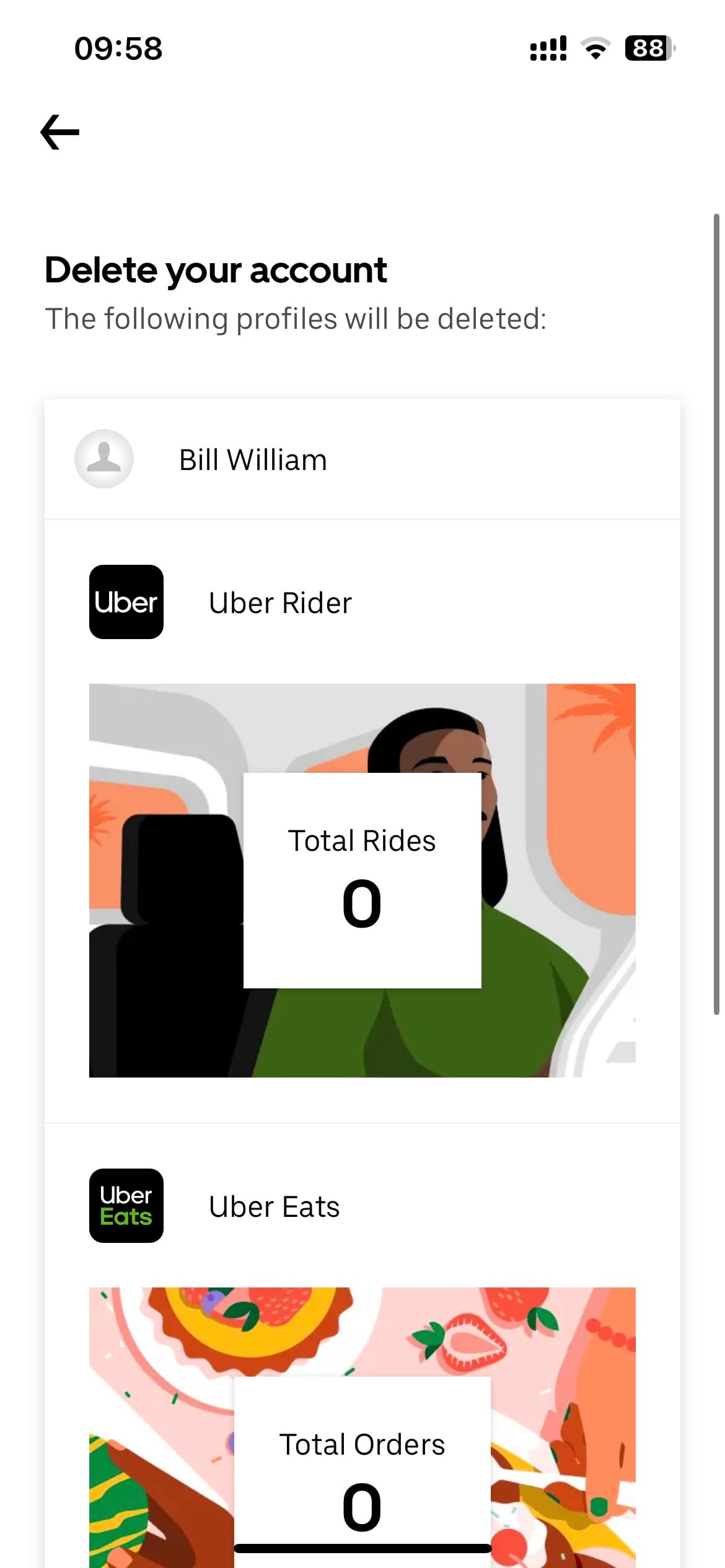
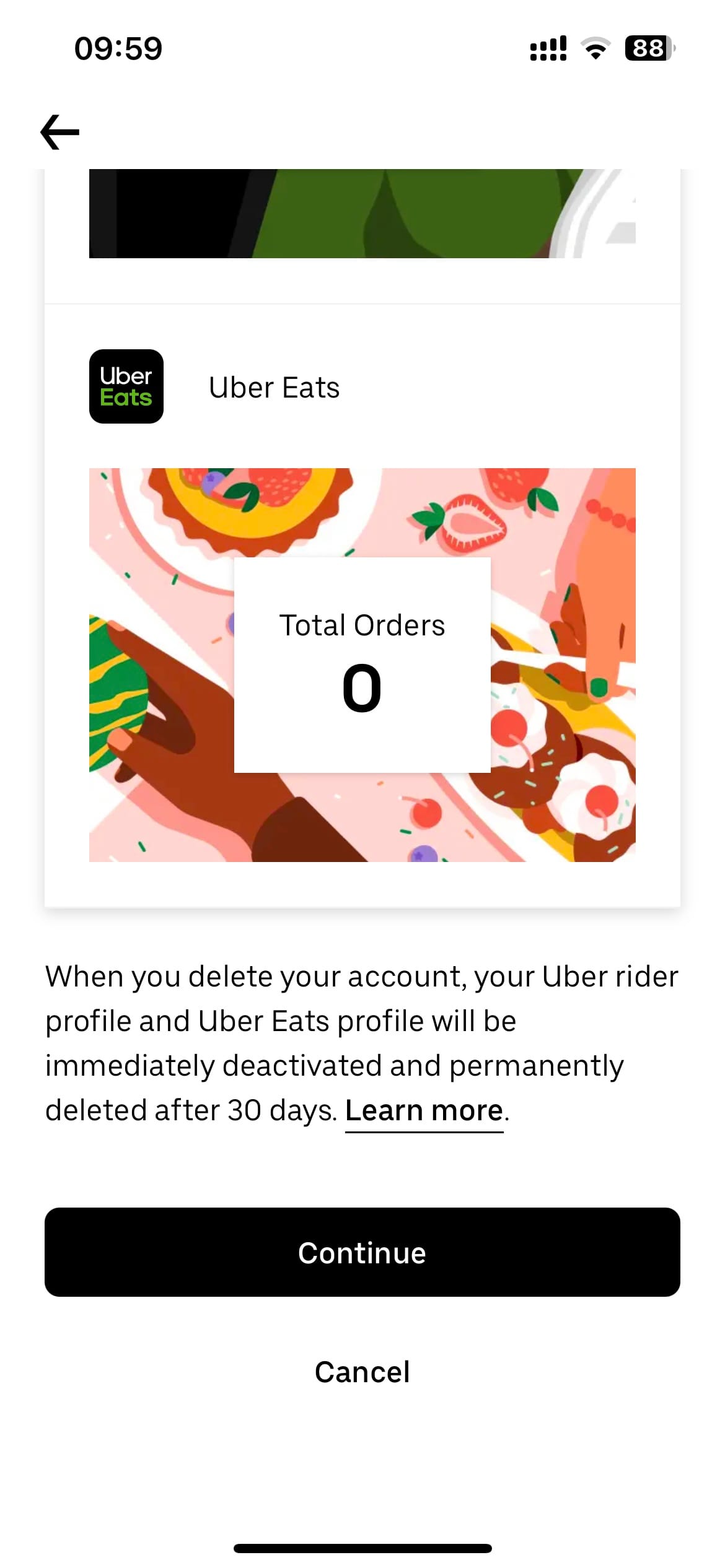
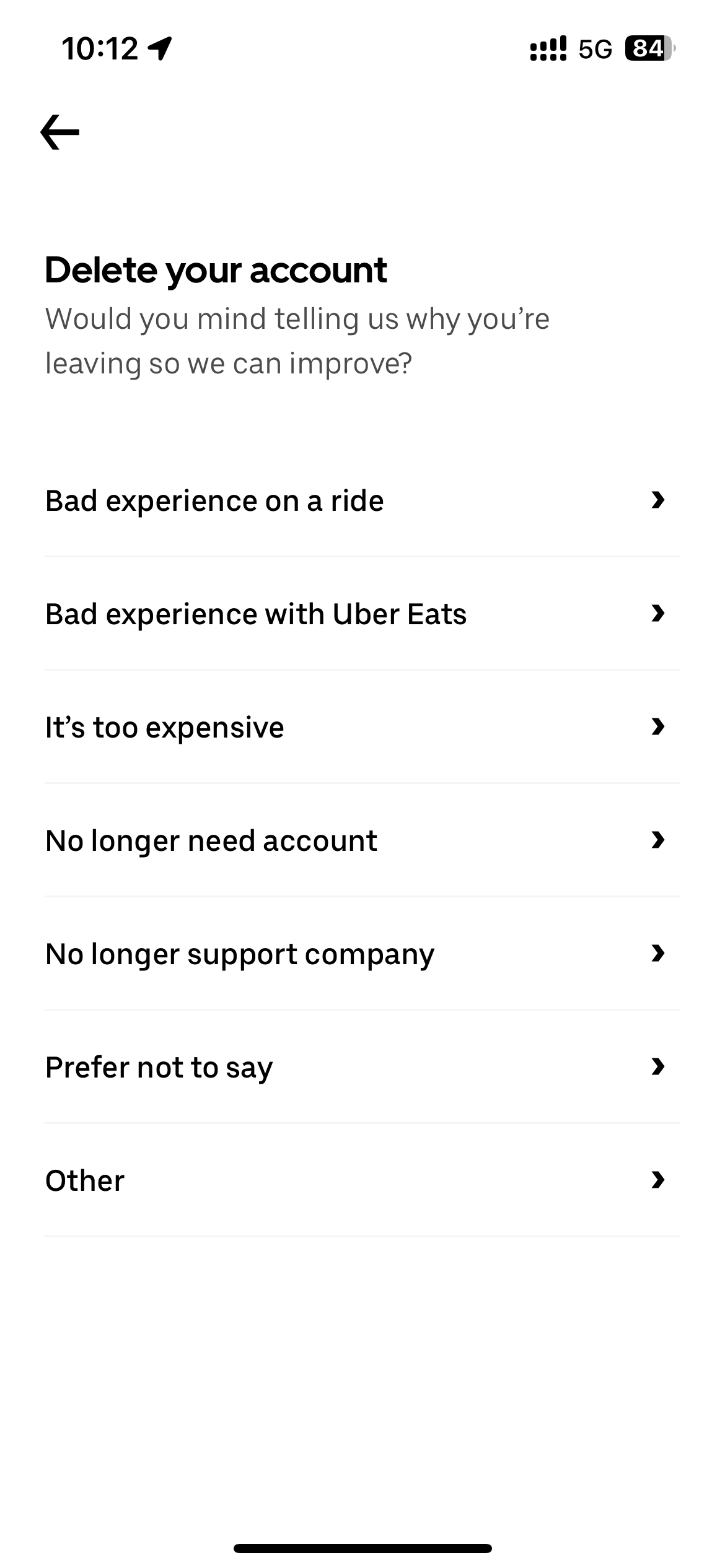
Deletion confirmations
⚠️ Important: What Happens After You Hit Delete?
💸 Outstanding Payments
If you owe Uber money (or forgot to pay for that 2 AM nacho run), you can’t delete until you clear it.
🕒 Deactivation ≠ Immediate Deletion
- Your account is deactivated right away
- Uber waits 30 days before permanently nuking it
- That gives you time to change your mind
♻️ Want to Cancel the Deletion?
Just log back in anytime within 30 days. That’s it.
❌ After 30 Days: It’s Gone
- Any credits, rewards, or free rides—poof. Gone.
- Uber may retain data for legal/business reasons, but your login dies with dignity.
✅ TL;DR – How to Delete Uber Account on iPhone
- Open Uber → Tap Account
- Go to Settings > Privacy
- Tap Delete Your Account
- Verify identity
- Confirm and wait 30 days