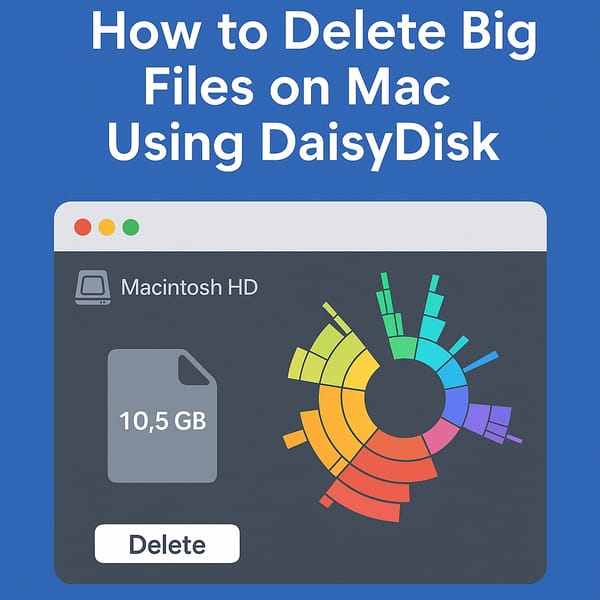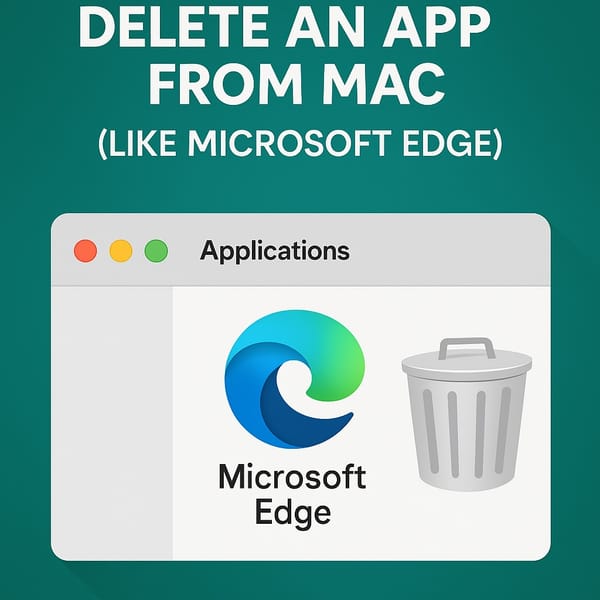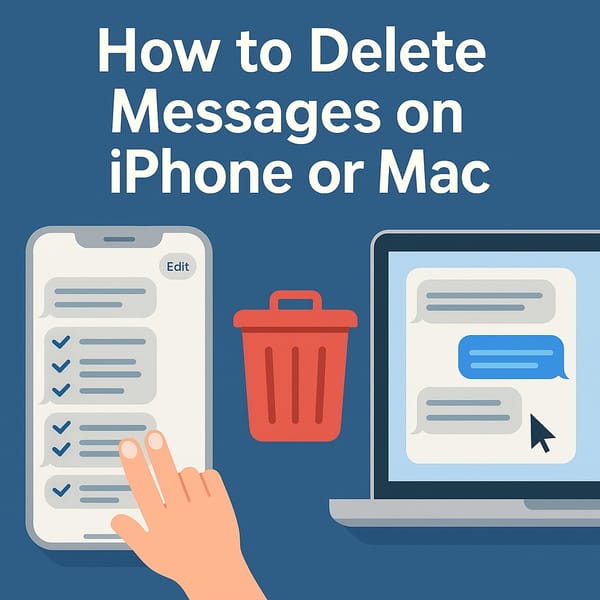🚗 How to Delete Your Grab Account (2025: Request-Only, Maybe, Kinda)

Tried deleting your Grab account and couldn’t find the option?
Welcome to Southeast Asia’s most popular super app… where deleting your account is about as easy as finding a dinosaur egg that grows a garden.
Sometimes the option magically appears under Account Settings. Most of the time? You have to file a ticket and wait.
Let’s break it down.
🕵️♂️ Why You Probably Can’t Find the “Delete Account” Option
Grab offers rides, food, payments, insurance, loans, crypto (yep), and even funeral services — but it’s weirdly inconsistent when it comes to account deletion.
Here’s the deal:
| Platform | Delete Option Visible? | Notes |
|---|---|---|
| iPhone (Grab app) | ❌ Usually hidden | Might appear if you're lucky |
| Android | ❌ Same as iOS | Region-dependent (not user-friendly) |
| Grab Help Center | ✅ Yes (sort of) | You need to submit a request manually |
🧠 TL;DR: If you don’t see “Delete Account” under Account Settings → You’re not crazy. It’s normal.
✍️ Method 1: Submit a Request via Grab Help Center
This is the most reliable method (a low bar, but here we are):
Step-by-step:
- Open the Grab app
- Tap Account > Help Center > FAQ & Info Centre
- Search for “delete account”
- Select “[Account & Profile] Thinking of deleting your Grab account”
- Select a Reason, and describe whatever
- Check all the ✅ box, then submit!
🧘♂️ Now wait. Grab says it may take a few business days, but in some cases, it’s been known to stretch to weeks.
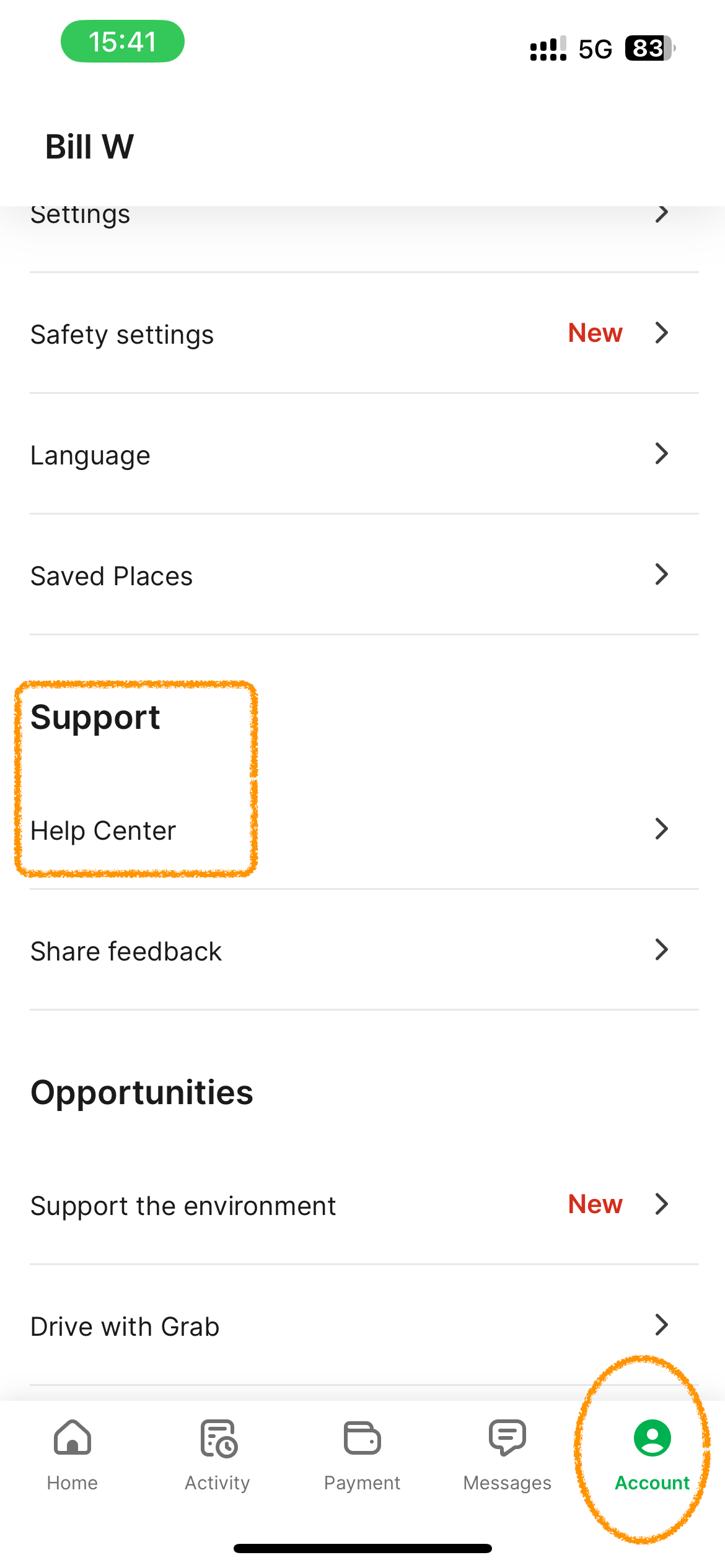
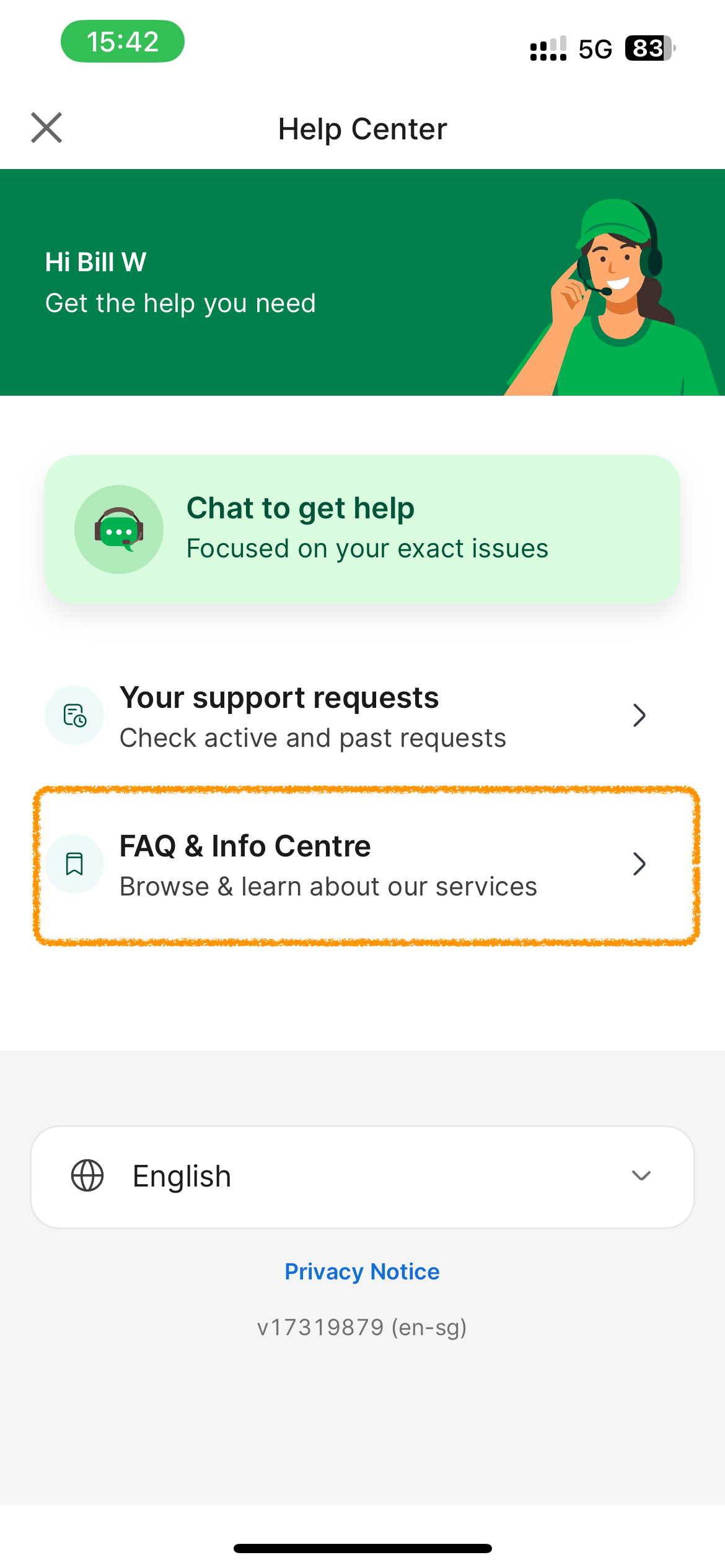
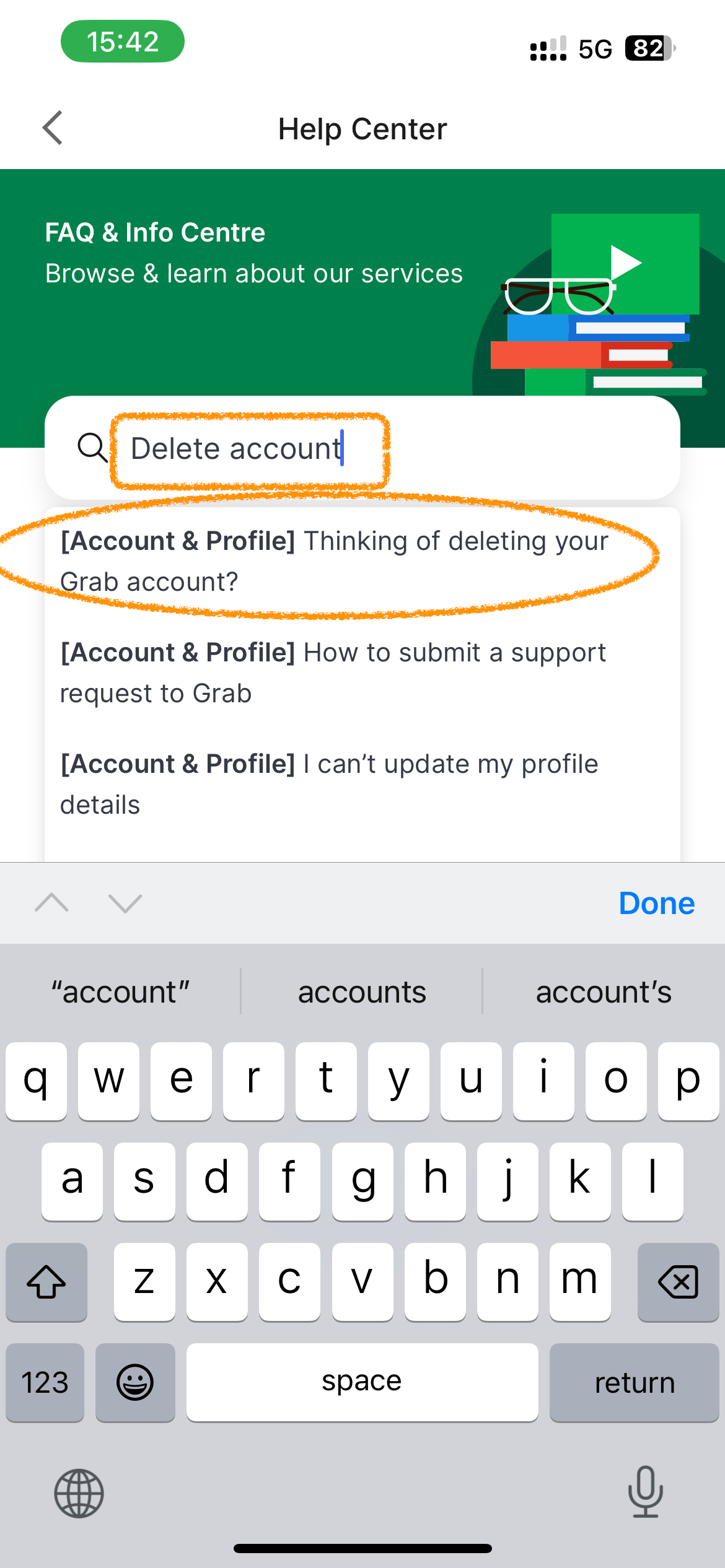
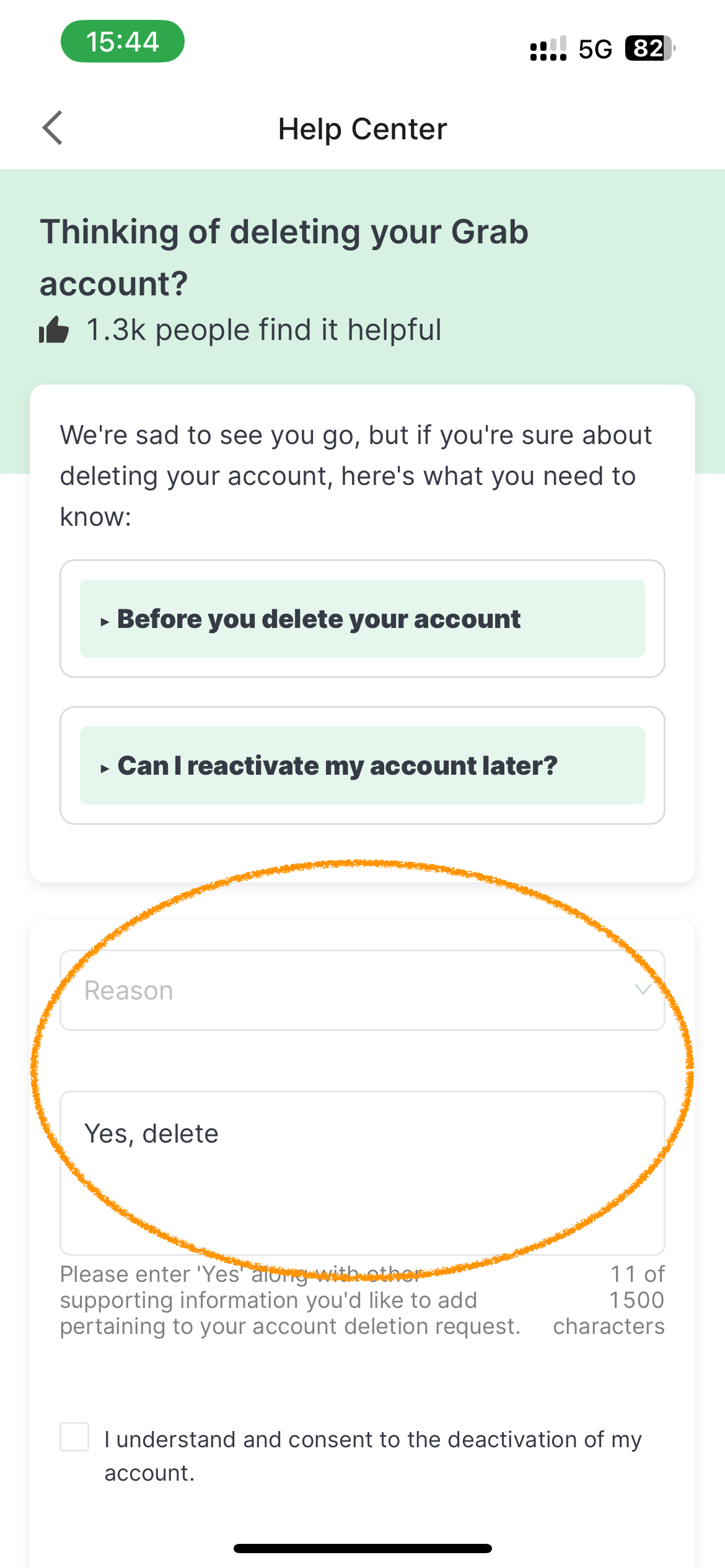
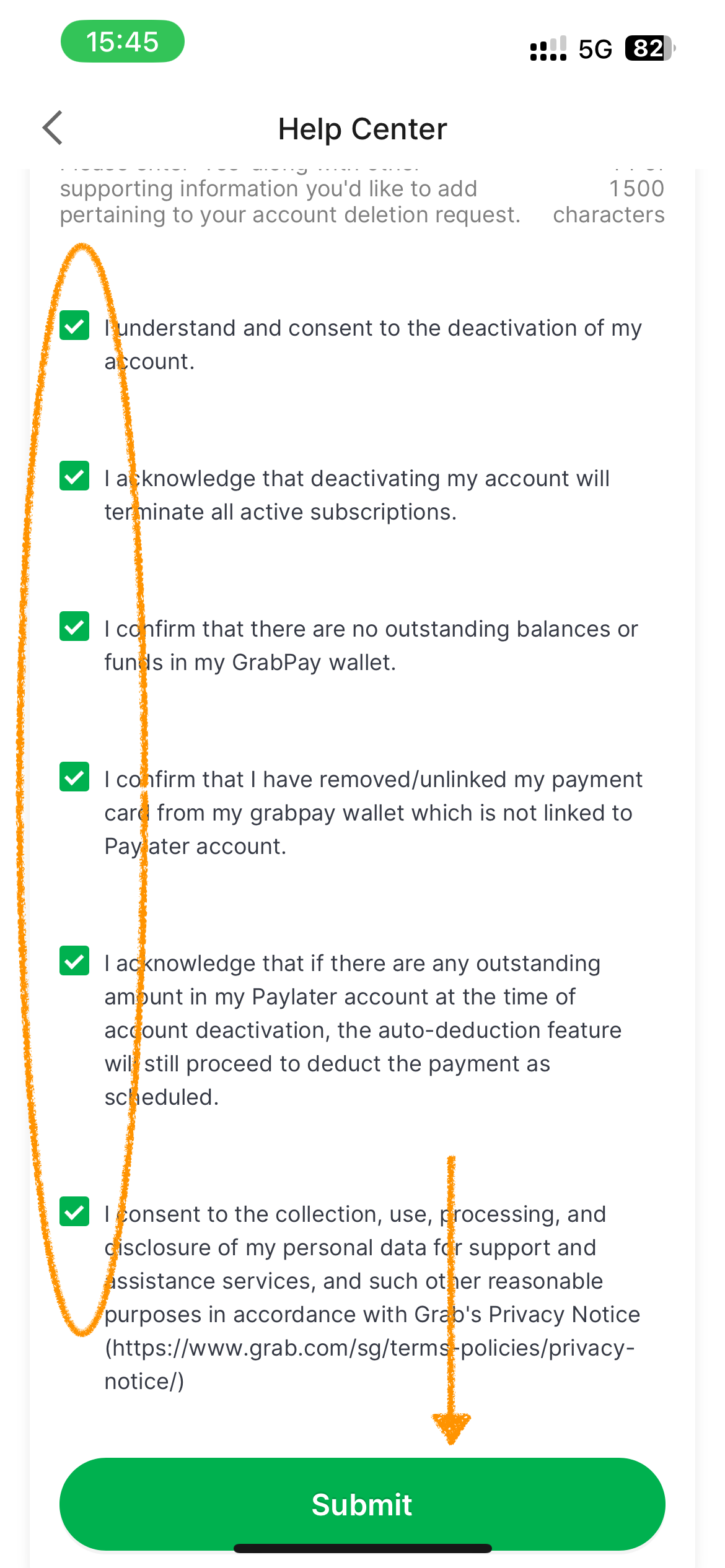
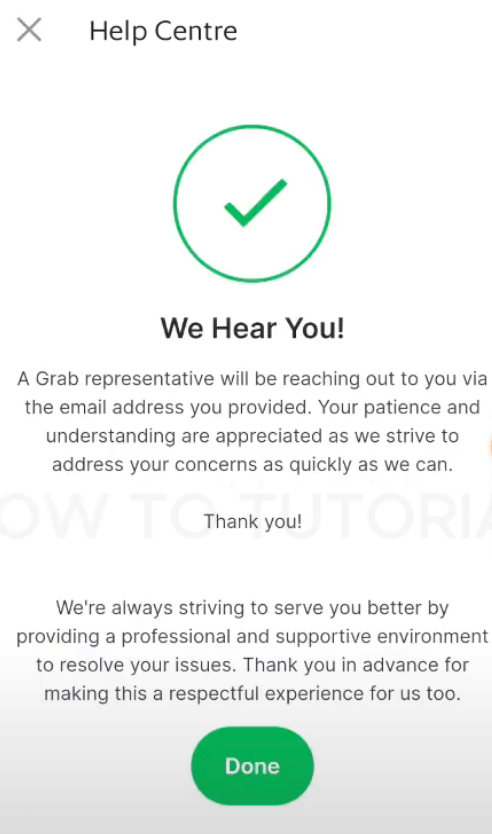
how to delete grab account
🪄 Method 2: You Might See the Option in Account Settings
This one’s a mystery wrapped in an algorithm wrapped in a super app.
- Go to Account > Settings > Account Management
- Scroll all the way down — look for “Delete My Account”
it will redirect to help center anyhow.
🔮 If it’s there: congrats, you just witnessed a Grab UI glitch in your favor.
If not: go back to Method 1 and file the ticket like everyone else.
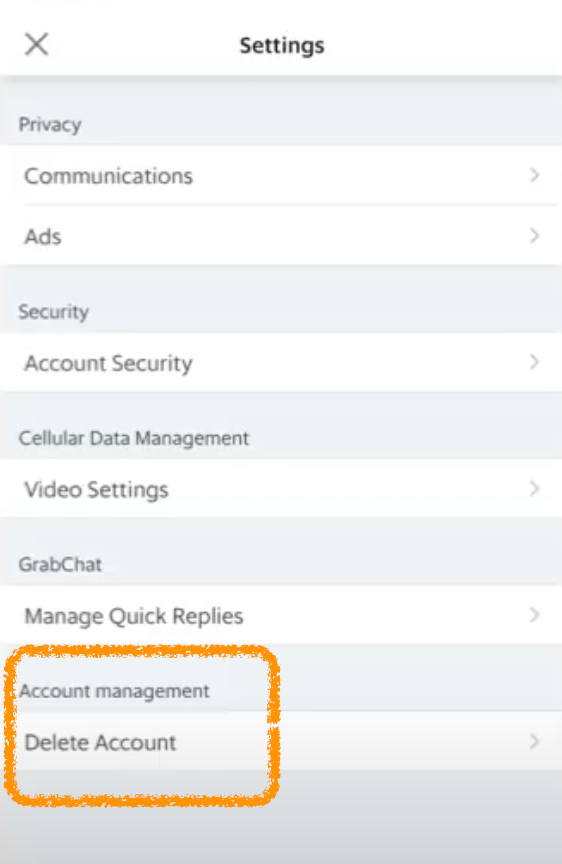
💀 Bonus Note: Things That Might Block You from Deleting
- Active GrabPay balance
- Ongoing bookings, subscriptions, or loans
- Linked GrabPay Mastercard
- Pending cashback/rewards
- You’re on some kind of region-locked UI version (this happens. A lot.)
🚫 What Happens After You Delete Grab?
- Your account and personal data are removed after review
- Grab claims it may retain data “as required by law” (standard fine print)
- You lose access to:
- Ride history
- GrabPay wallet
- Points, vouchers, linked services
🔒 There’s no instant nuke — everything goes through human review.
🧾 TL;DR – Deleting Your Grab Account (2025)
| Option | Steps | Success Rate |
|---|---|---|
| Help Center | File a request manually | ✅ Consistent |
| Account Settings | Look under Account Management | 🤷♂️ Random |
| Support Chat | Ask nicely, wait longer | 💤 50/50 shot |