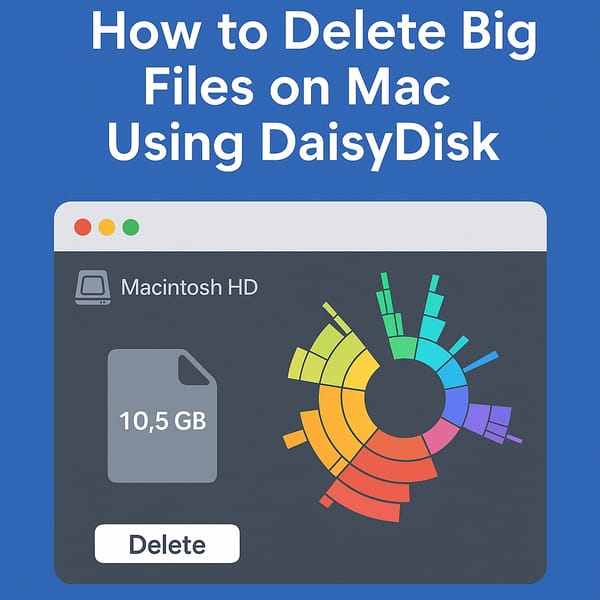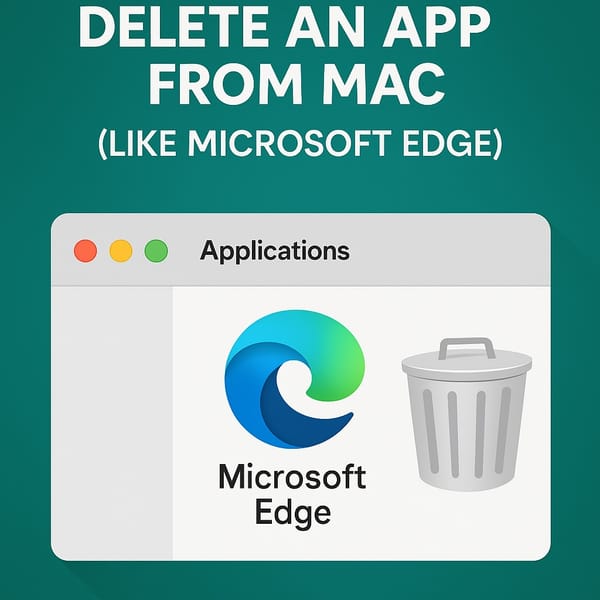👻 How to Delete Your Snapchat Account in 2025 (For Real This Time)
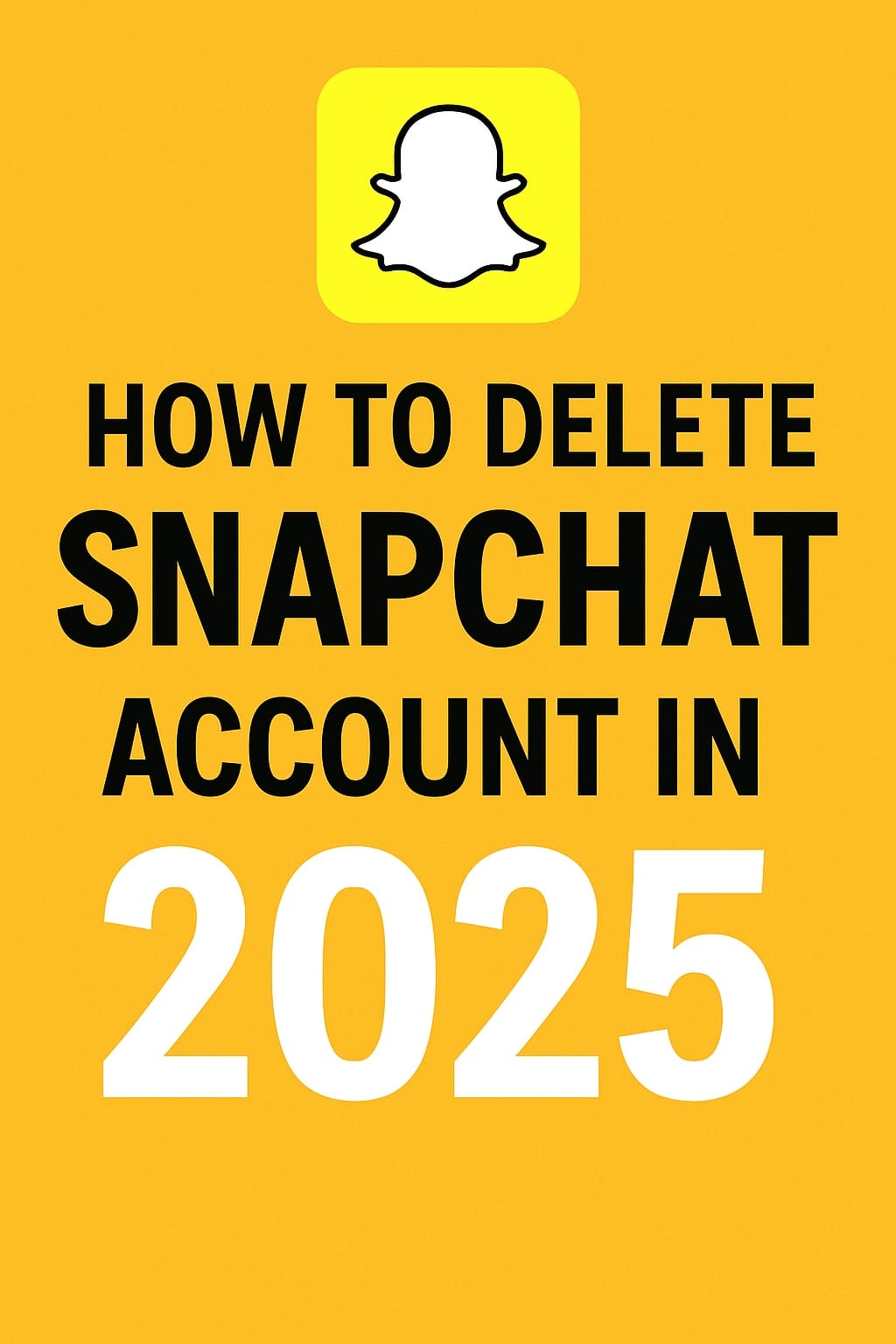
🙄 Tired of Snapping? Let’s Nuke That Ghost.
Maybe you're over streak pressure. Maybe the filters got weird. Or maybe you're just ready for a dopamine detox.
Whatever the reason—deleting your Snapchat account in 2025 is 100% doable (and weirdly satisfying).
Let’s walk you through it, tap by tap.
🚨 QUICK FACTS BEFORE YOU DELETE:
- 🕒 You have 30 days to change your mind after deletion
- 🚫 After 30 days, your account is gone forever
- 📤 Friends can’t message you while your account is “pending deletion”
- 🔗 You need your username/email + password to delete it
📲 How to Delete Snapchat Account — On iPhone or Android
✅ Step-by-Step (In the Snapchat App)
- Open Snapchat and tap your Bitmoji (top-left corner)
- Tap the ⚙️ gear icon in the top-right to open Settings
- Scroll alllll the way down to find:
🔴 “Delete Account” - Snapchat will now take you to an in-app account portal
- You’ll be asked to log in again (for security)
- Enter your username + password
- Tap “Continue”
💥 Boom. Your Snapchat is now officially in the delete zone.
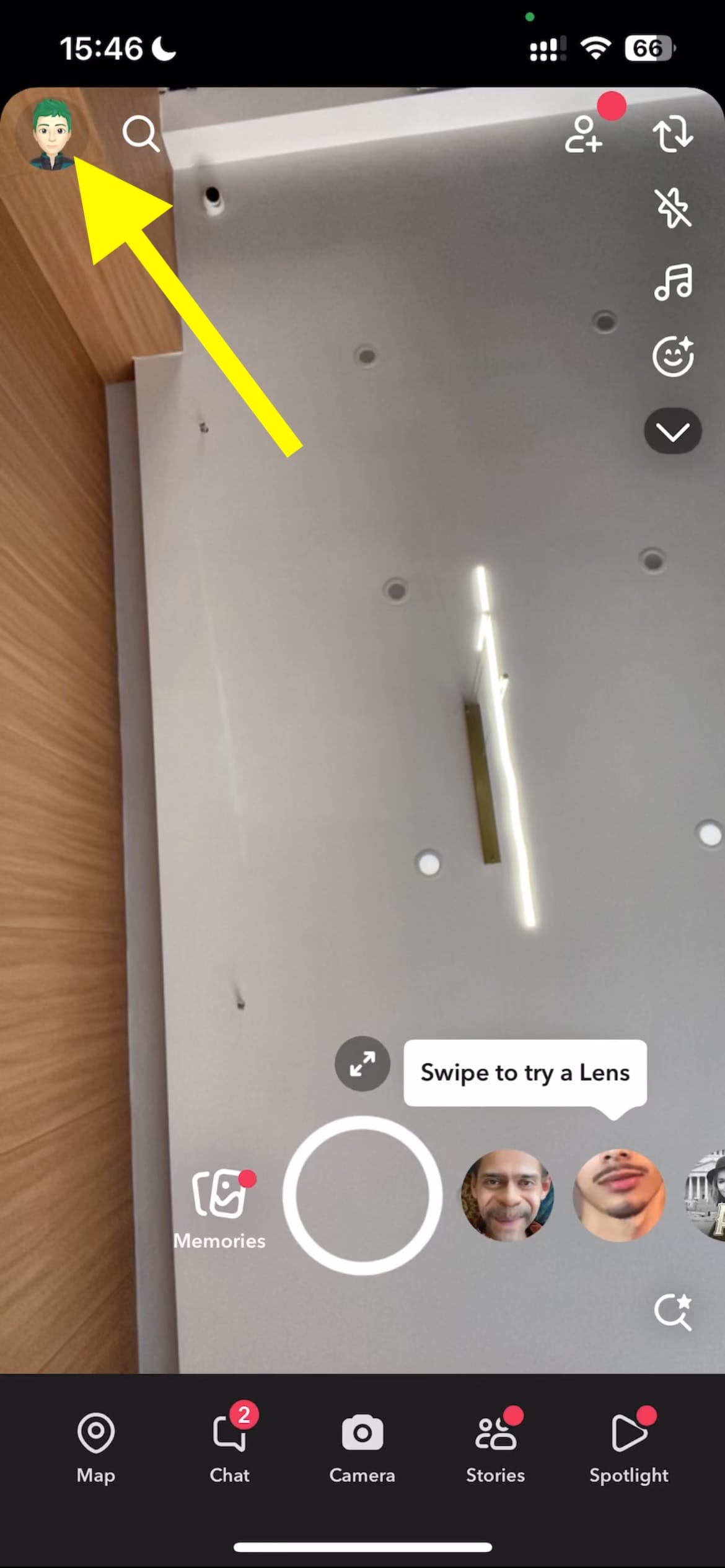
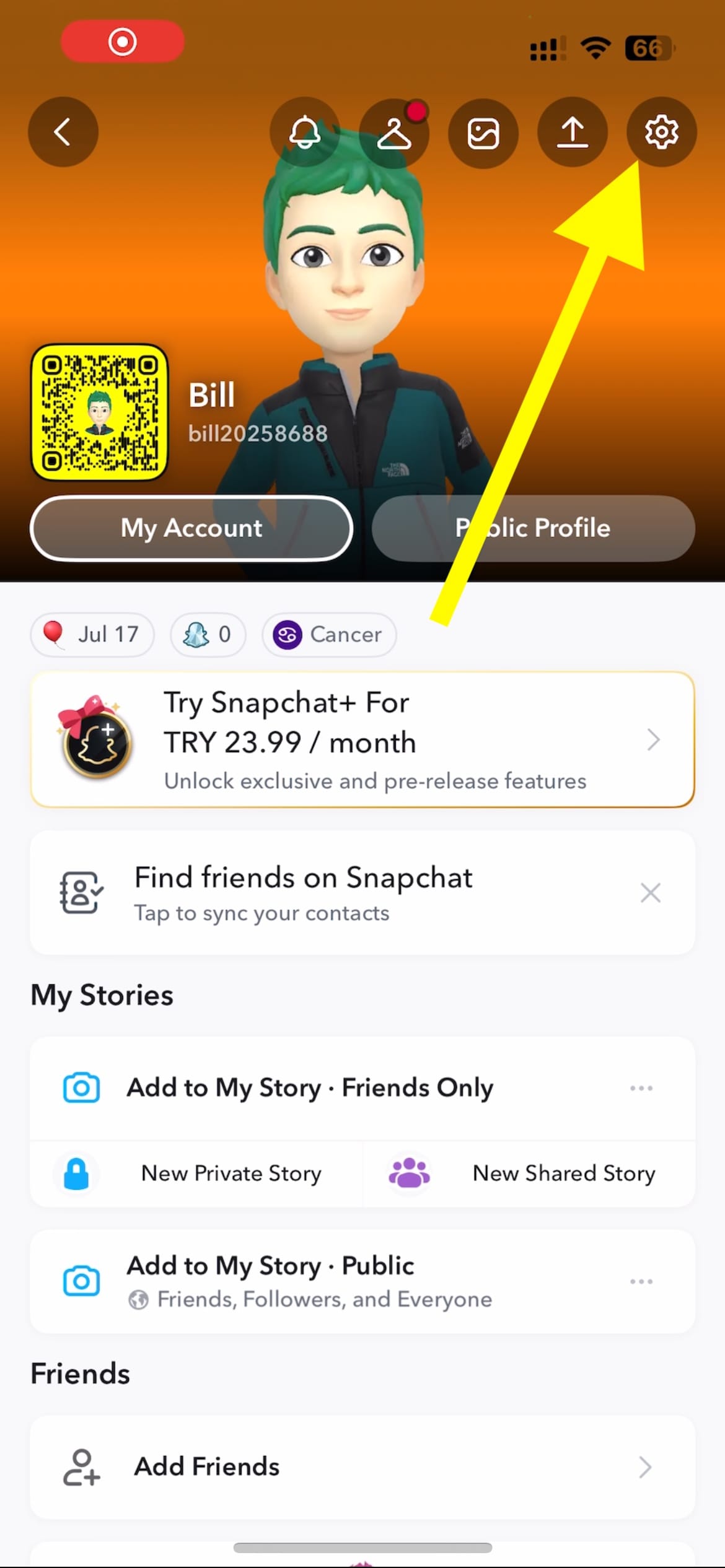
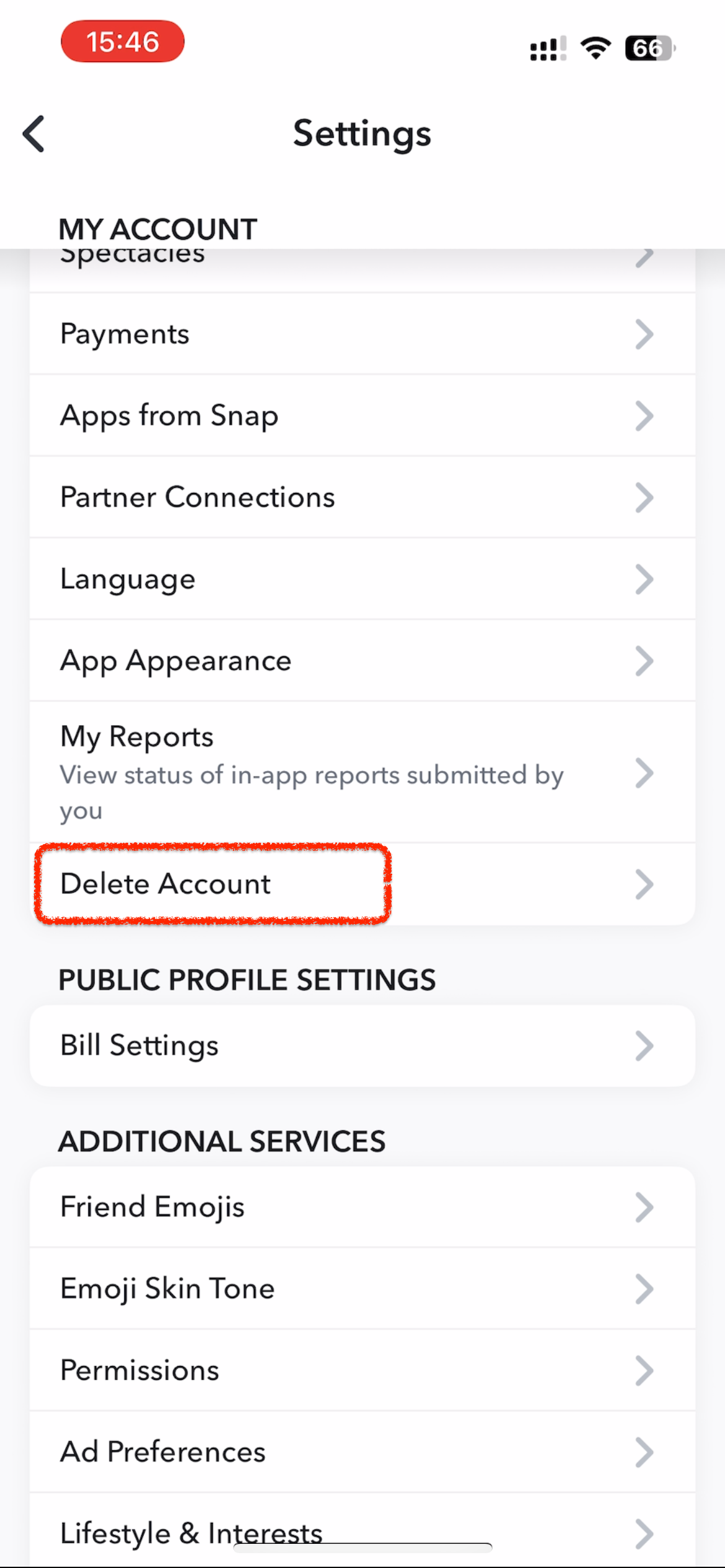
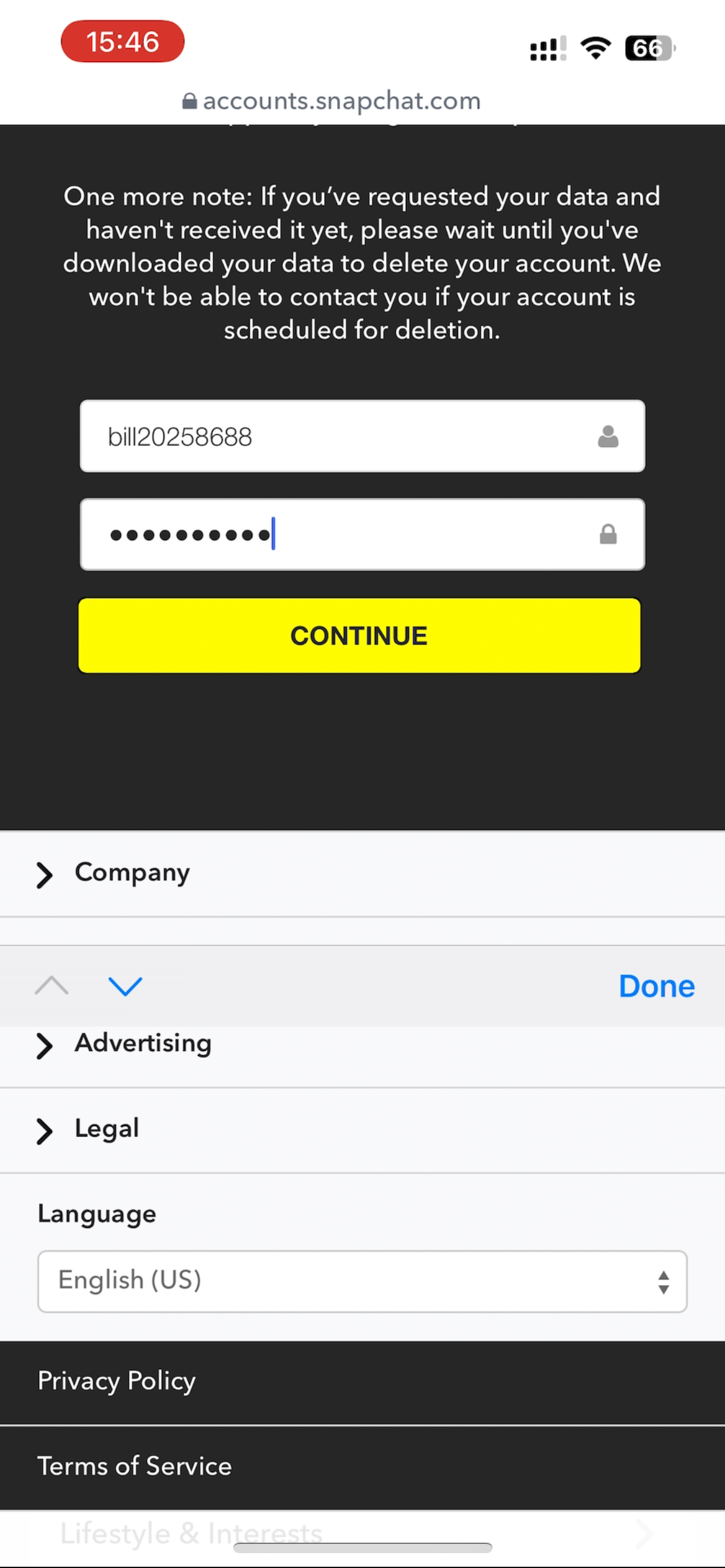
How to delete your Snapchat Account on iphone
🔒 What Happens After You Hit Delete?
- Your account is now deactivated for 30 days
- You’ll show as “not found” to friends
- After 30 days → Snapchat deletes everything: your Bitmoji, chats, streaks, memories, username, etc.
If you log in within those 30 days, the account gets fully restored.
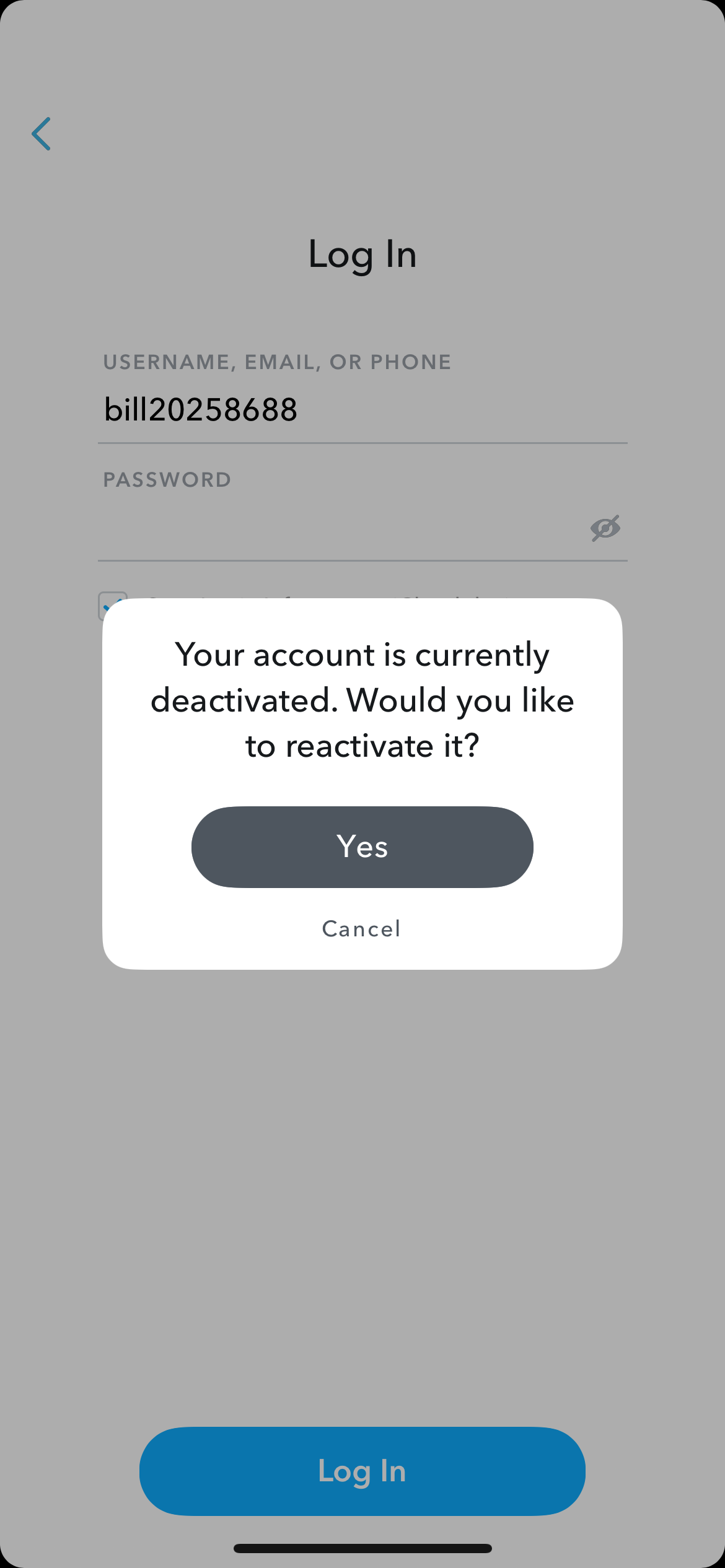
🖥️ Prefer Deleting on a Computer?
Yep, that works too. Use the direct Snapchat Account Portal:
- Log in with your username/email & password
- re-Enter your password to continue
- Donezo.
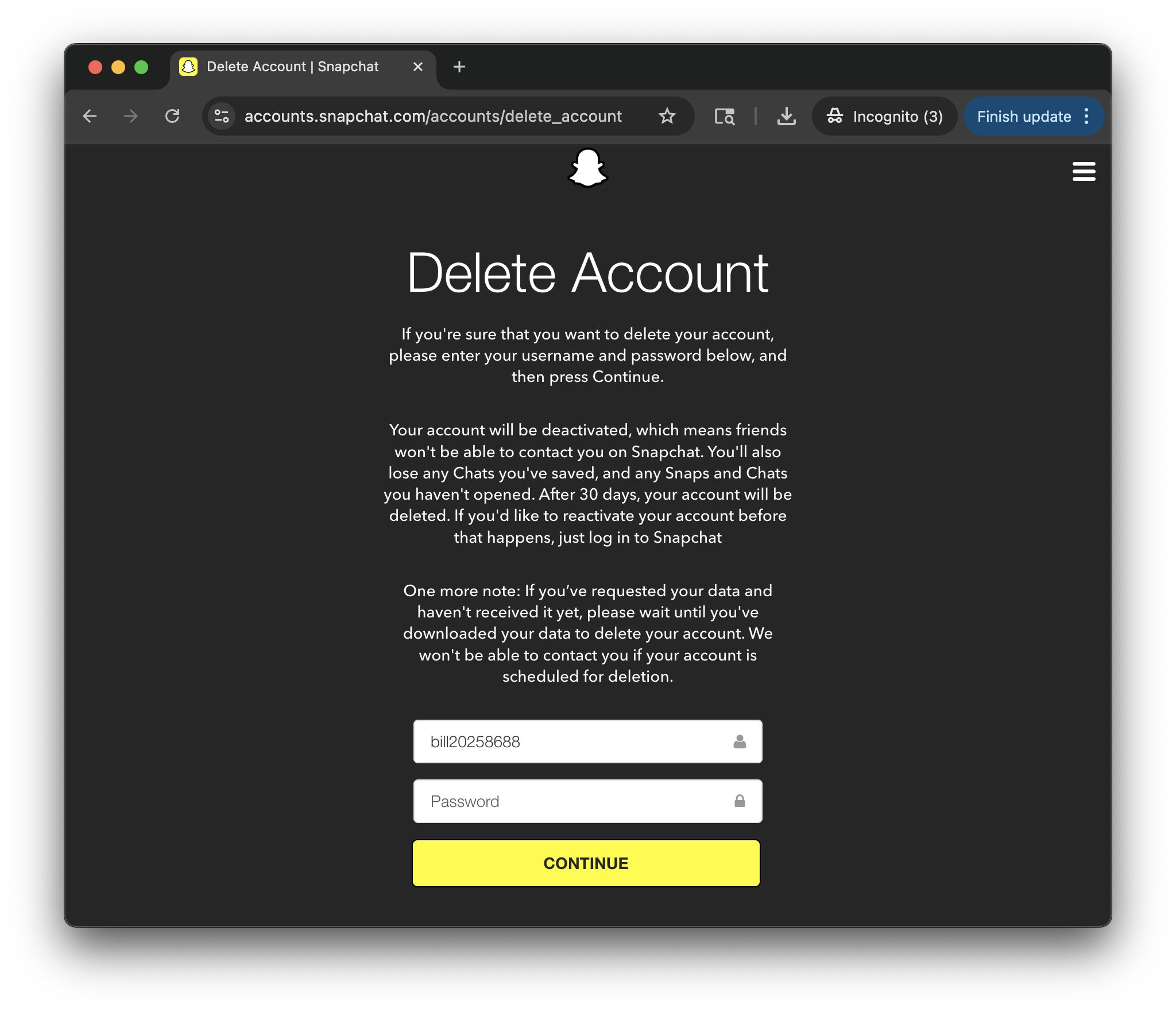
❌ Can You Delete Without Logging In?
Nope. Snapchat’s strict:
- You must know your username or email
- You must know your password
- There’s no "delete via email support" loophole
Forgot your login? Use the “Forgot Password” link on the app or Snapchat Login Page
🧠 TL;DR – Fastest Way to Delete Snapchat in 2025
| Step | What to Do |
|---|---|
| 1️⃣ | Open app → Profile → Settings ⚙️ |
| 2️⃣ | Scroll → Tap “Delete Account” |
| 3️⃣ | Log in again → Tap “Continue” |
| ✅ | Account enters 30-day countdown |
🎥 You Want a Video Too, Don’t You?
Yeah yeah, I know. Who reads anymore?
🧠 Here’s your YouTube Shorts tutorial — watch it now and follow along while deleting in real time.
How to delete Snapchat account on iPhone 2025