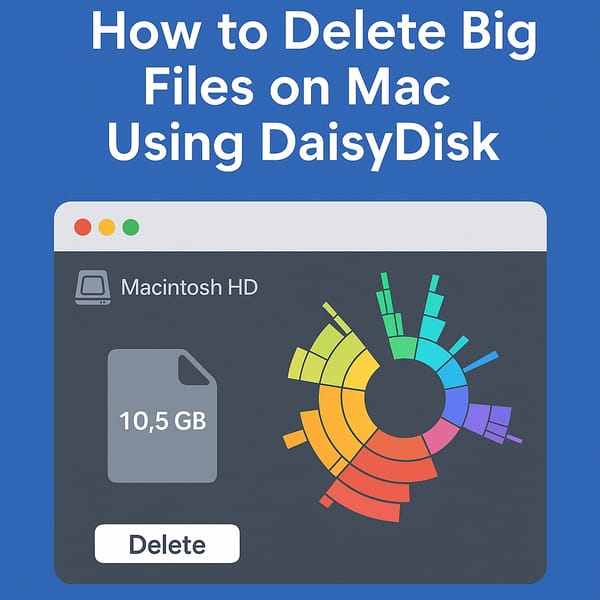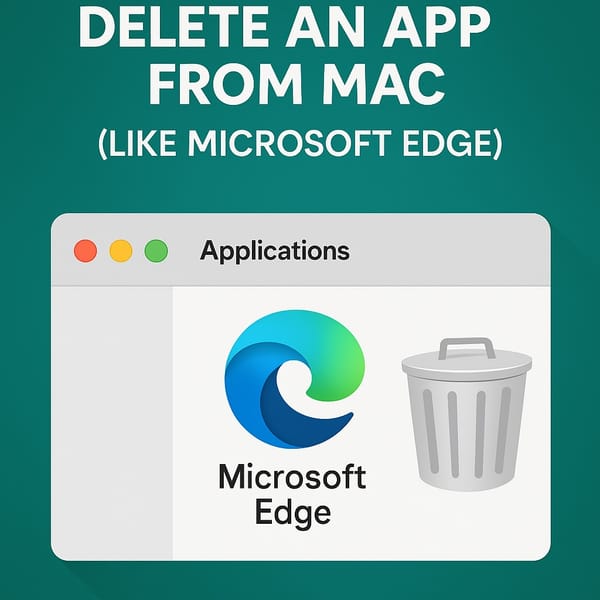💬 How to Delete Your Telegram Account on Android or iPhone (2025)

There’s no button in the app. But here’s how to actually delete your account.
Unlike TikTok, X, or even Facebook, Telegram does not allow you to delete your account directly inside the app — not on Android, not on iPhone.
That’s right. No “Delete Account” option working as expected in the Telegram mobile app menus.To truly delete your Telegram account immediately, you’ll need to go through a web browser.
But yes — you can do it from your phone. Here’s how.
❌ Why You Won’t Find a Delete Button in the Telegram App
Telegram’s mobile apps (as of 2025) do not include any menu option for deleting your account.
Instead, Telegram requires you to use their account management portal, accessible only via a browser.
That means:
- No delete button in settings
- No auto-deactivation toggle
- No warnings in-app
You have to know where to go. And that’s where this guide comes in.
✅ How to Delete Your Telegram Account from Android or iPhone
Even though the app doesn’t have a built-in delete option, you can still delete your account from your phone using a browser like Safari or Chrome.
📱 Step-by-step:
- Open https://my.telegram.org in your mobile browser
- Enter your Telegram phone number (include the country code, e.g.
+1...) - Telegram will send you a confirmation code via the app (not via SMS)
- Enter that code on the web page
- After logging in, tap “Delete Account”
- Optionally enter a reason (or leave blank)
- Confirm deletion
📸
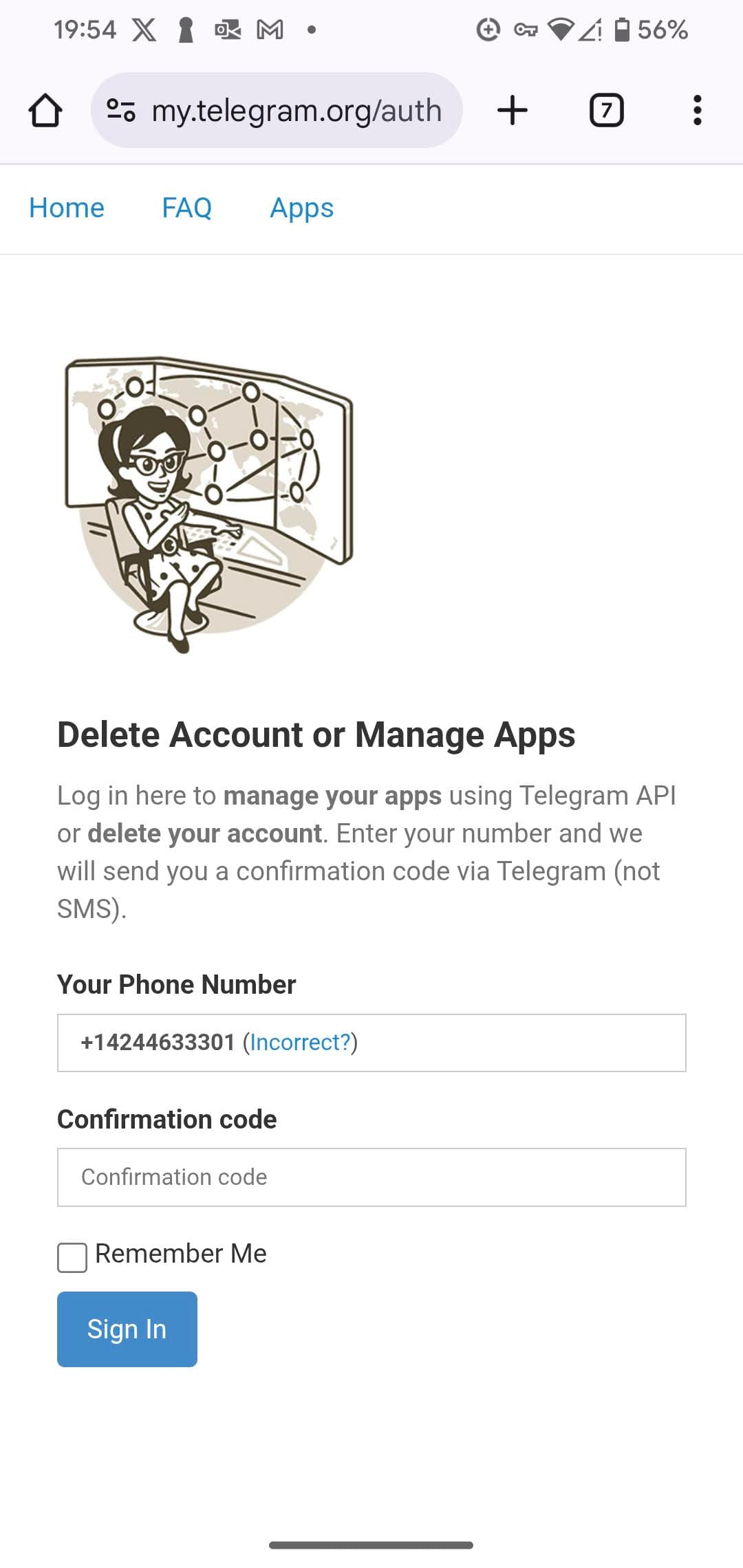
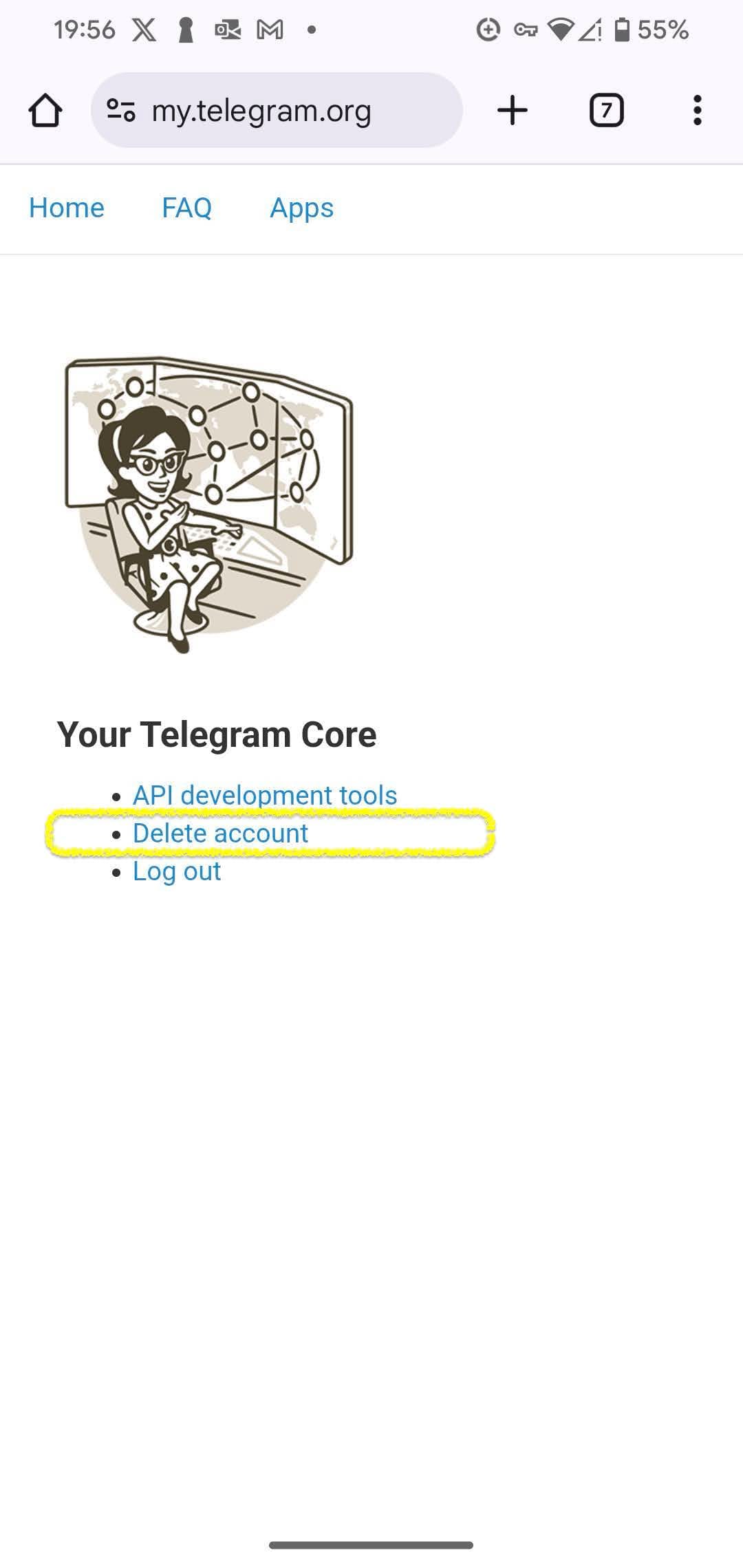
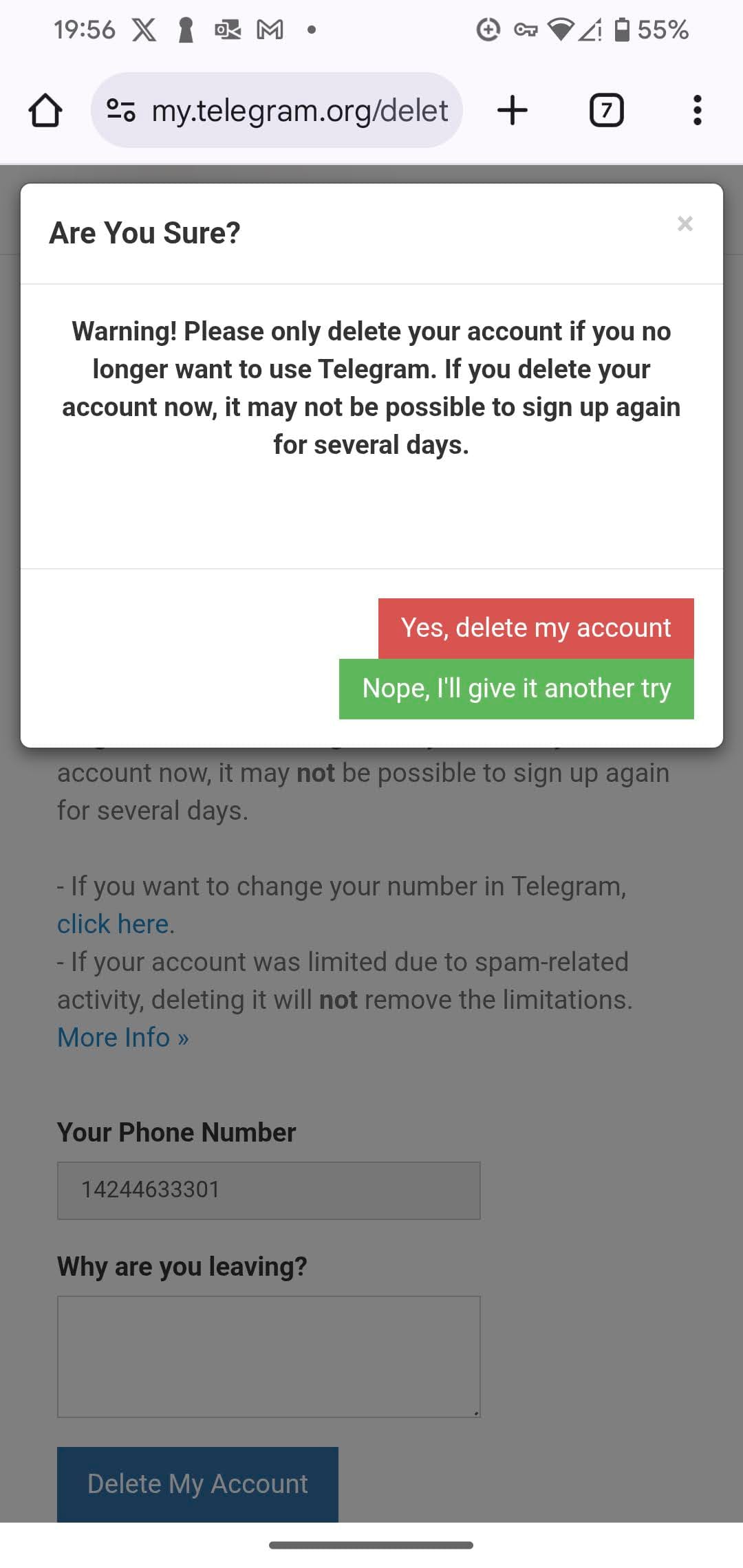
⚠️ Important Considerations Before Deleting Telegram
Before you go ahead, here are a few things you really need to know:
1. 🧨 Deletion Is Permanent
Once deleted, your entire Telegram account is gone — including:
- All your chats
- Photos & files
- Groups & channels you created
- Your Telegram ID and history
There’s no way to recover once it’s done.
2. 📵 You Can’t Re-Sign-Up Instantly
Trying to come back right away? Nope.
Telegram enforces a cool-down period of a few days (duration not officially stated) before you can re-register a new account with the same phone number.
🙅 You’ll see a message like: “Too soon. Please try again later.”
3. 📤 Exporting Data? Not in 2025
Some older guides (like Tech.co’s) may tell you to export your Telegram data before deletion.
But here’s the catch:
🚫 Telegram’s desktop app no longer includes the Export Data feature.
That option was quietly removed sometime before 2025. Pity.
So if you want to keep chat history, screenshots are sadly your only handy option now.
🧼 Bonus Tip: Auto-Delete Inactivity (Optional)
If you’d rather set your account to self-delete after inactivity, you can do that from the mobile app:
Go to:
Settings → Privacy & Security → Delete My Account
If Away For... And choose a time period (1 month, 3 months, etc.)
It’s not instant, but useful if you want a “set-it-and-forget-it” clean break.
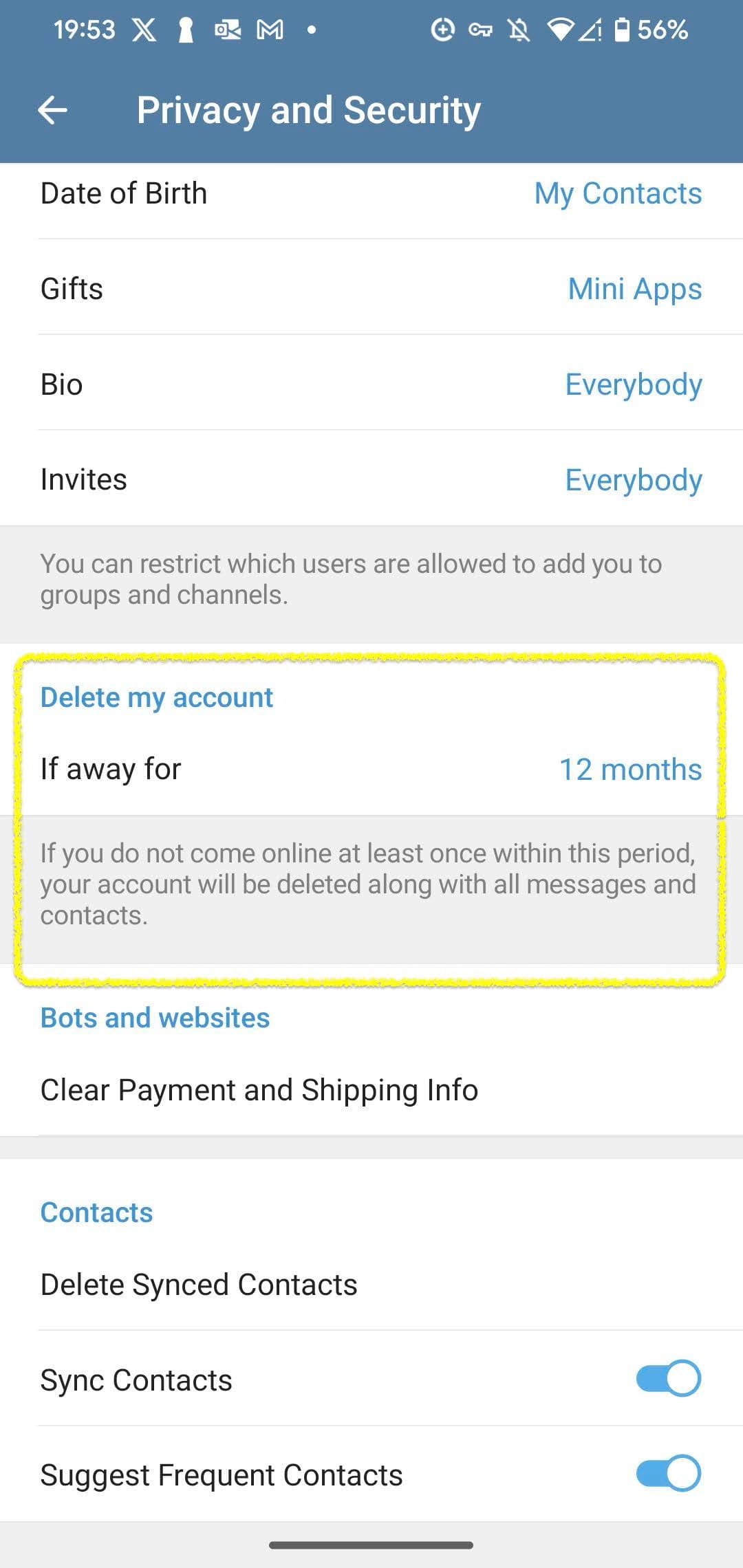
🧠 Summary (TL;DR)
- ❌ There’s no Delete option inside the Telegram app
- ✅ Go to my.telegram.org from your browser
- 📲 Enter phone number → receive app code → delete account
- ⚠️ You can't rejoin right away
- 🧹 No official export feature anymore — it's gone
💬 Questions? Feedback?
This method is tested and working as of June 2025.
If Telegram updates the process, Let us know: 📧 [email protected]and we’ll update the guide.
HowToDelete.it — Because every account should come with a real exit.