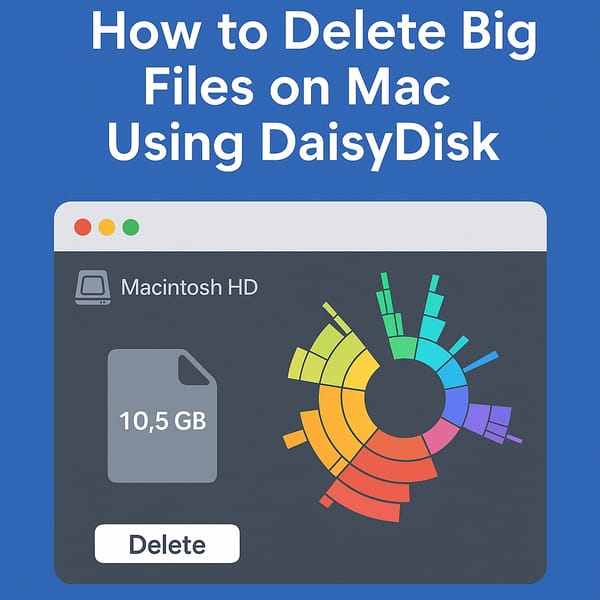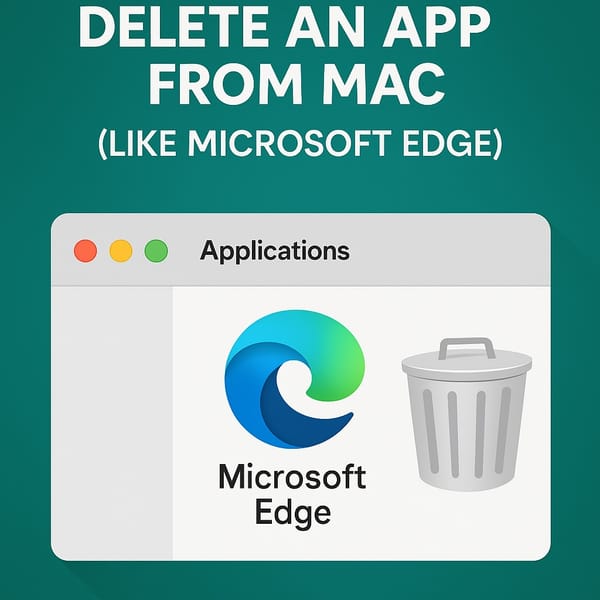🧵 How to Delete Your Threads Account (2025)
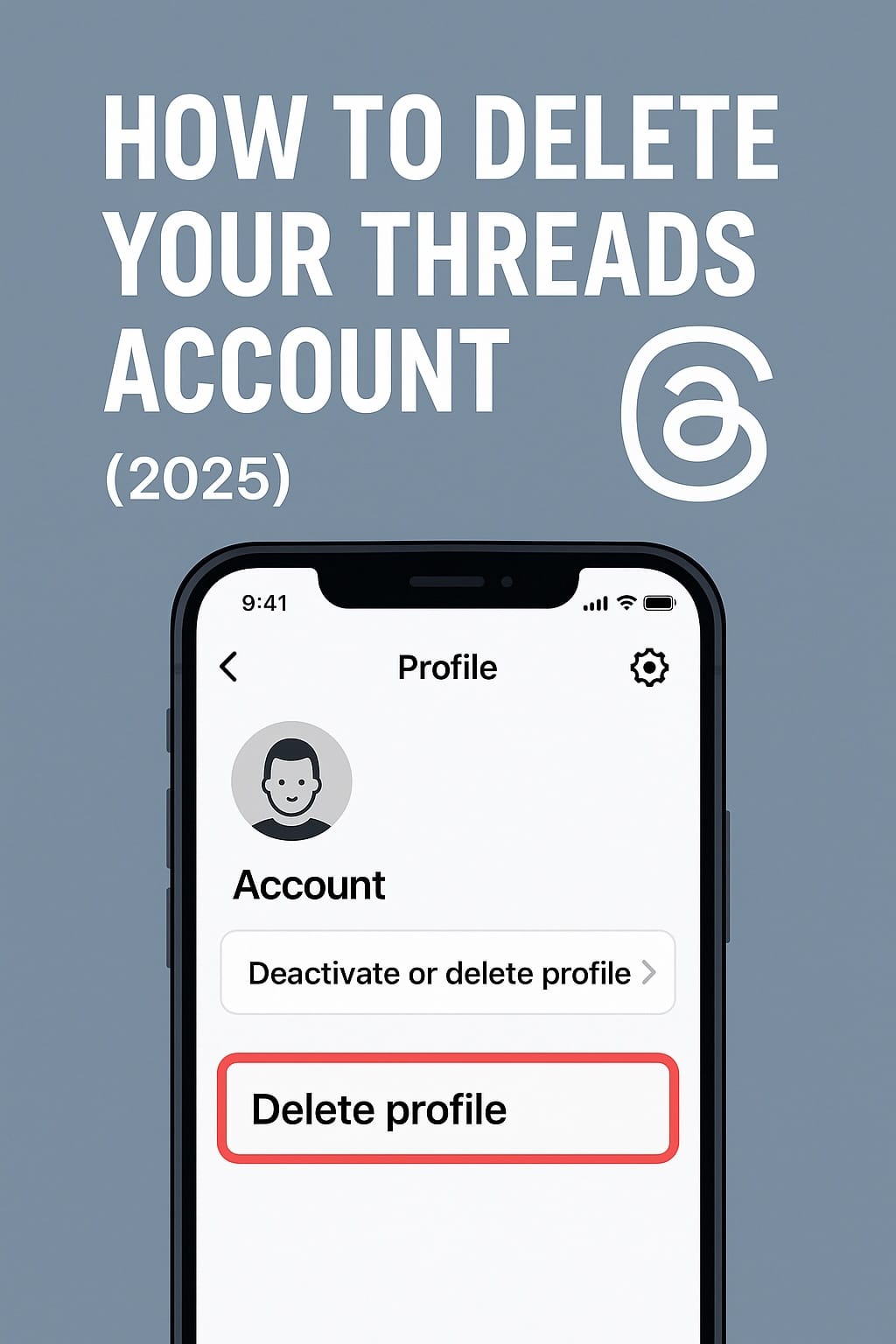
Easy, clean, and refreshingly non-Meta-like.
Threads is Meta’s newest social app — something between Twitter and Instagram.
But unlike its big brothers, deleting your Threads account is surprisingly straightforward.
No maze of settings.
No dark patterns (yet).
No begging you to stay.
Let’s enjoy this simplicity while it lasts. Here’s how to delete your Threads account in 2025 — fast and fuss-free.
📲 Deleting Threads from the Mobile App (Android or iPhone)
✅ Steps:
- Open the Threads app
- Tap the bottom-right profile icon
- Tap the top-right “Settings” gear icon
- Tap “Account”
⚠️ Heads up: There’s also an “Account Status” option — that’s not what you want. Keep scrolling.
- Tap “Deactivate or delete profile”, then select "Delete profile"
- Type in your password to confirm, then Tap “Delete Thread profile”
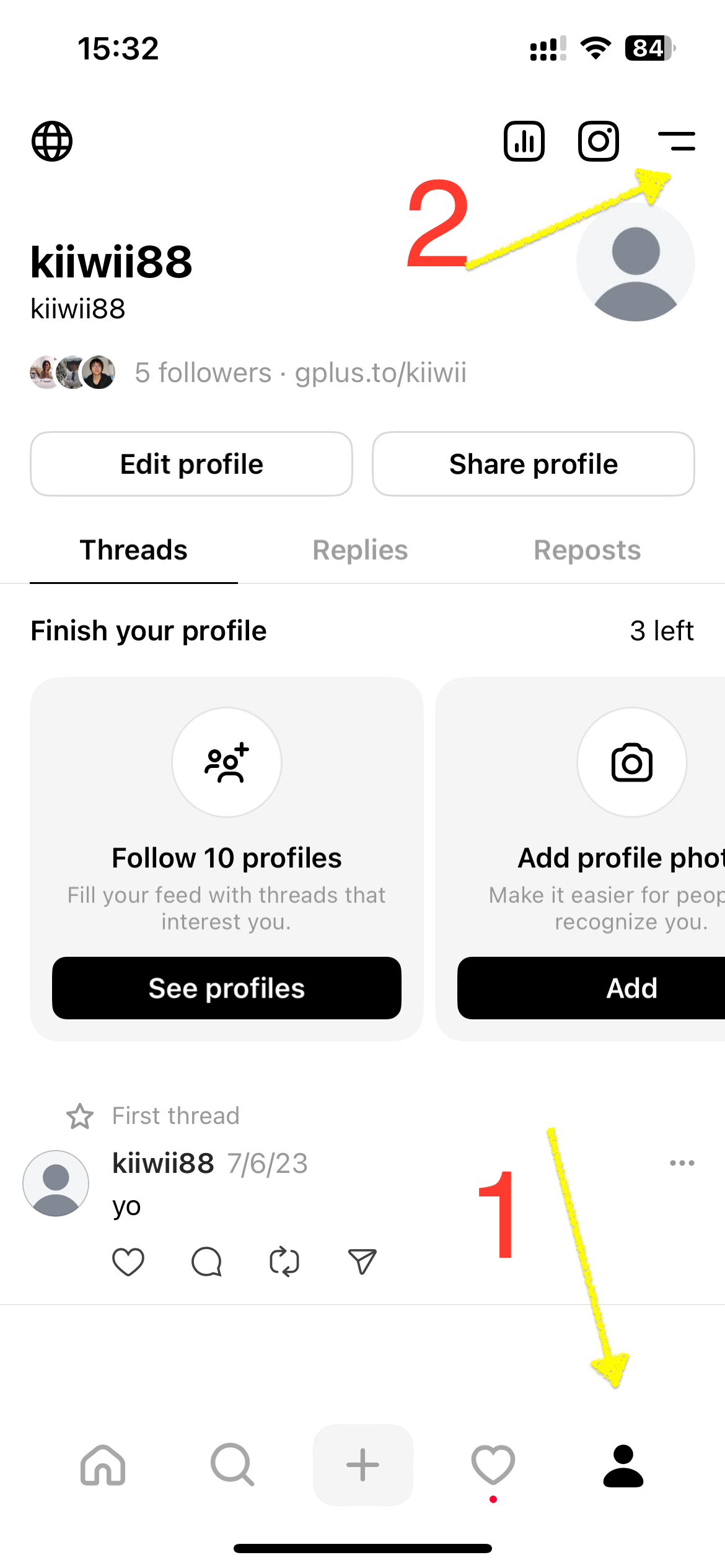
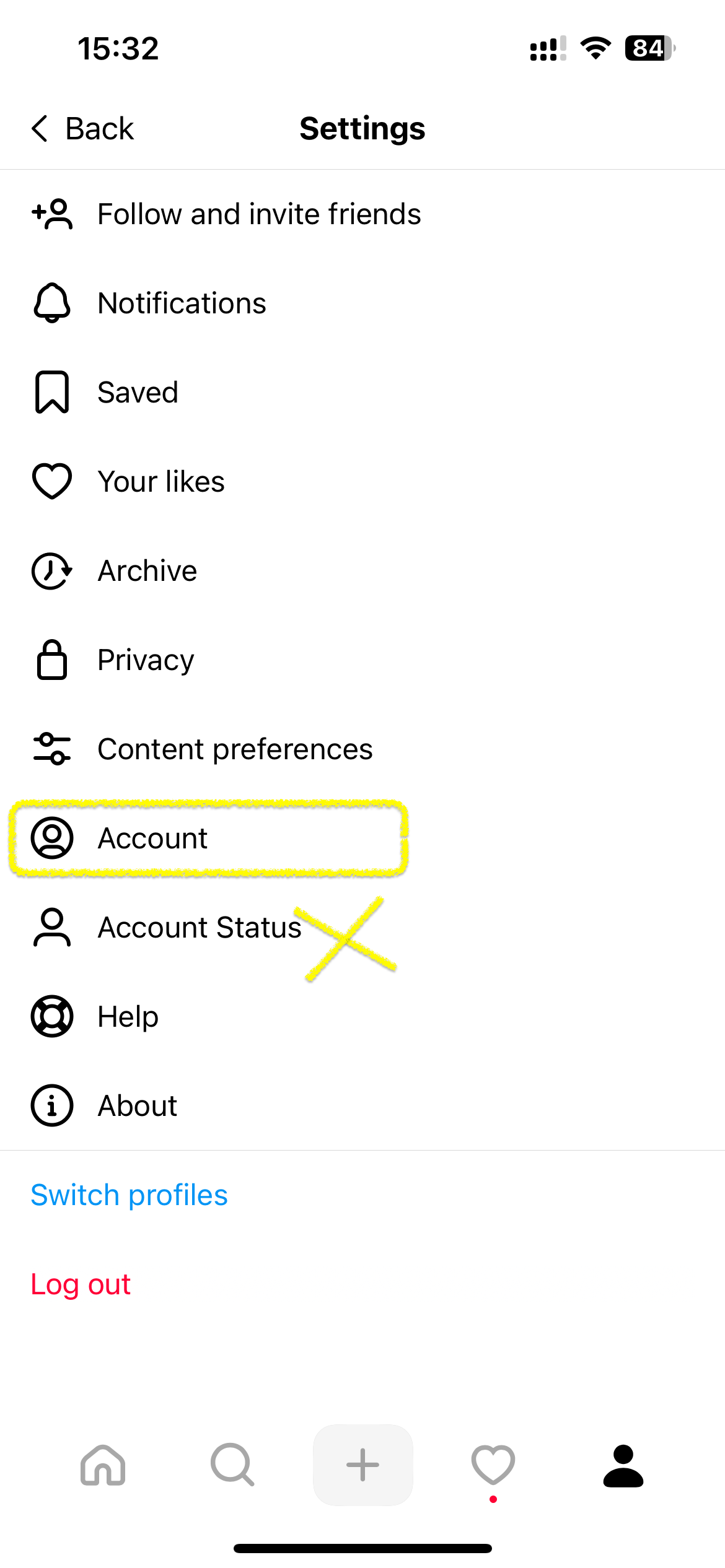
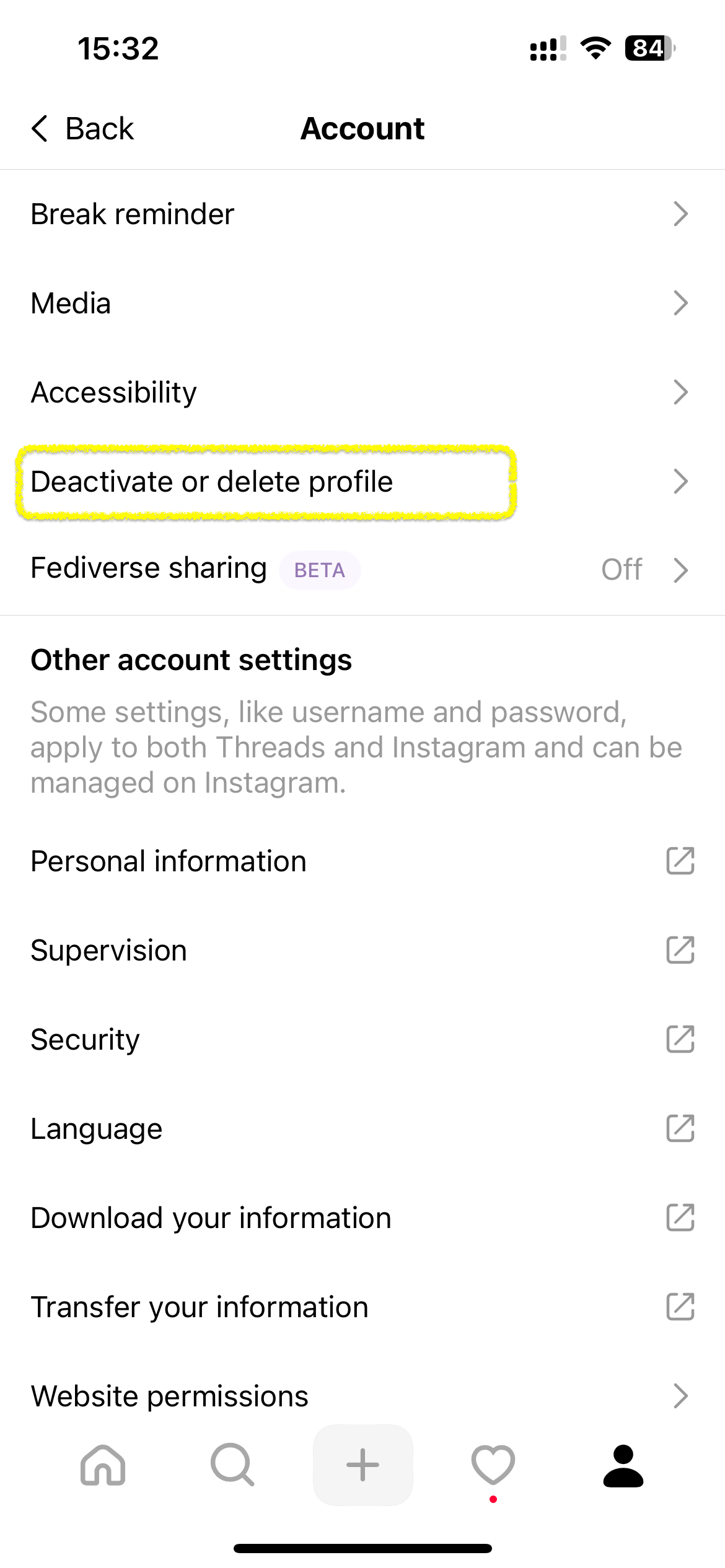
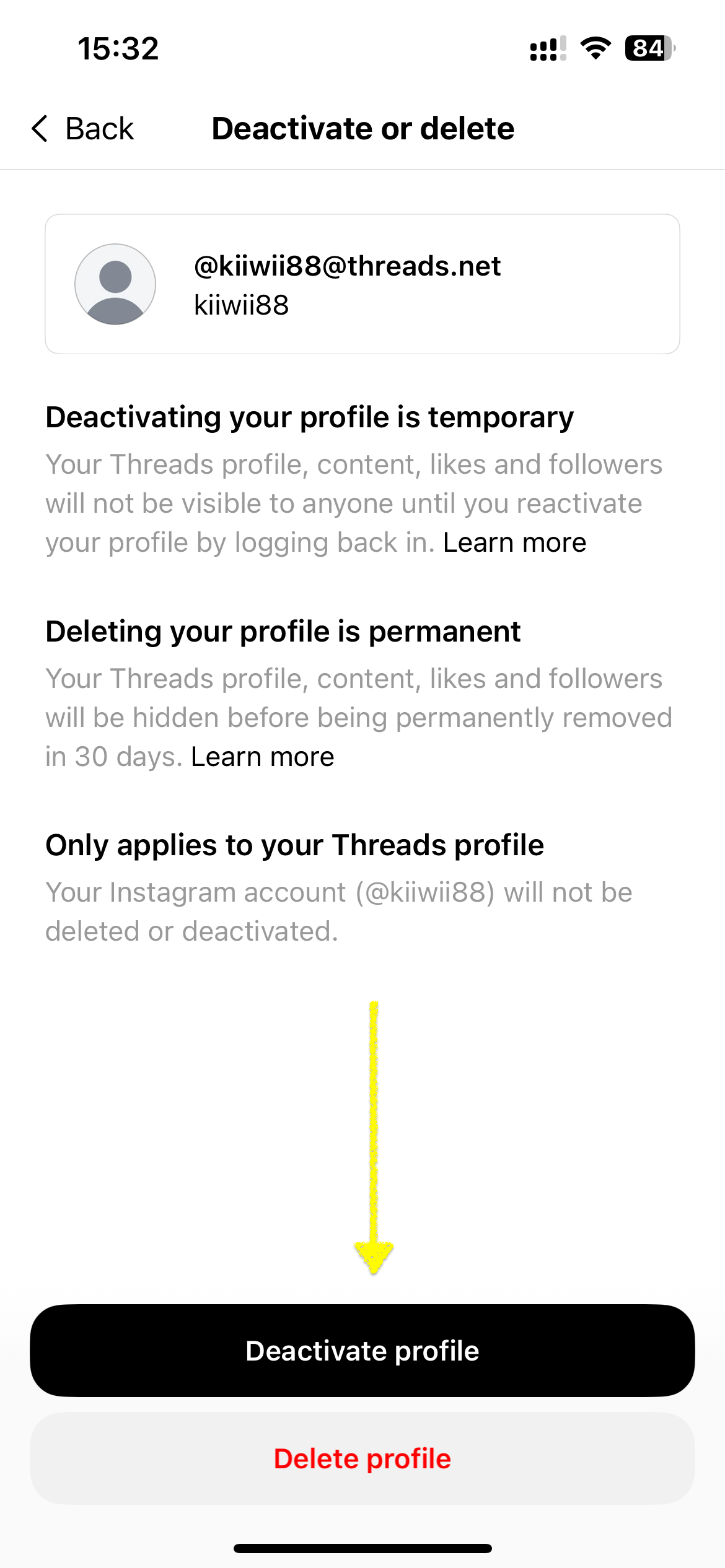
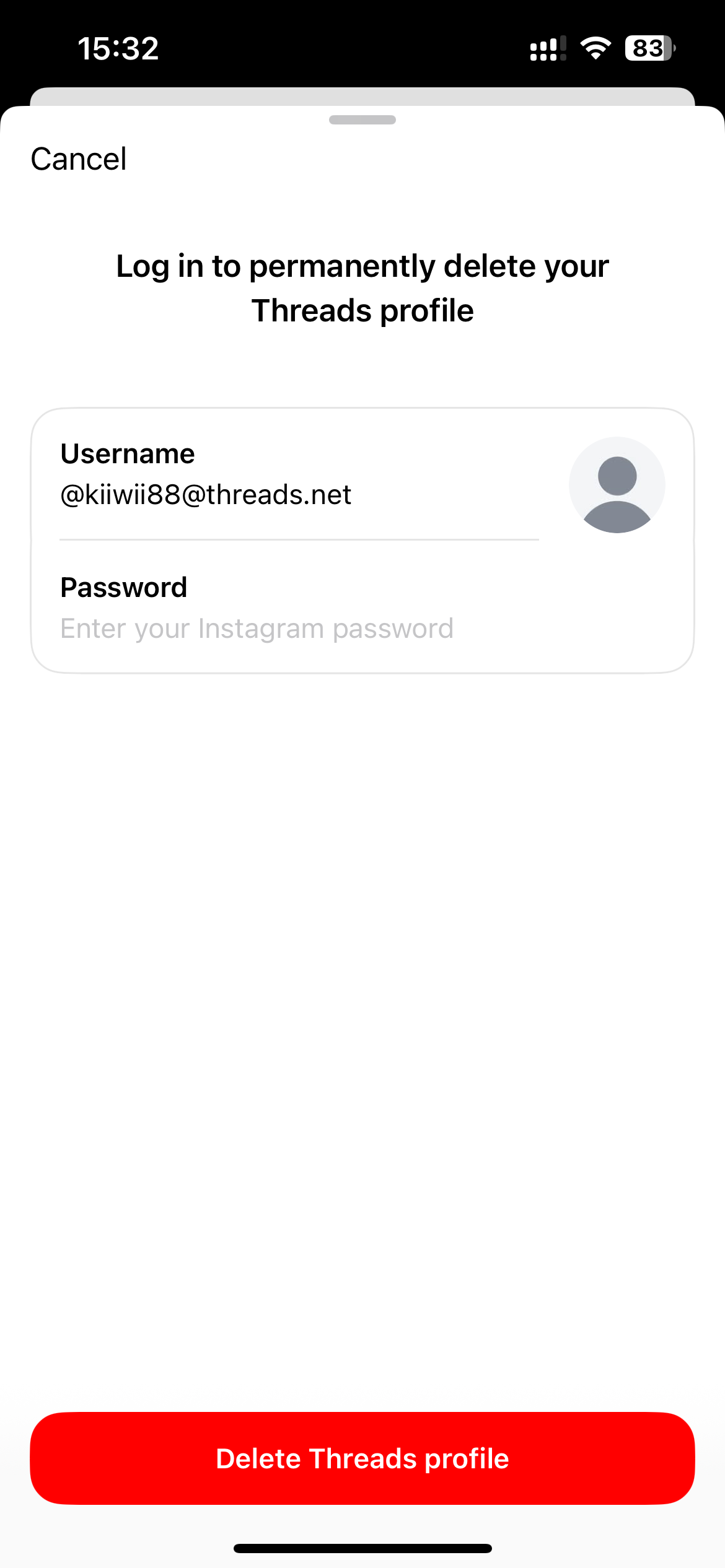
How to Delete Your Threads Account (2025)
💡 A Few Important Notes:
- 🕒 You’ll get a 30-day grace period
If you log back in before those 30 days, your account is reactivated. - 🔗 If you used your Instagram login to create your Threads account —
deleting Threads won’t affect your Instagram.
Your IG stays safe and untouched.
💡 Tips
As of 2025, Threads supports deleting your account from desktop browsers. the entry link is quite straight: https://www.threads.com/settings/deactivate
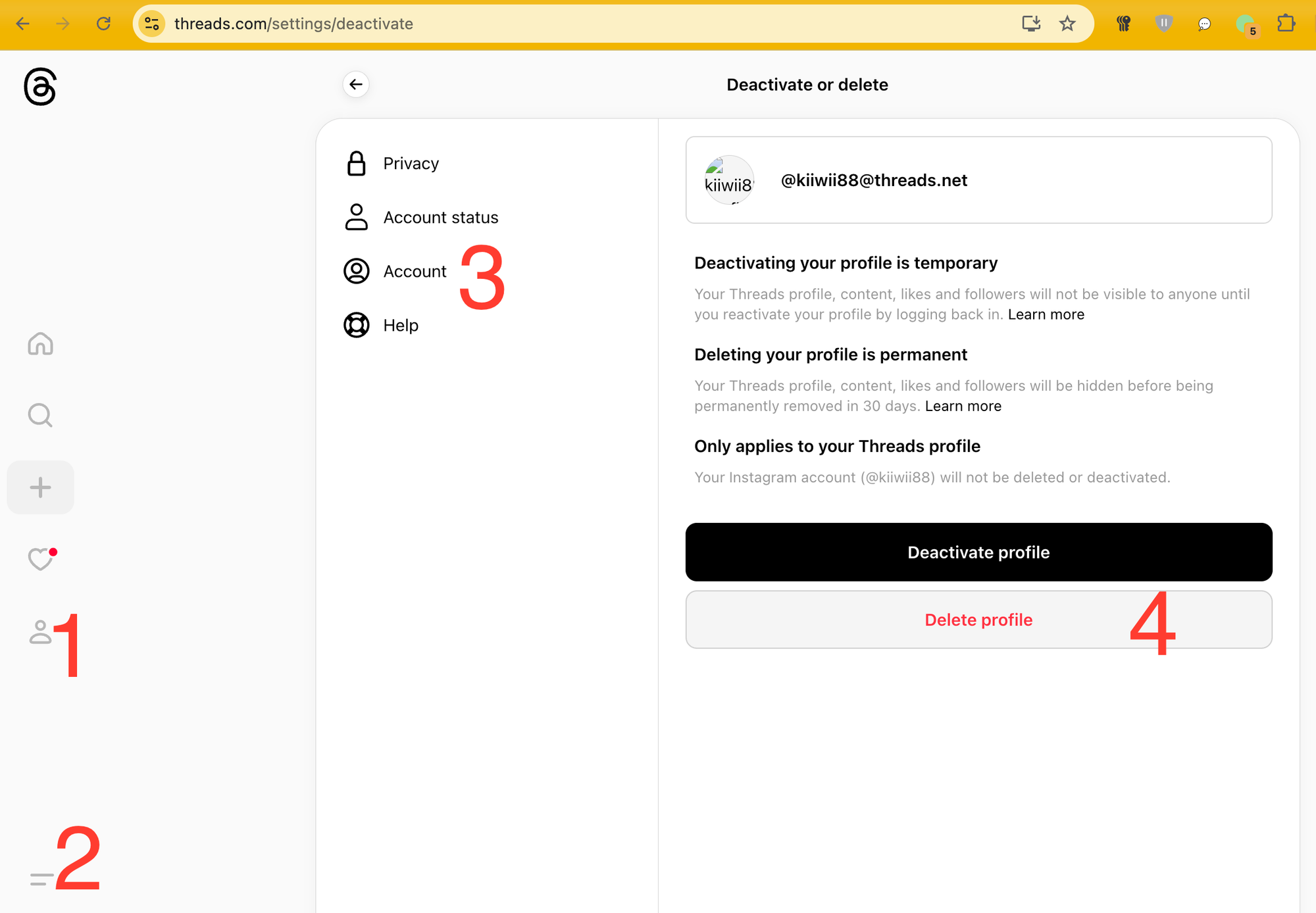
🤔 What Happens After You Delete?
- Your Threads profile, posts, and interactions become invisible to others
- Meta will hold the data for 30 days in case you change your mind
- After that, your account is permanently deleted (in theory, anyway — it’s still Meta)
🚫 What You Can’t Do Yet
There’s also no separate data export feature yet.
If you want to save your content, take screenshots or copy/paste manually (sad, but true).
🔚 Final Thoughts
Deleting Threads in 2025 is refreshingly simple — especially by Meta standards.
Let’s hope it stays that way.
Because clean exits shouldn’t require detective work.
📬 Got Issues?
If Threads ever buries this feature like Instagram did, let us know:
📧 [email protected]
We’ll test it, update this guide, and keep the truth alive.
HowToDelete.it — We find the real exit, so you don’t have to.