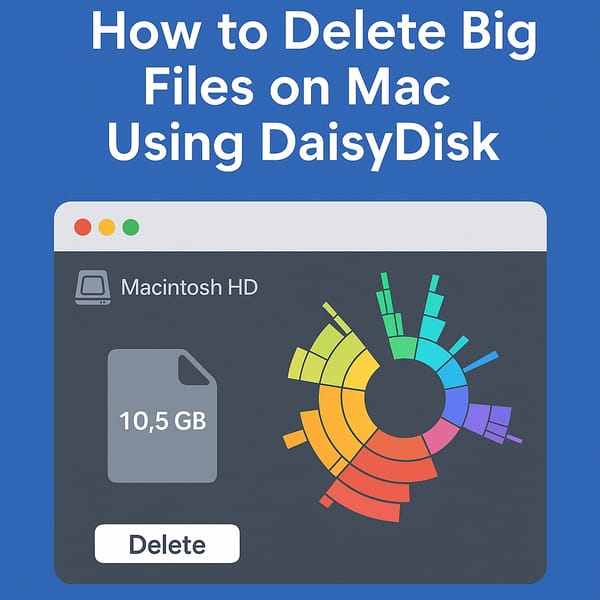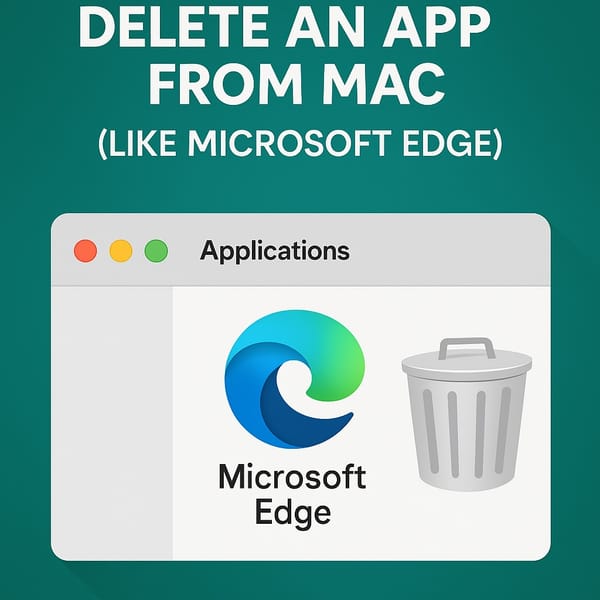🧨 How to Delete Your WeChat Account (2025 Guide – The Hard Way)

Trying to delete your WeChat account? Buckle up. It’s not a button. It’s not even a hidden setting. It’s a process — one that feels like applying for a travel visa... to get out of the app.
🤖 First, What Even Is WeChat?
WeChat is the global version of Weixin (微信) — the mega-app from China’s tech giant Tencent.
On the surface, it looks like WhatsApp with extra features:
- Messaging
- Voice/video calls
- Group chats
- Moments (like Instagram Stories)
- Mobile payments
Sounds neat, right?
But don’t be fooled.
WeChat isn't just an app — it’s a digital ecosystem + surveillance tool + bureaucratic nightmare.
🐉 Meet Tencent: The Copy-Paste King of China’s Internet
Tencent (pronounced “ten–sent”, not “ten–cents”, though both imply microvalue) is:
- One of the world’s biggest tech companies
- Owner of WeChat, QQ, Honor of Kings, Riot Games (League of Legends), and stakes in countless others
- Famous (or infamous) for copying features from Western apps, then drowning competitors with state-favored dominance
But what really sets Tencent apart?
Its unparalleled ability to:
- Impose ridiculous user restrictions
- Design systems that assume you're guilty until proven innocent
- Create an account system that feels like you’re entering a digital labor camp with a chat box
🤯 Why WeChat is So... Extra
✅ Want to register a WeChat account?
Cool. Just:
- Download the app
- Enter your phone number
- Receive a code
- Have a friend who already uses WeChat scan your QR code to "verify" you
- That’s right: you need a living, breathing human to vouch for your digital soul
“Why?” You might ask.
Is this a credit check? A criminal background check?
No. It's just how it is.
The process is so convoluted, many users report:
- Looping rejections
- “Suspicious activity” notices before even logging in
- Getting locked out before they ever send a single message
It’s like Tencent built WeChat not to onboard users, but to test their will to live.
😷 But Sometimes... You HAVE to Use It
Unfortunately, WeChat is the only way to connect with many people in China — family, business contacts, vendors, friends, translators, delivery guys, doctors...
You may not want it.
You may hate it.
But you may also need it — like holding your nose while stepping into a digital cesspool with fireworks.
🚮 Now for the Real Pain: Trying to DELETE Your Account
Let’s be clear: WeChat does NOT have a standard “delete my account” button.
Instead, they’ve created a maze of:
- App settings buried under misleading labels
- “Application” forms you have to fill out
- Waiting periods
- Unclear rejections
- Possibility of being told “account cannot be deleted due to violations” without any clear clue.
Even Meta (Facebook, Instagram) — the kings of dark UX patterns — seem like saints compared to Tencent.
🧠 Mark Zuckerberg, we’re sorry.
🐴 Pony Ma wins the "most hostile user experience" prize hands down.
📵 Steps to Delete Your WeChat Account (Yes, It’s a Process)
Spoiler alert: It’s not in the WeChat Security Center. Because that would make too much sense.
You’re going to need precision, patience, and possibly a support group.
🧽 Step-by-Step: Apply for WeChat Account Deletion (Updated for 2025)
- Open the WeChat App
(Yep, you must be logged in — irony alert: you can't delete your account unless you're fully inside the app ecosystem.) - Go to:
Me > Settings > Account Security
…and from there, do NOT expect to find the delete button. - Now — pay attention — tap into “WeChat Security Center”, and then dig further into something vaguely labeled like:
"Safety Tools"
🧠 “Account Cancellation” is hidden in this sub-sub-menu. Not mentioned in the help center. Not visible in a direct search. It’s like Tencent accidentally forgot to make it accessible. (Just kidding. That’s sarcasm.)
- Once you finally find Account Cancellation, tap it and you’ll be greeted with:
- A long-winded wall of scare language
- Legalese-style warnings like:
- You’ll lose all messages, Moments, wallet data, etc.
- Some data may be retained under “Chinese law”
- Your account might not be eligible if:
- You have a balance in WeChat Pay
- You used WeChat to log in to third-party apps
- You're "under investigation" (for what? good question.)
- Just tap that God damn Request Cancellation
- Now, WAIT. But for how long?Here's where things get comically inconsistent:
One help article says:
❝ After 60 days, your account and all your information will be permanently deleted. ❞
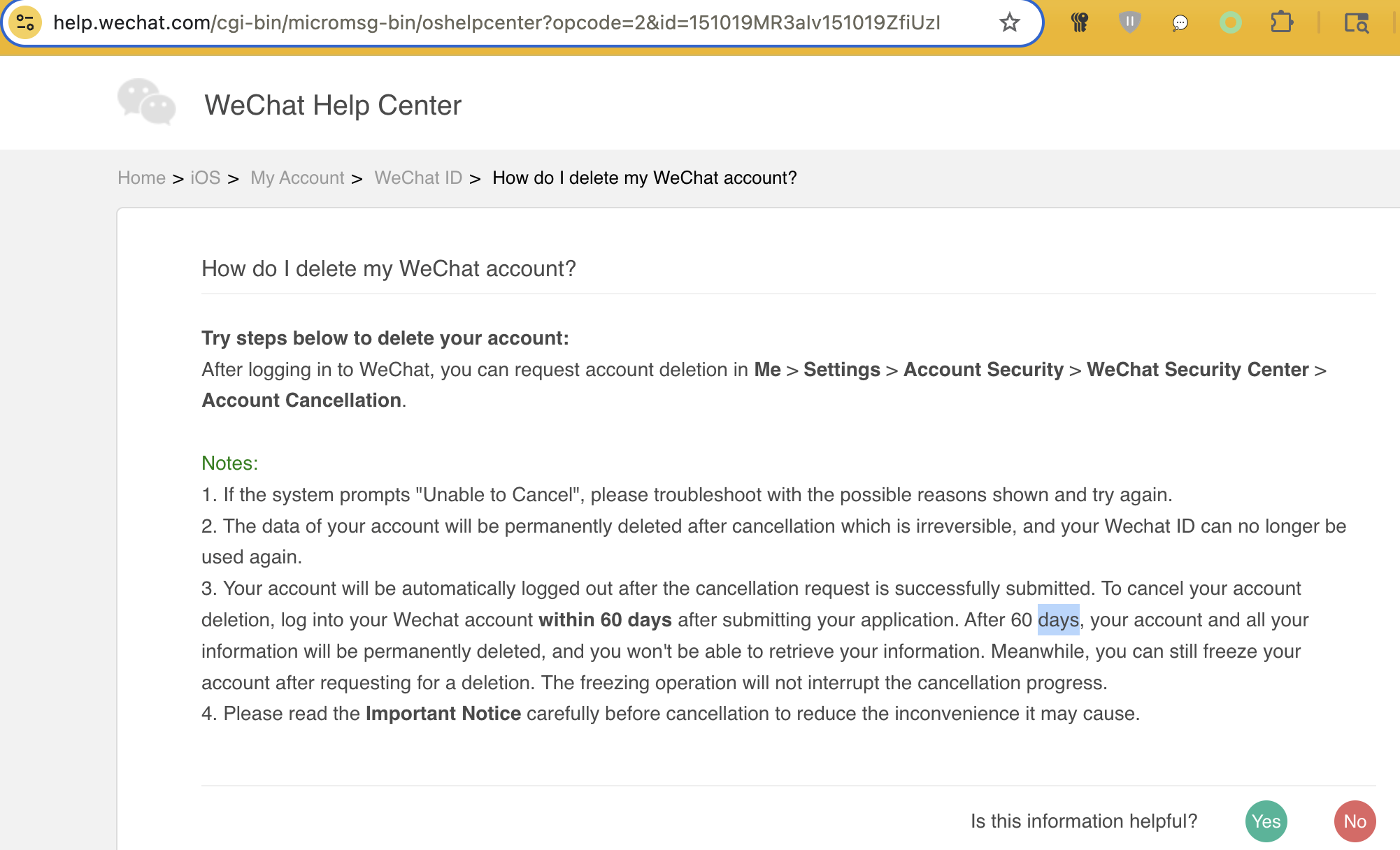
Another help doc says:
❝ After 15 days, your account and all your information will be permanently deleted. ❞
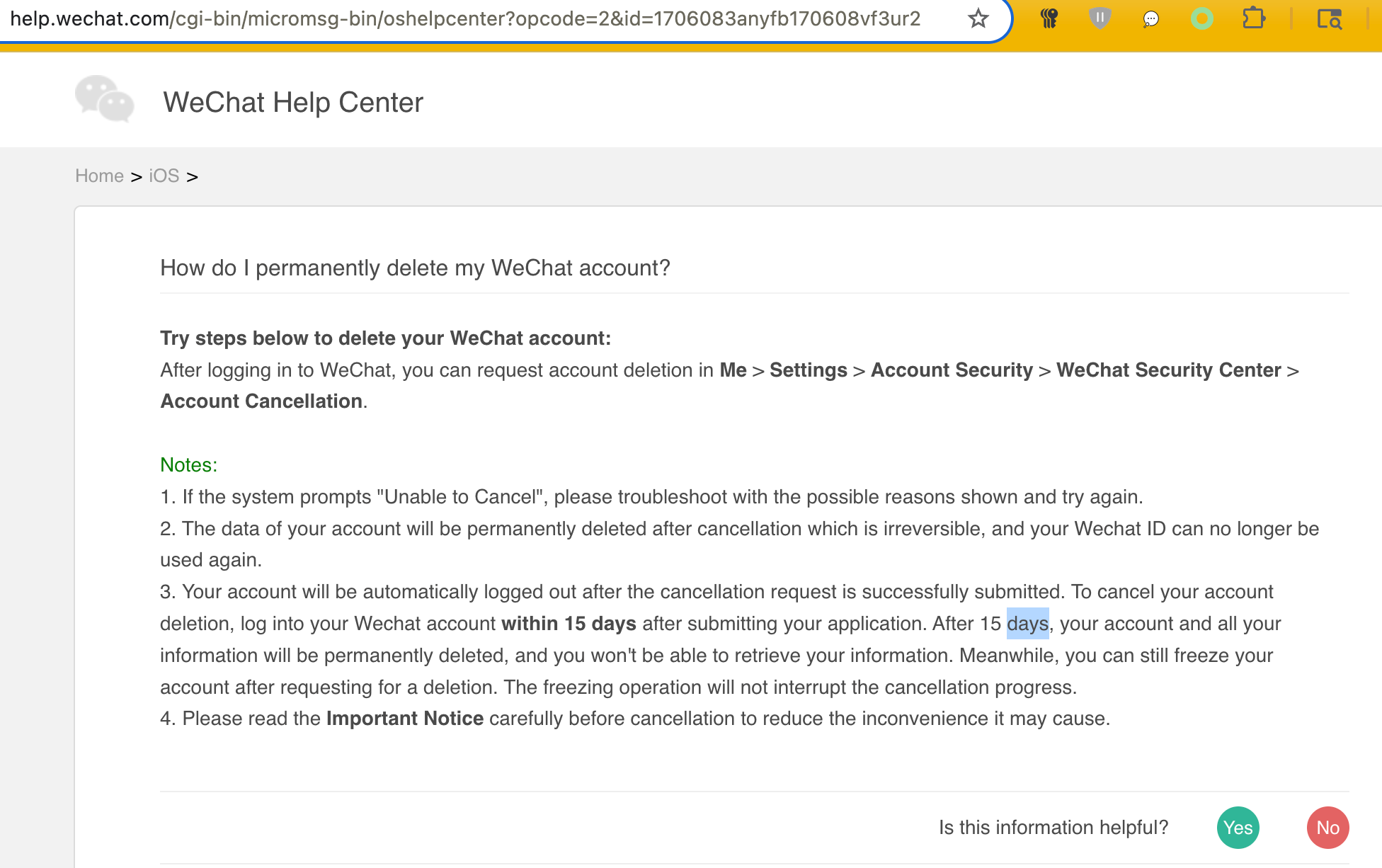
Oh, and if you log back in during this time, the deletion is cancelled.
🧨 TL;DR: Tencent either doesn’t know its own rules, or just doesn’t want you to know. Possibly both.
- If your request is approved and you avoid logging in, your account should disappear permanently… eventually.
But don’t expect a confirmation email. Or a clear timeline. Or closure. Emotionally or digitally.
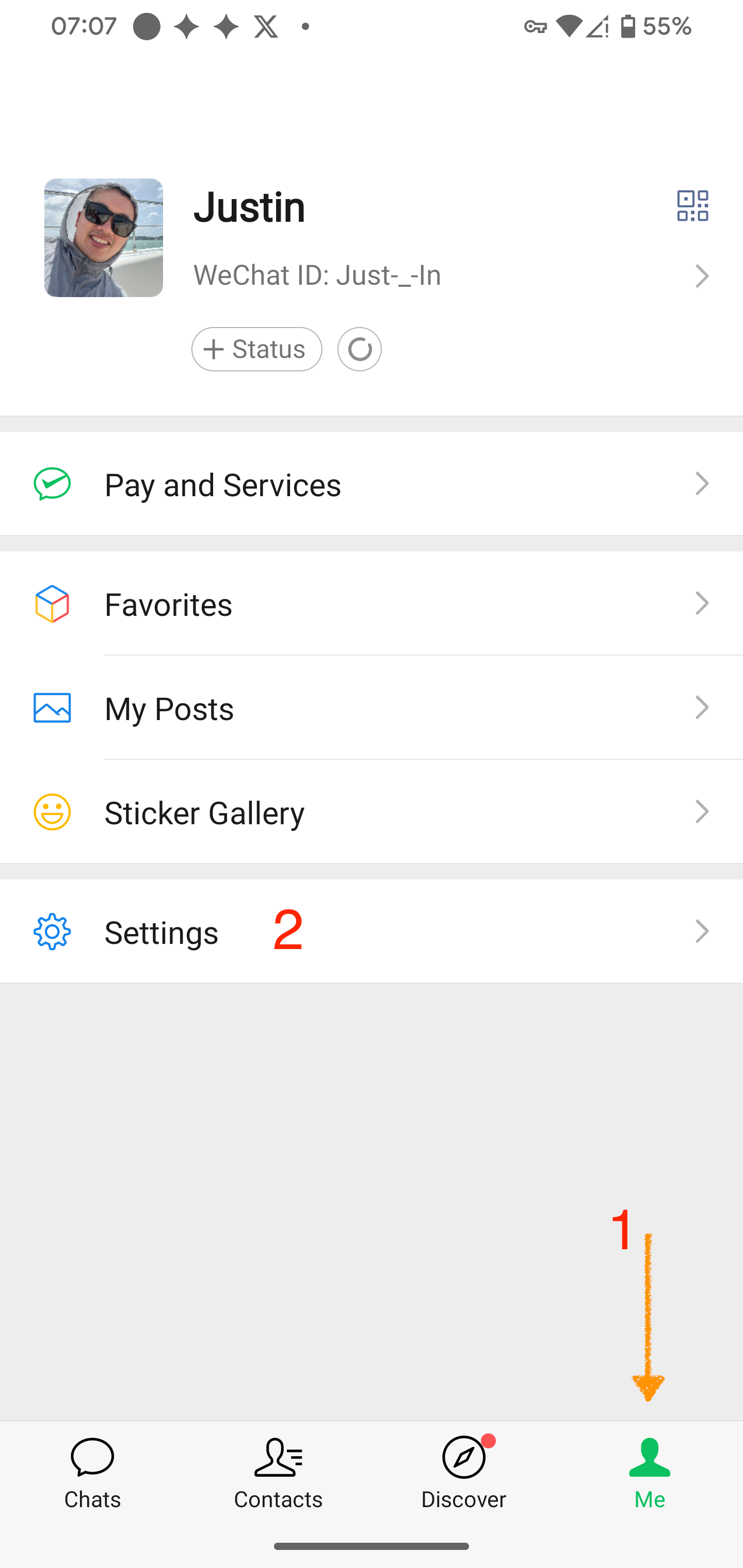
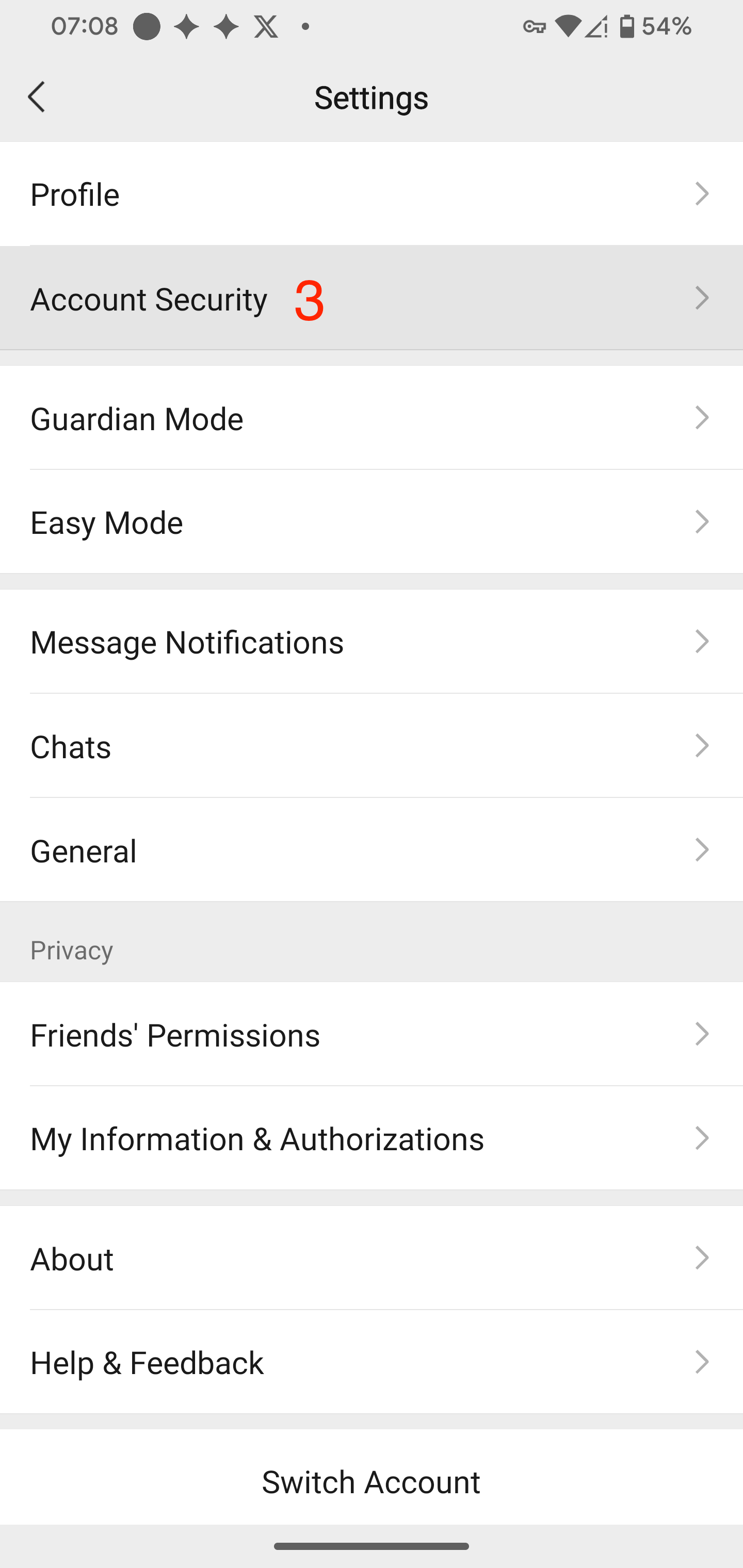

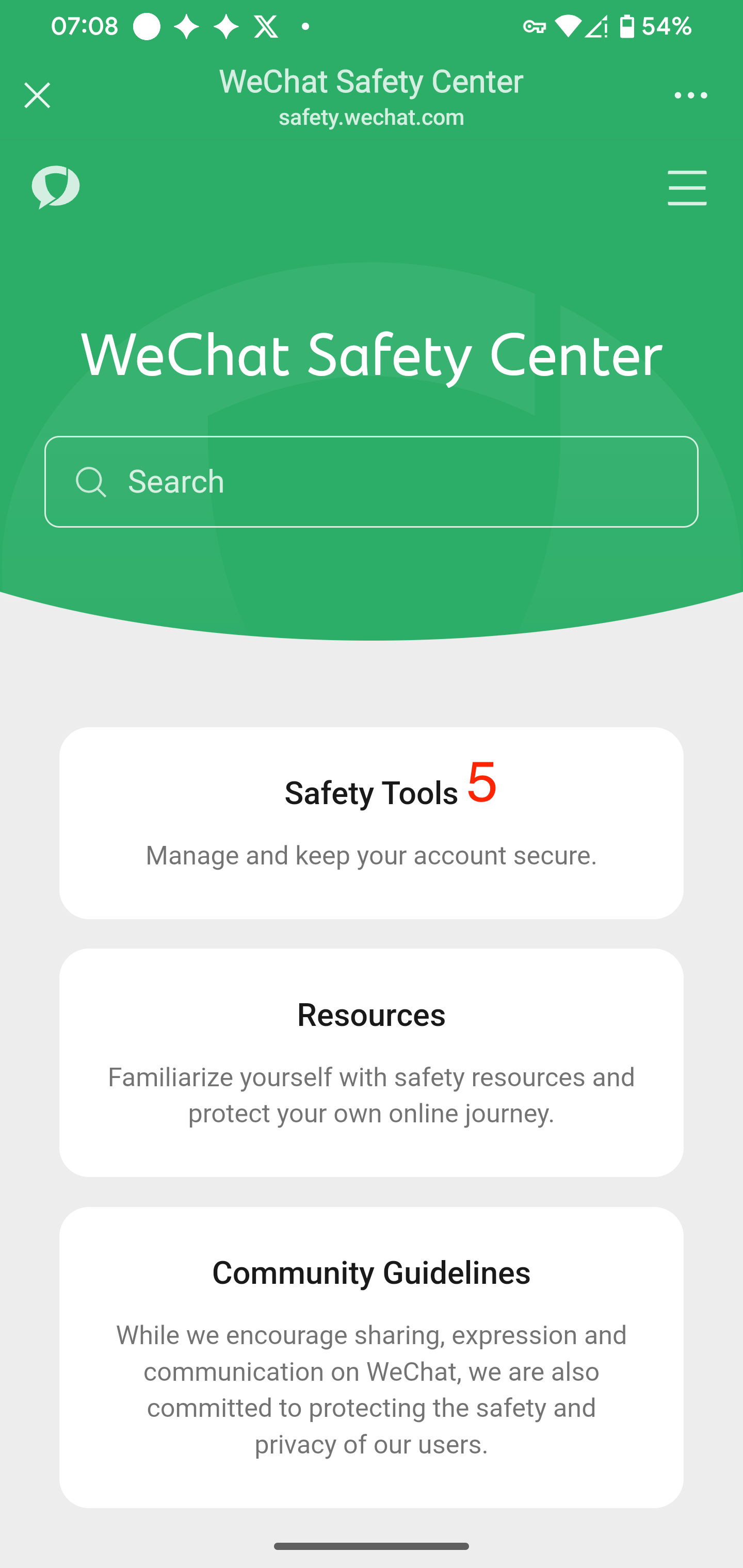
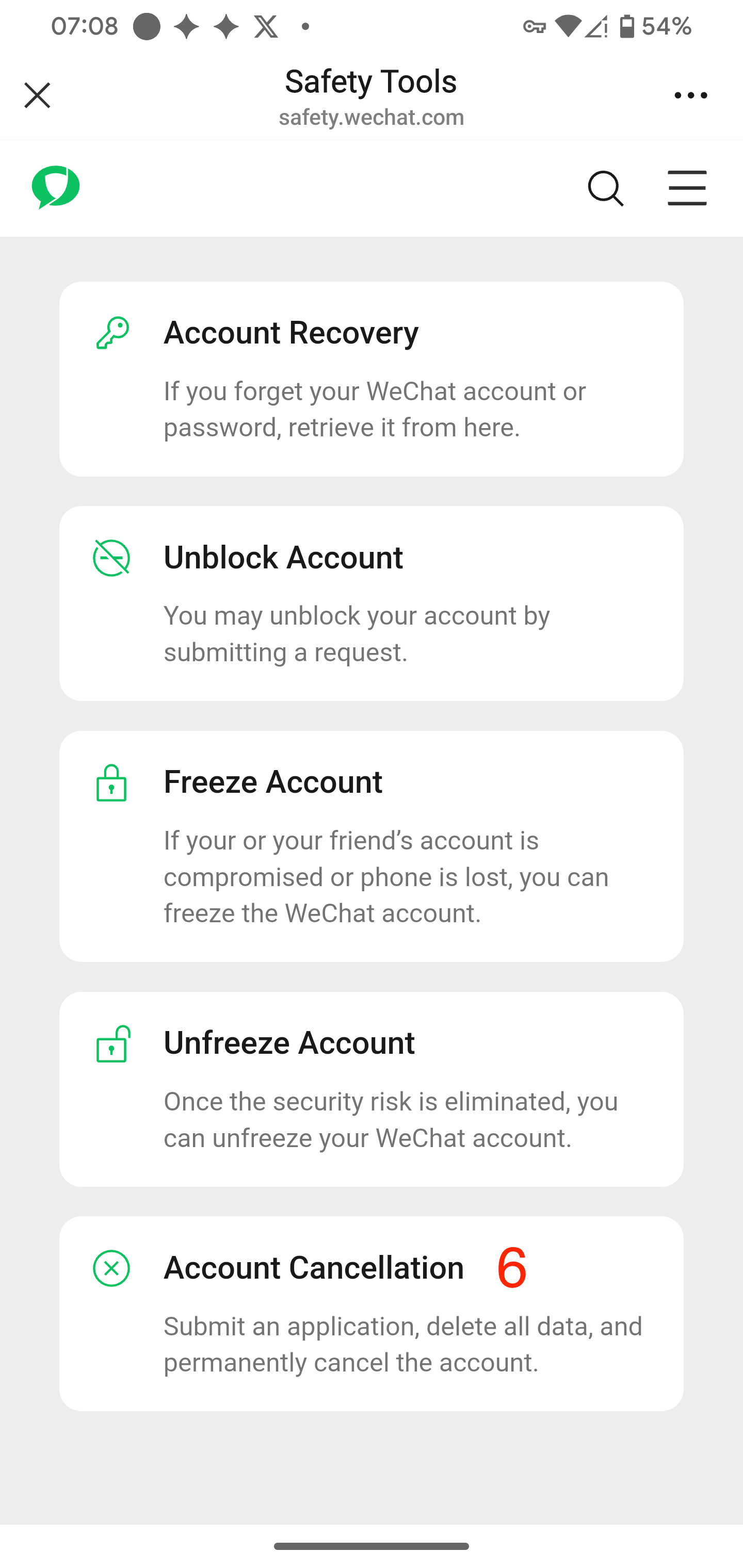
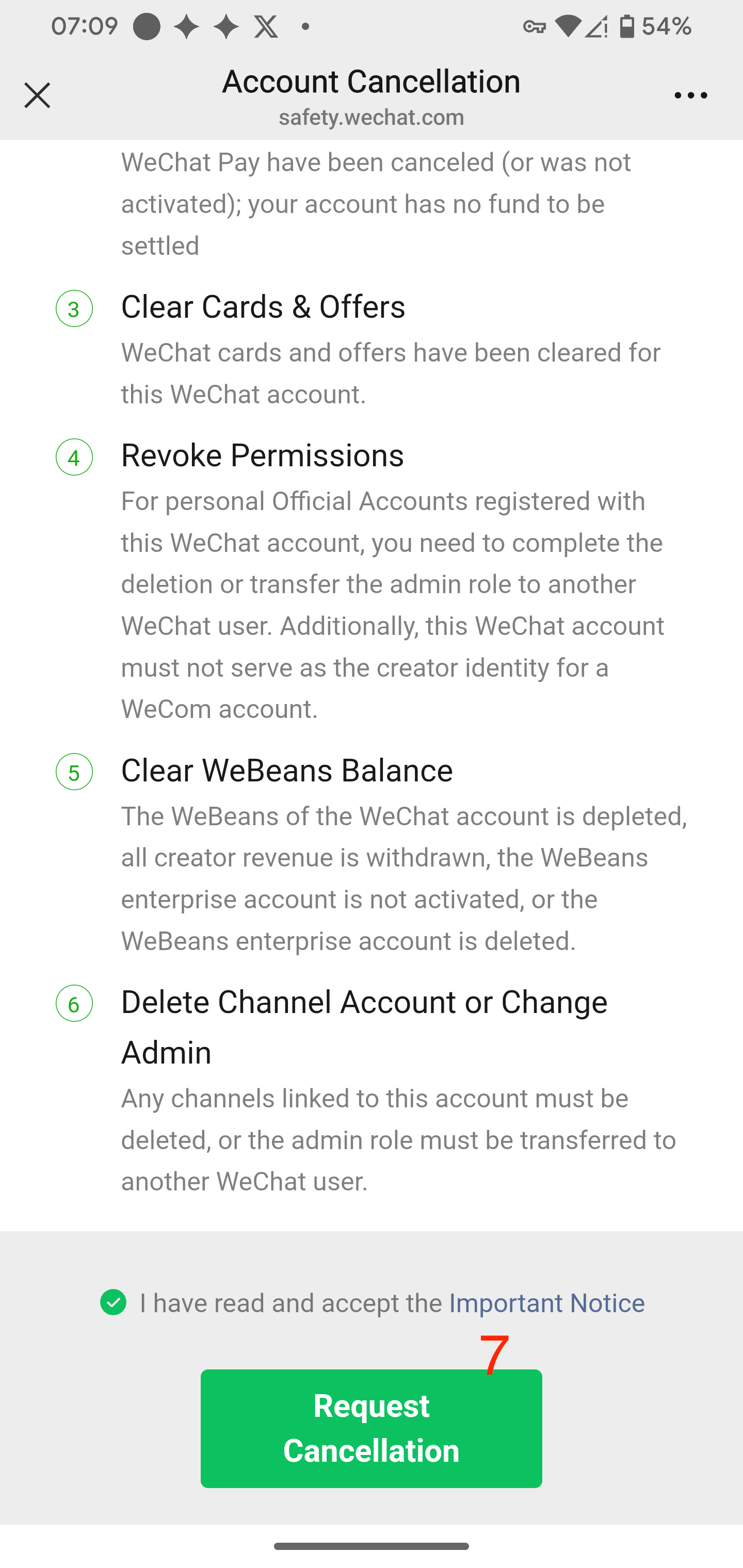
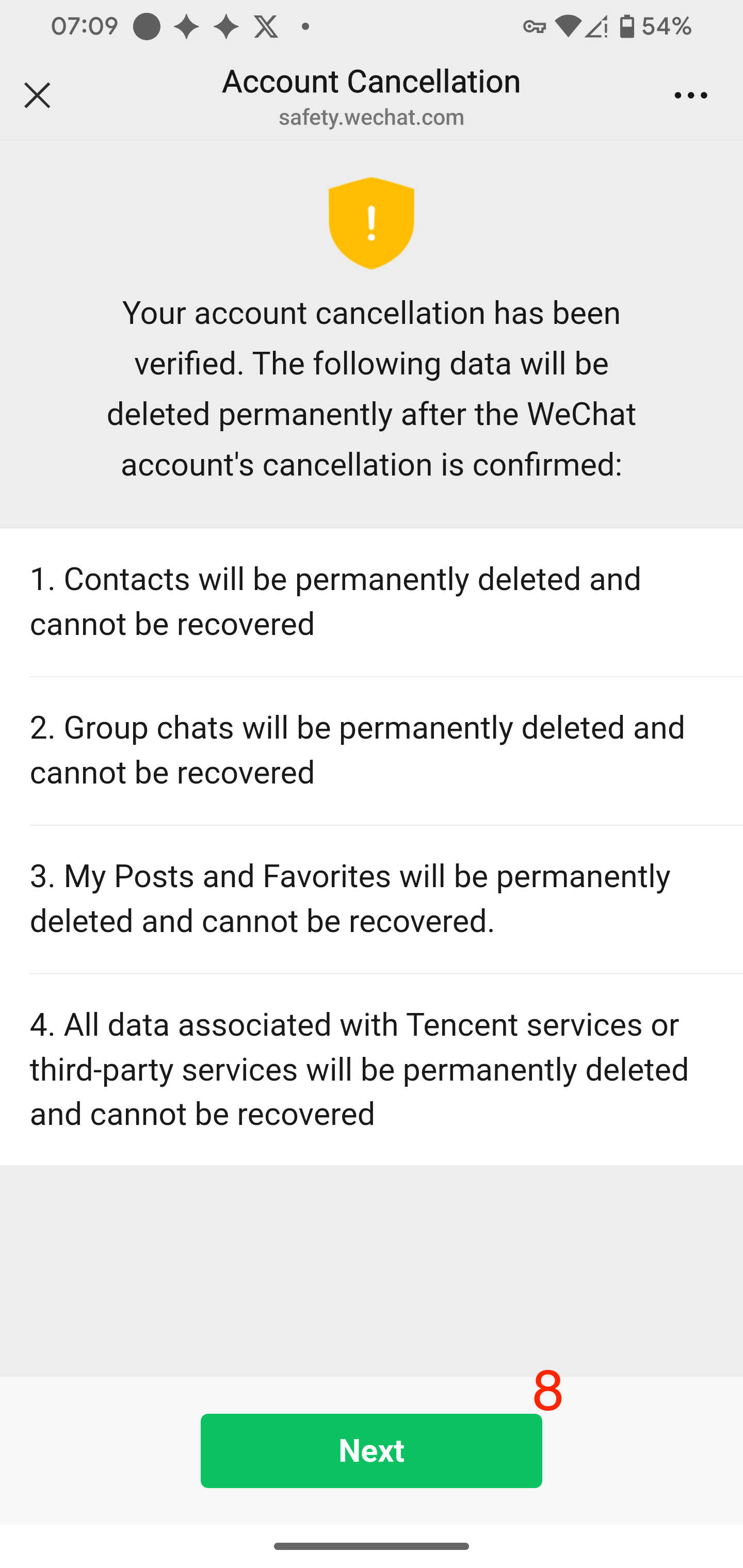
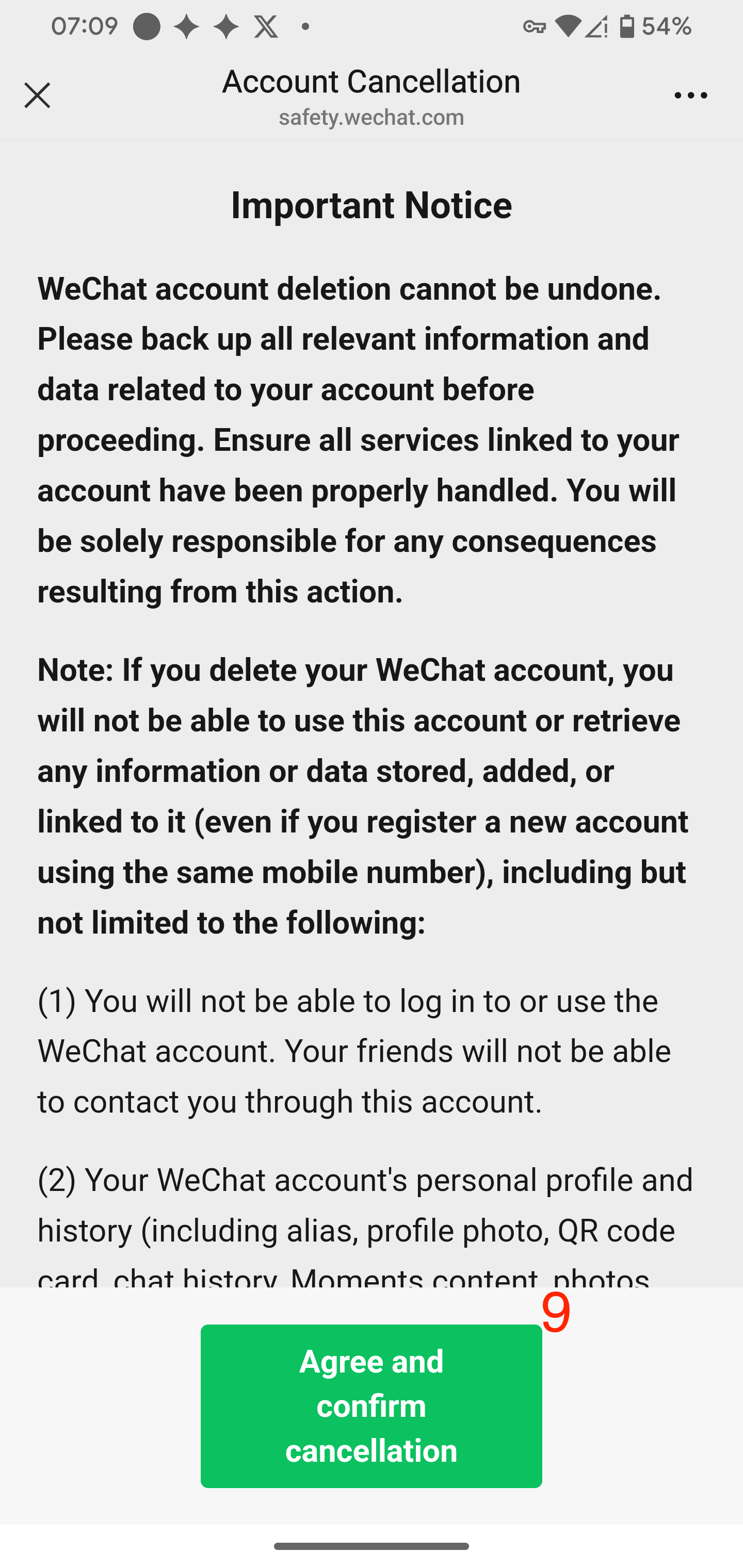
how to delete tencent wechat account 2025
⚠️ Special Notes
- You will not receive an approval or status update. It just might vanish one day.
- You cannot delete your account via desktop/web. You must use the app on a verified mobile number.
- If your account was registered via Facebook/Apple ID, you may need to go through extra steps to unlink services first.
- Oh, and help center links contradict each other, so don't trust everything you read on Tencent’s support site.
⚠️ Common Pitfalls
| Problem | Why It Happens |
|---|---|
| Can’t find “Account Cancellation” | It's hidden under "Safety Tools" |
| You don’t meet “conditions for deletion” | You used WeChat Pay, or linked your account to a game or service |
| Your friend didn't verify you “properly” during sign-up | Tencent really doesn’t want you in, or out |
| You're stuck in an infinite loop of errors | Welcome to Tencentland. Please hold. |
💣 Better Alternatives
If deletion fails or you're just DONE:
- Log out and delete the app
- Remove permissions via your phone’s settings
- Revoke WeChat’s access to your linked email and phone number
- Wipe app cache + data
- Use Signal, Telegram, WhatsApp, Smoke Signals, or literally anything else
🧾 TL;DR – WeChat Account Deletion 2025
| Action | Method |
|---|---|
| Delete Account | WeChat > Me > Settings > Security > ··· > Account Cancellation |
| Must Have | Recent app version, no WeChat Pay balance, no bans |
| Takes How Long? | Up to 15 days (if approved) |
| Hidden Pitfalls | You may be rejected, no clear appeals |
| Alternatives? | Log out + delete app if all else fails |